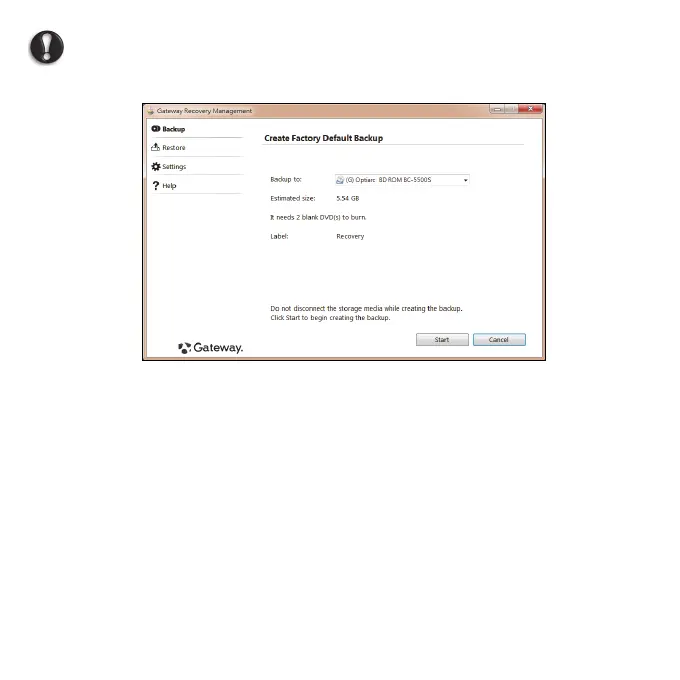80 - Recovery
Important: We recommend that you create each type of recovery
disc as soon as possible.
The Create Factory Default Backup dialog box opens.
This dialog box tells you the number of blank, recordable discs you will
need to complete the recovery discs. Make sure that you have the
required number of identical, blank discs ready before continuing.