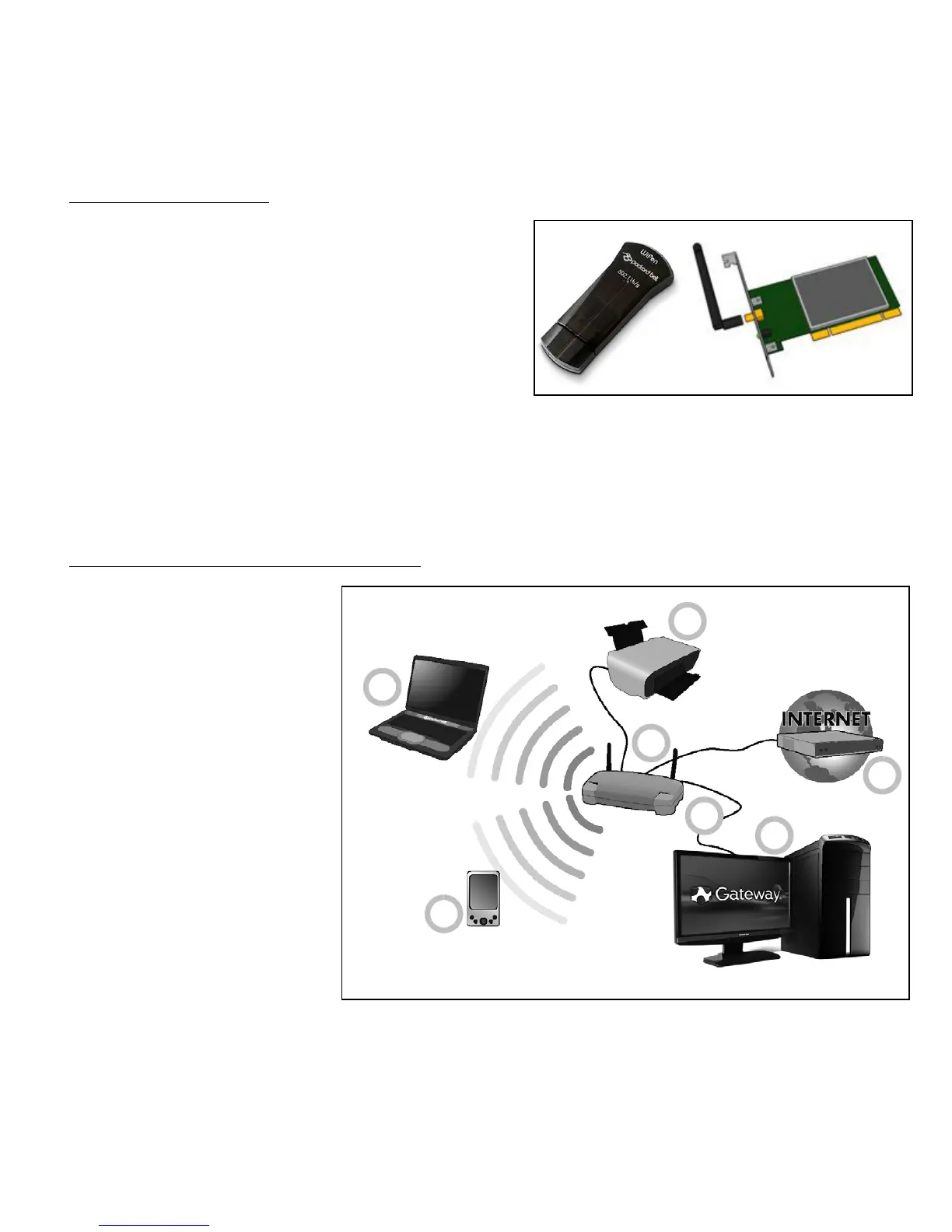36 - Internet
Wireless adapter
This is connected to the computer that
you wish to connect to your network,
there are different types of wireless
adapter available, the most common
are:
USB WiFi adapter: Connects to a free
USB port on your computer.
Wireless Expansion Card: This card is installed inside your computer in an
available expansion slot.
Diagram of a working network
1. Access point/router
2. Desktop computer
3. Modem
4. Printer
5. Portable computer
6. PDA/Smartphone
7. Network cables
(RJ45)
1
2
3
4
5
6
7
