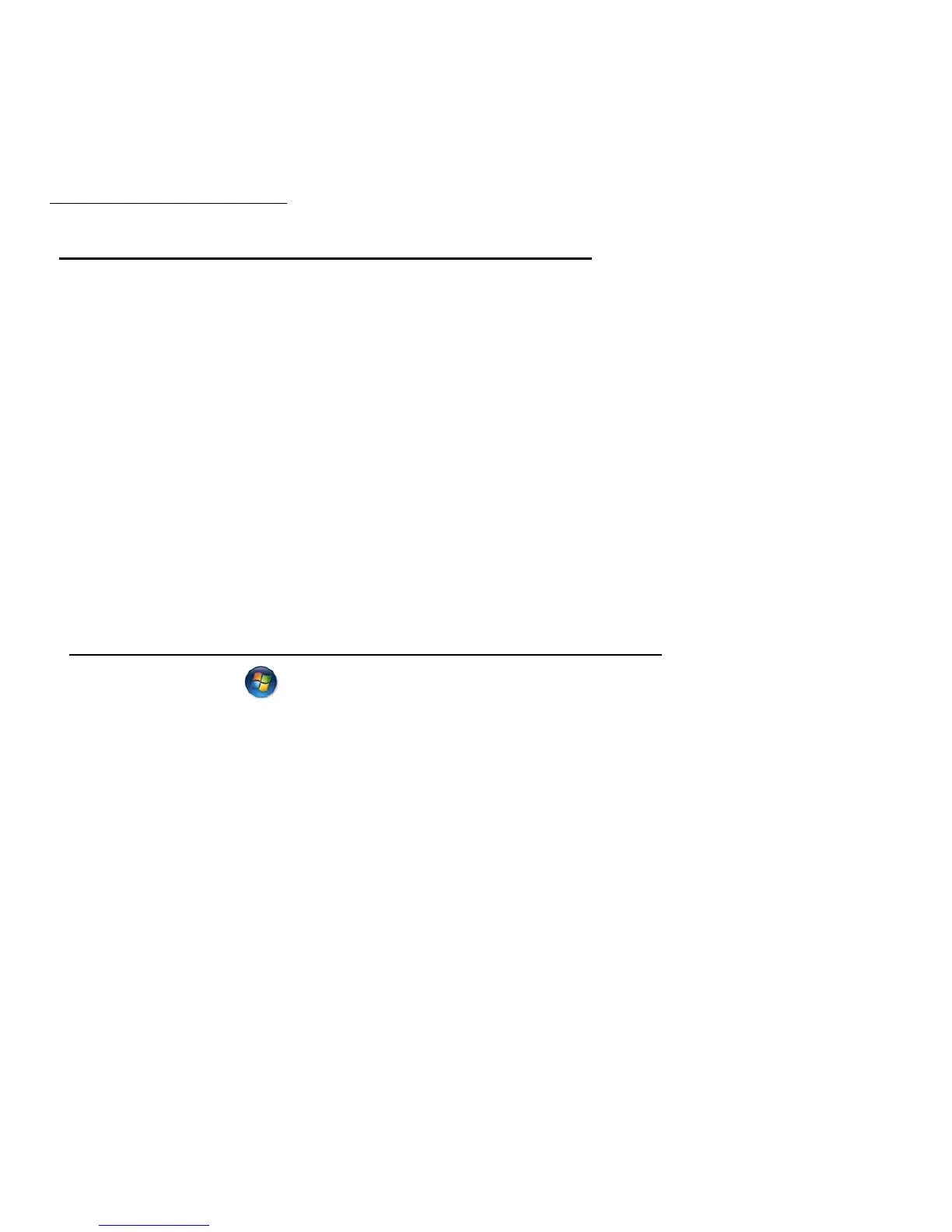Recovery - 71
Types of recovery
Recovering pre-installed software and drivers
As a troubleshooting step, you may need to reinstall the software and
device drivers that came pre-installed on your computer from the factory.
You can recover using either your hard drive or the backup you have
created.
• New software - If you need to recover software that did not come pre-
installed on your computer, you need to follow that software’s installation
instructions.
• New device drivers - If you need to recover device drivers that did not
come pre-installed on your computer, follow the instructions provided
with the device.
To recover your pre-installed software and drivers:
1. Click on Start > All Programs > Gateway, then click on Gateway
Recovery Management. Gateway Recovery Management opens.
- OR -
If you are recovering from your driver and application recovery backup,
insert it into the disc drive, then go to Step 3 after the Gateway Application
Recovery main menu opens.
2. Click on the Restore tab, then click Reinstall Drivers or Applications.
The Gateway Application Recovery main menu opens.
