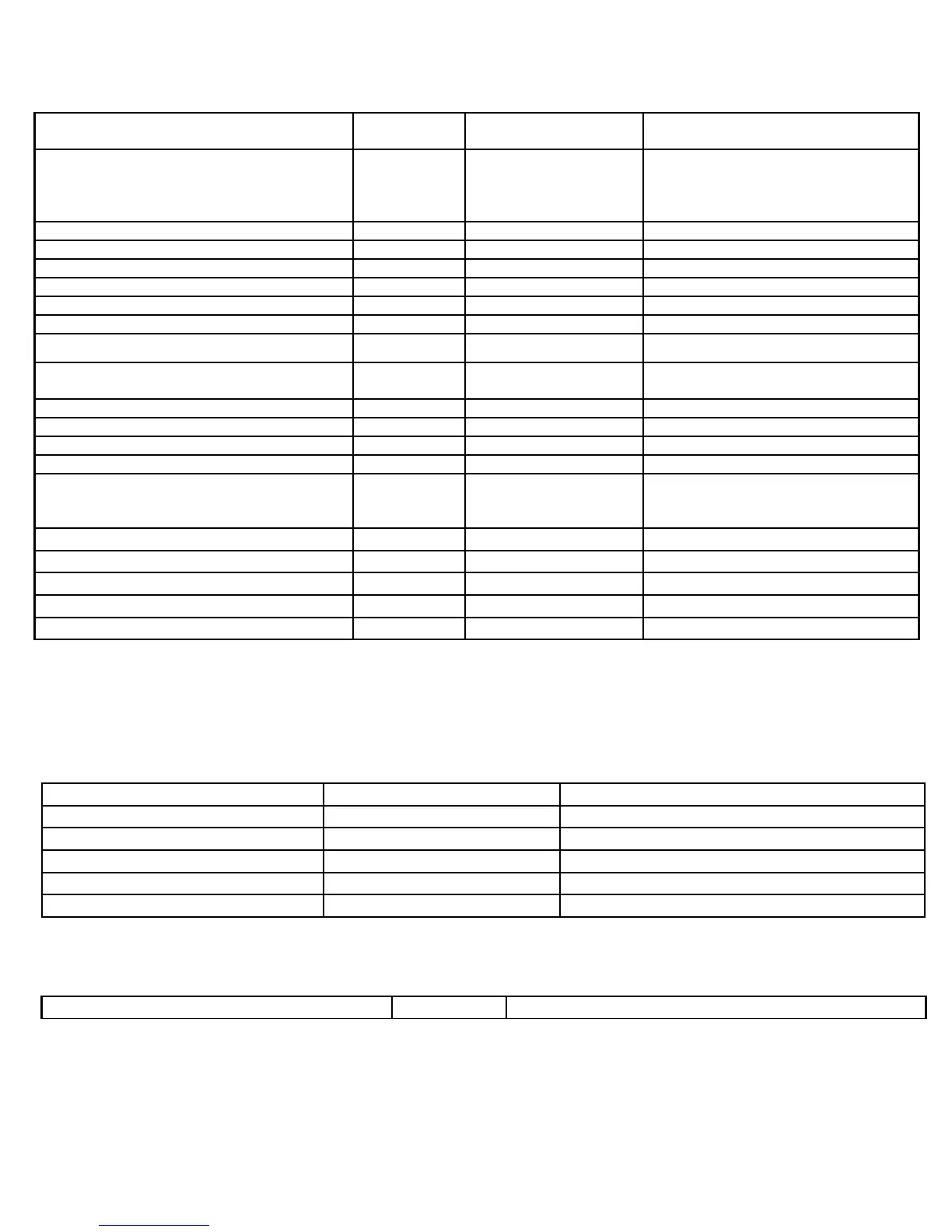back side above the
stand.
SD Card Slot-What are the supported
cards?
Present Right side of the unit
below the DVD drive and
above the Headphone
port.
MultiMediaCard, Secure Digital card,
Memory Stick, Memory Stick PRO, xD-
Picture Card.
S-video Not Present
VGA Port Not Present
Port Replicator Not Present
DVI / HDMI Not Present
PCMCIA Not Present
1394-Fire Wire (4 or 6 Pin) Not Present
Smart Card Not Present
Power Switch (test functionality) Present Lower left side of the unit
below the LCD.
Power button, Silver and says
Gateway.
Reset Switch Not Present
Biometrics Pad (fingerprint) Not Present
Touchpad Not Present
ExpressCard Reader- Not Present
Kensington Lock Slot Present On the back lower left
side of the unit if facing
the back of the unit.
POWER:
Test all shutdown options:
Power Management Settings
* All specifications are subject to change
List function keys available (including hotkeys, other special keys)
Function key label Function Location
BIOS Version Revision Key strokes to access it?
P01-A1
Delete
eRecovery- Create backup CD’s or DVD’s
Use Read Writable media for these backups. If there is an option to create
an Application CD, you will need to create this as well. Check with the
