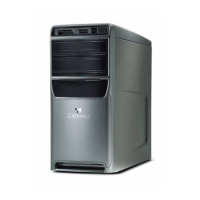Why won't my Gateway Computer modem dial or connect?
- TteresacohenSep 3, 2025
If your Gateway Desktop modem won't dial or connect, ensure the modem cable is plugged into the modem jack, not the Ethernet network jack. Verify your computer is connected to a telephone line with a dial tone. Make sure the modem cable is less than 6 feet (1.8 meters) long. Remove any line splitters or surge protectors from the telephone line. If you have call waiting or other telephone services, ensure all messages are cleared and call waiting is disabled.