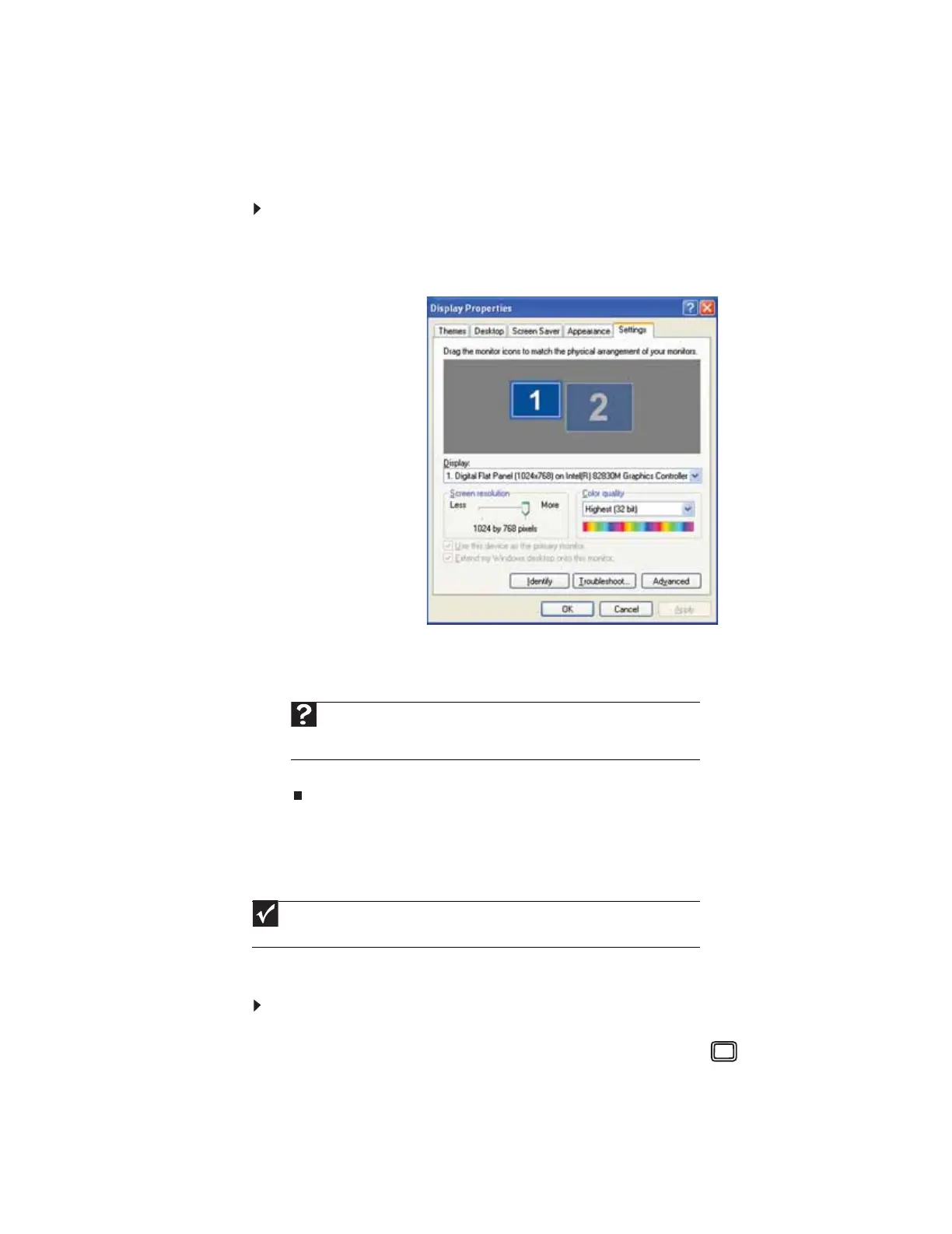www.gateway.com
109
Using an extended desktop
If your computer supports dual monitors (it must have multiple monitor ports), you can use a
second monitor to roughly double the size of your Windows desktop. You can use the additional
desktop space to accommodate additional windows.
To turn on extended desktop:
1 Right-click any empty space on the desktop, then click Properties. The Display Properties
dialog box opens.
2 Click the Settings tab.
3 Click the second monitor icon (labeled 2), then click Extend my Windows desktop onto
this monitor.
4 Click Apply.
5 You can open windows in your desktop and drag them over to the second monitor.
Using a second monitor
If your computer’s video card supports additional monitors (it must have two video connections),
you can connect an additional monitor or projector to your computer.
To use a projector or additional monitor:
1 Turn off your computer.
2 Plug the projector or monitor cable into the secondary VGA port on your computer.
For the location of the VGA port on your computer, see the poster or hardware reference.
3 Turn on your computer.
Help
For more information about using an extended desktop, click Start, then
click Help and Support. Type multiple monitors in the Search Help box, then
press E
NTER.
Important
The dialog boxes shown in this section are for demonstrative purposes only and
may not represent the screens on your computer.
8511879.book Page 109 Thursday, February 15, 2007 10:39 AM