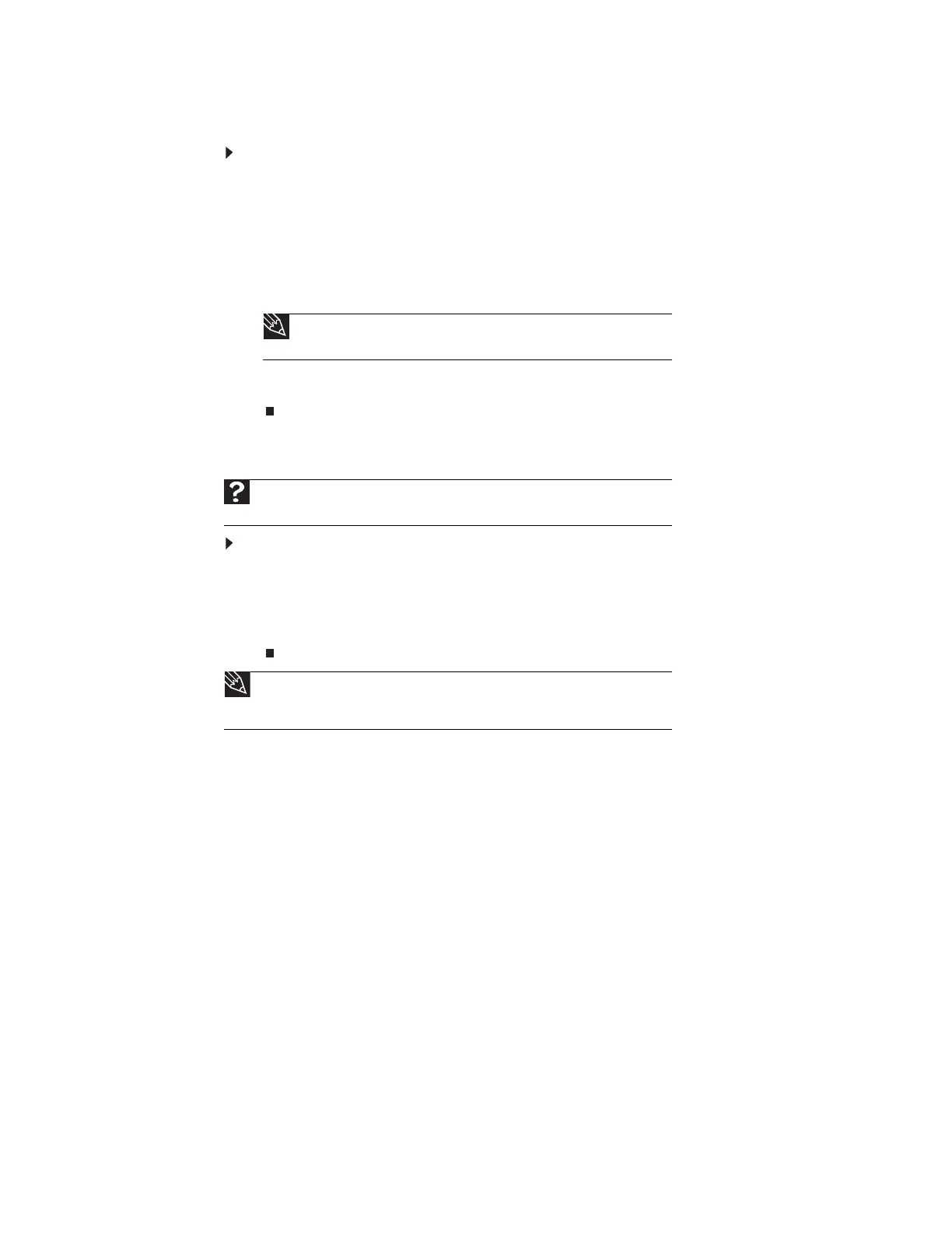CHAPTER 5: Using the Internet and Faxing
48
Sending e-mail
To send e-mail using Outlook or Outlook Express:
1 Connect to your Internet service provider.
2 Click Start, then click E-Mail. Your default e-mail program opens.
3 Click New.
4 Type the e-mail address of the recipient you want to send e-mail to in the To box.
5 Type the subject of your e-mail in the Subject box.
6 Type the e-mail message.
7 When finished, click Send. Your e-mail is sent over the Internet to the e-mail address you
specified.
Checking your e-mail
To check your e-mail using Outlook Express:
1 Connect to your Internet service provider.
2 Click Start, then click E-Mail. Your default e-mail program opens.
3 Click Send/Recv.
4 Double-click the message you want to read.
For more information about managing and organizing your e-mail messages, see the online help
in your e-mail program.
Tip
Most e-mail programs let you attach files, such as photographs, to your
e-mail. For more information, see the help for your e-mail program.
Help
For more information about using e-mail, click Start, then click Help and Support.
Type e-mail in the Search box, then press E
NTER.
Tip
To protect your computer from viruses, check any e-mail attachments using McAfee
SecurityCenter. For more information, see “Protecting your computer from viruses” on
page 61.
8511879.book Page 48 Thursday, February 15, 2007 10:39 AM