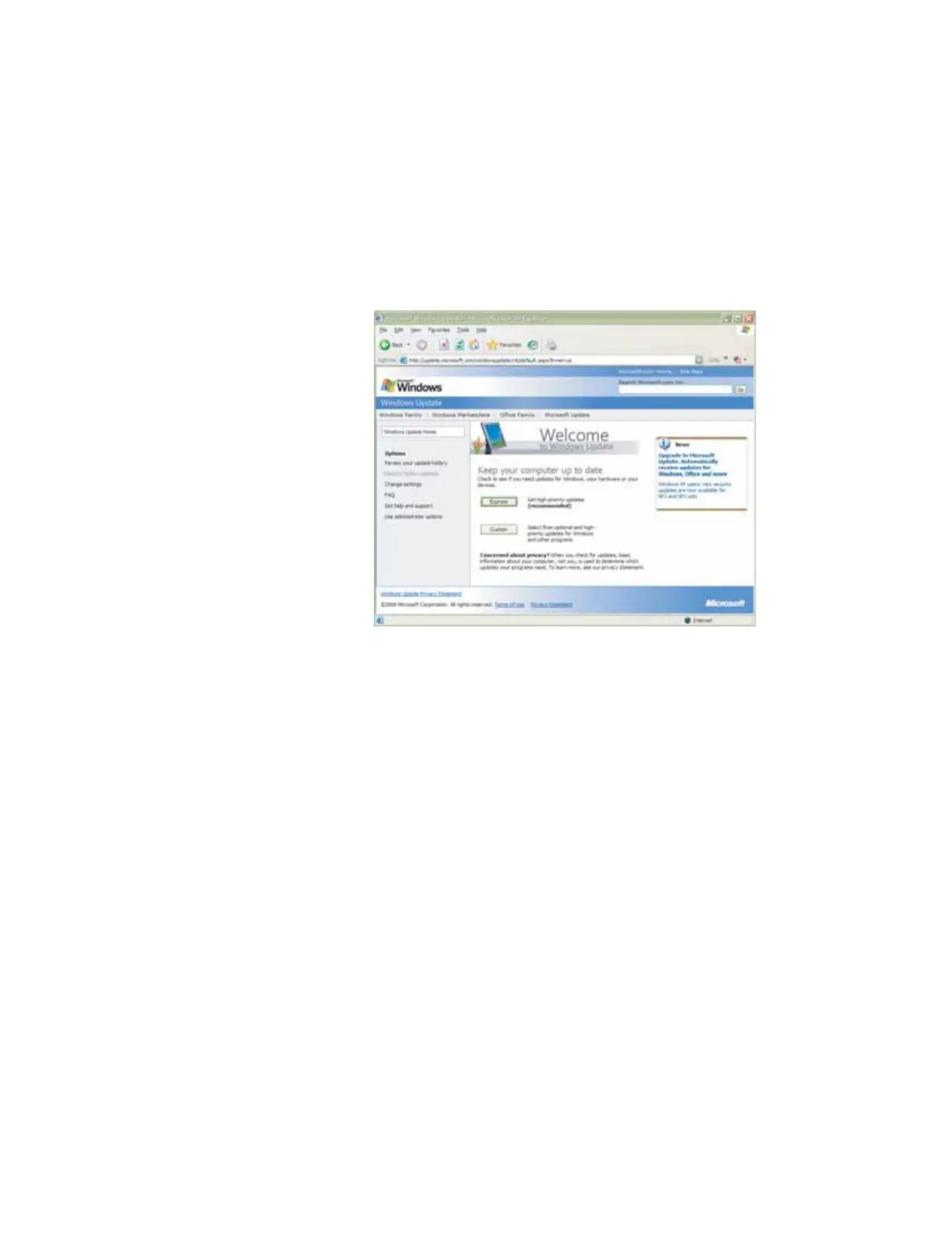www.gateway.com
61
Security updates
To keep your computer secure, you need to keep Windows XP and your computer’s system
software up to date.
Windows Update
If a hacker finds a way to bypass the security features built into Windows XP, Microsoft creates
a high-priority Windows update to fix the problem. You should update Windows regularly to keep
your computer secure.
• Express—Click Express to download high-priority updates. These updates include security
updates.
• Custom—Click Custom to download high-priority, Windows software, and hardware driver
updates. These updates include security updates.
8511879.book Page 61 Thursday, February 15, 2007 10:39 AM