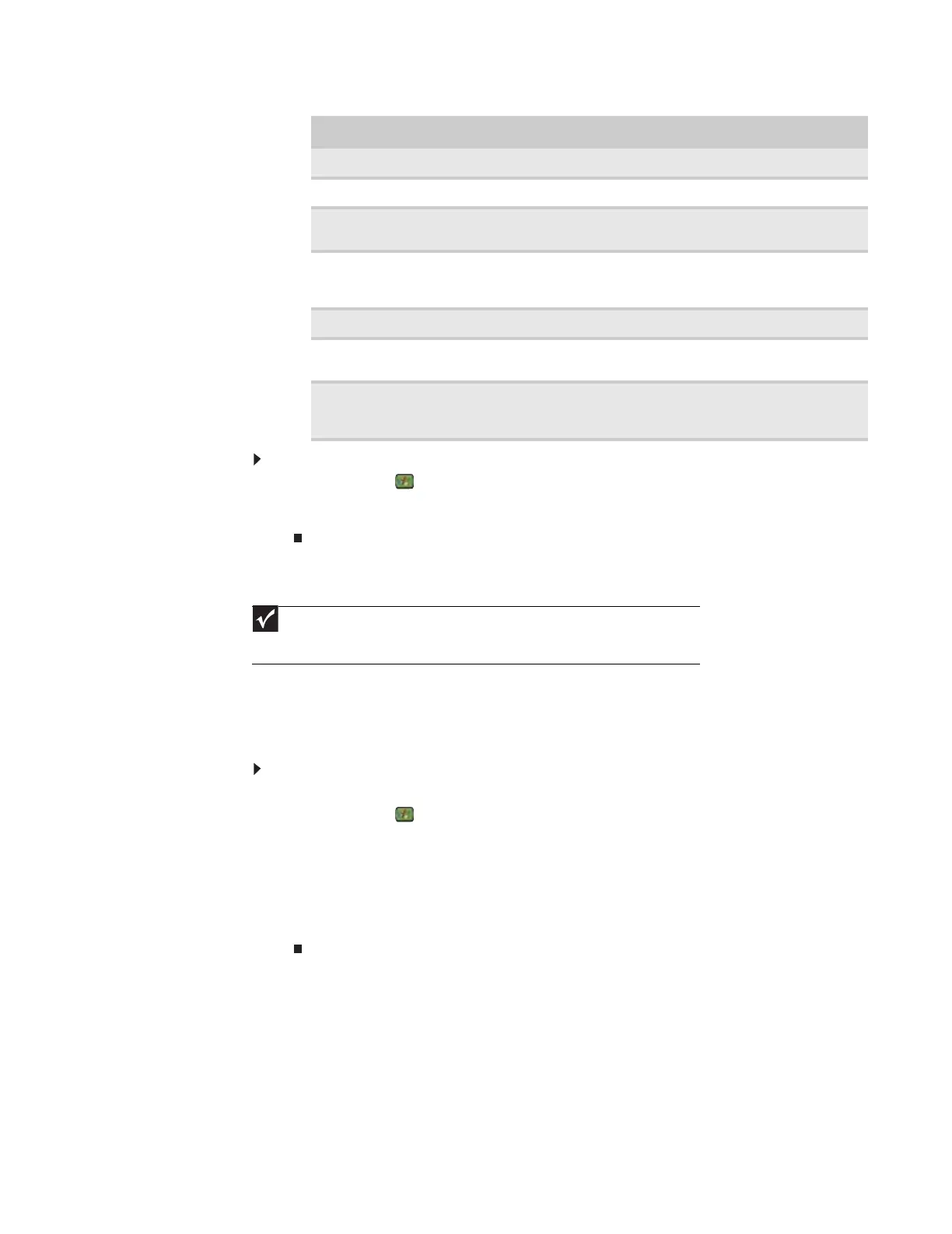www.gateway.com
89
To use the Media Center remote control:
1 Press the Start button on the remote control. The Media Center software starts.
2 Use the remote control navigation buttons to select a Media Center menu option, then press
OK.
Manually updating the Media Center Program Guide
You can use the Media Center Guide to view TV program schedules, search for programs by genre,
schedule up program recordings, and more. When you first use the Media Center setup wizard,
the Program Guide is set up to automatically download program information from your cable
or satellite service provider. However, on occasion, you may need to update the Program Guide
manually.
To manually update the Media Center Program Guide:
1 Before starting Media Center, make sure that you are connected to the Internet.
2 Press the Start button on the remote control. Media Center starts.
3 Navigate to Settings, then press OK. The Settings menu opens.
4 Navigate to TV, then press OK.
5 Navigate to Guide, then press OK.
6 Navigate to Get guide data, then press OK. The Guide Data dialog box opens.
7 Select Yes, then press OK. Media Center downloads the Program Guide updates.
Button(s) Functions
Shortcut buttons Give you direct access to Media Center features.
Start button Opens the Media Center’s main menu.
Audio/Video (A/V)
control buttons
Control volume levels, volume mute, channel selections, and the DVD
menu.
Numeric
keypad/data entry
button
Lets you enter numbers and characters from the remote control.
Power button Puts the Media Center computer in Standby mode (reduced power).
Transport buttons Let you replay recorded (buffered) TV and radio programs and play the
CD and DVD player.
Navigation
buttons
Let you move the cursor around the Guide and menus, make selections,
navigate back to the previous screen, change the screen display aspect
ratio, and get more information. Press the OK button to make a selection.
Important
Media Center requires Internet access to update the Media Center Program Guide.
Make sure that you connect to the Internet before continuing the manual Program Guide
update instructions.
8511879.book Page 89 Thursday, February 15, 2007 10:39 AM