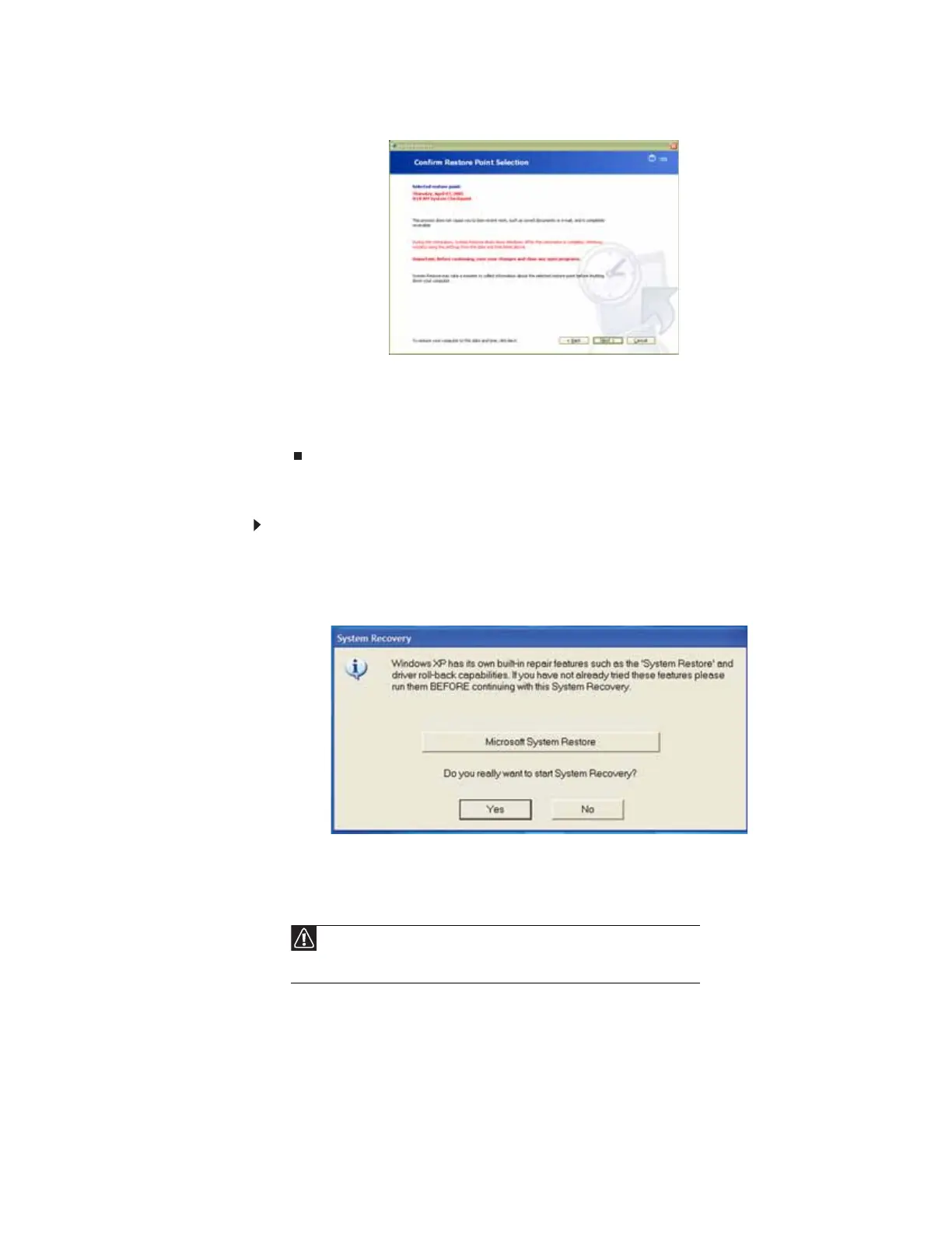www.gateway.com
41
5 Click Next. The Confirm Restore Point Selection dialog box opens.
6 Make sure that you want to use the restore point you selected, and read all notices on
the screen.
7 Click Next, then follow the on-screen instructions to finish the restoration. If completing
Microsoft System Restore does not solve your problem, restart Gateway System Recovery.
See “Recovering your system from the hard drive” on page 41 for instructions.
Recovering your system from the hard drive
To recover from the hard drive:
1 Get the operating system disc that came with your computer and have it ready.
2 If you can still run Windows, click Start, All Programs, System Recovery, System
Recovery, then click Yes. Your computer restarts, then the System Recovery program
starts.
- OR -
Turn on or restart your computer, then press F11 while your computer is starting.
3 Insert the Operating System Recovery CD/DVD when prompted. The System Recovery
program starts.
Caution
The Full System Restore option deletes all files on your hard drive except
the restore files. Make sure that you back up all personal data files before continuing
this process.
8511879.book Page 41 Thursday, February 15, 2007 10:39 AM