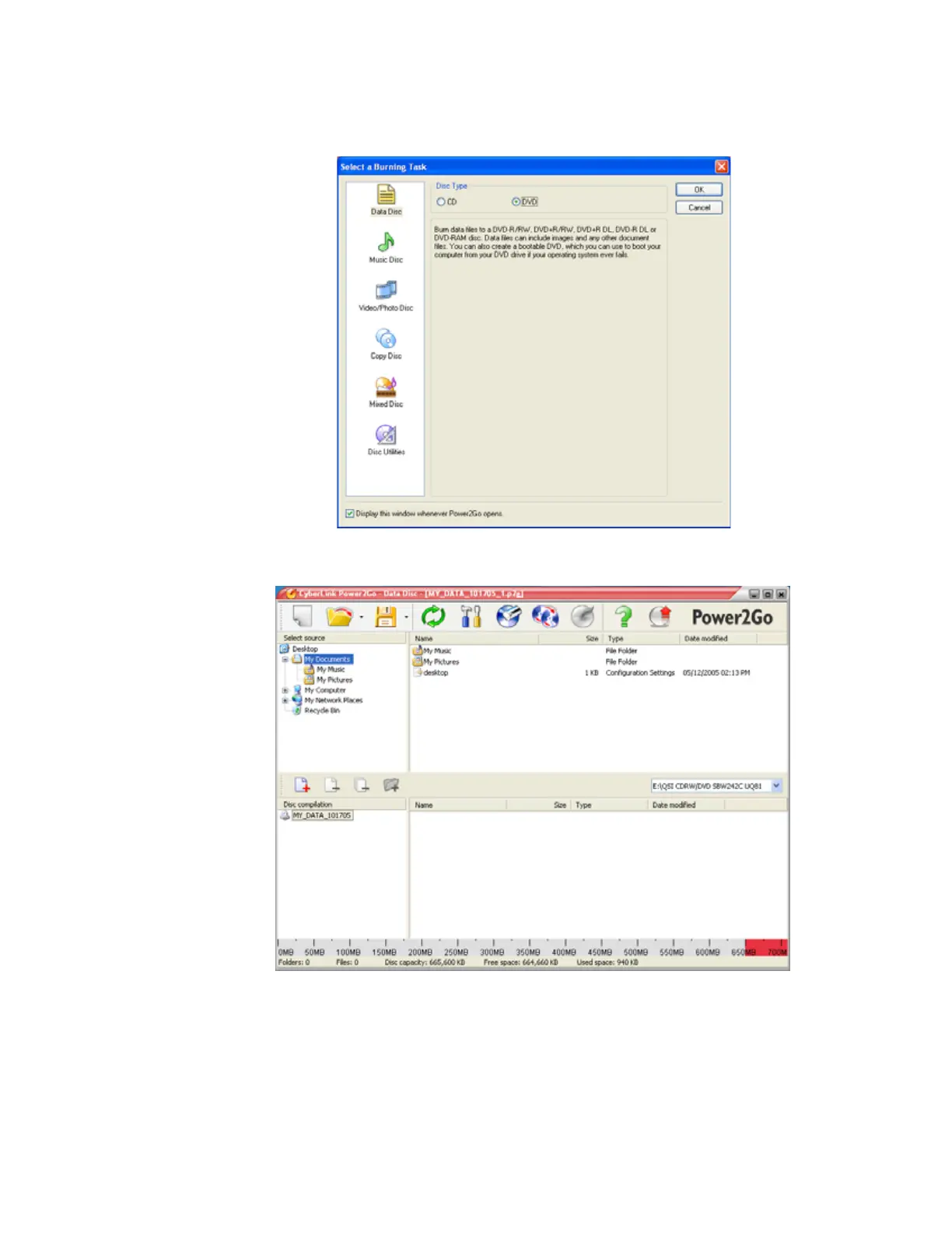CHAPTER 7: Using Drives and Ports
84
3 Click Start, All Programs, CyberLink DVD Solution, Power2Go, then click Power2Go.
Power2Go opens along with the Select a Burning Task dialog box.
4 Click Data Disc in the left column, select your disc type in the right column, then click OK.
The Select a Burning Task dialog box closes.
5 In the top pane, browse to the folder that contains the files or folders you want to burn
to the CD or DVD, then click to select the file or folder. Press and hold the CTRL key to
select multiple files.
6 Drag the files or folders into the bottom pane.
8511879.book Page 84 Thursday, February 15, 2007 10:39 AM