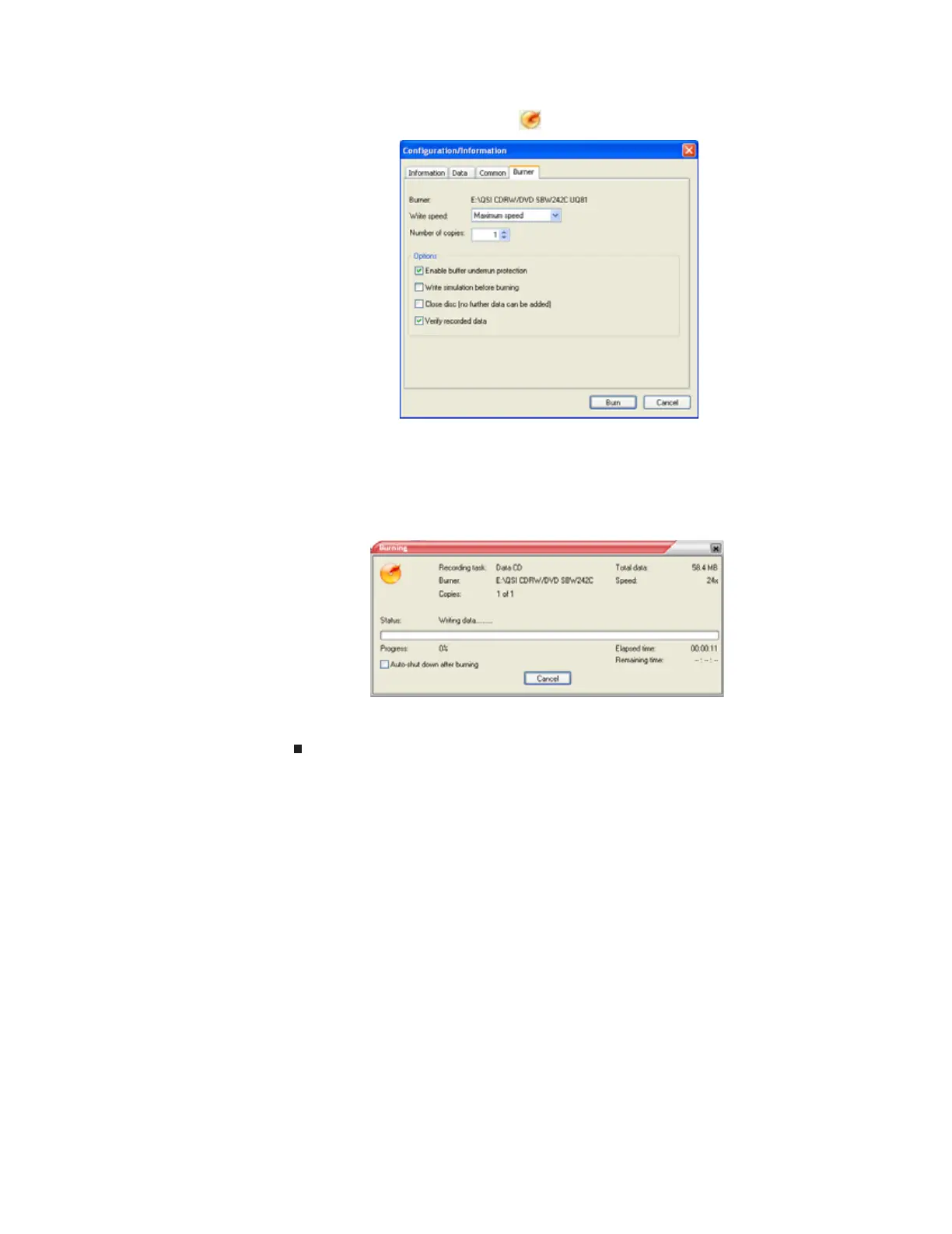www.gateway.com
85
7 After you select all your files, click . The Configuration/Information dialog box opens.
8 If you have one CD or DVD burner, click Burn. The Burning dialog box opens and Power2Go
burns the files to the CD or DVD.
-OR-
If you have more than one CD or DVD burner, select the burner, then click Burn. The Burning
dialog box opens and Power2Go burns the files to the CD or DVD.
9 When a message tells you that the recording is complete, click OK to start the LabelPrint
program or Cancel to return to Power2Go.
8511879.book Page 85 Thursday, February 15, 2007 10:39 AM