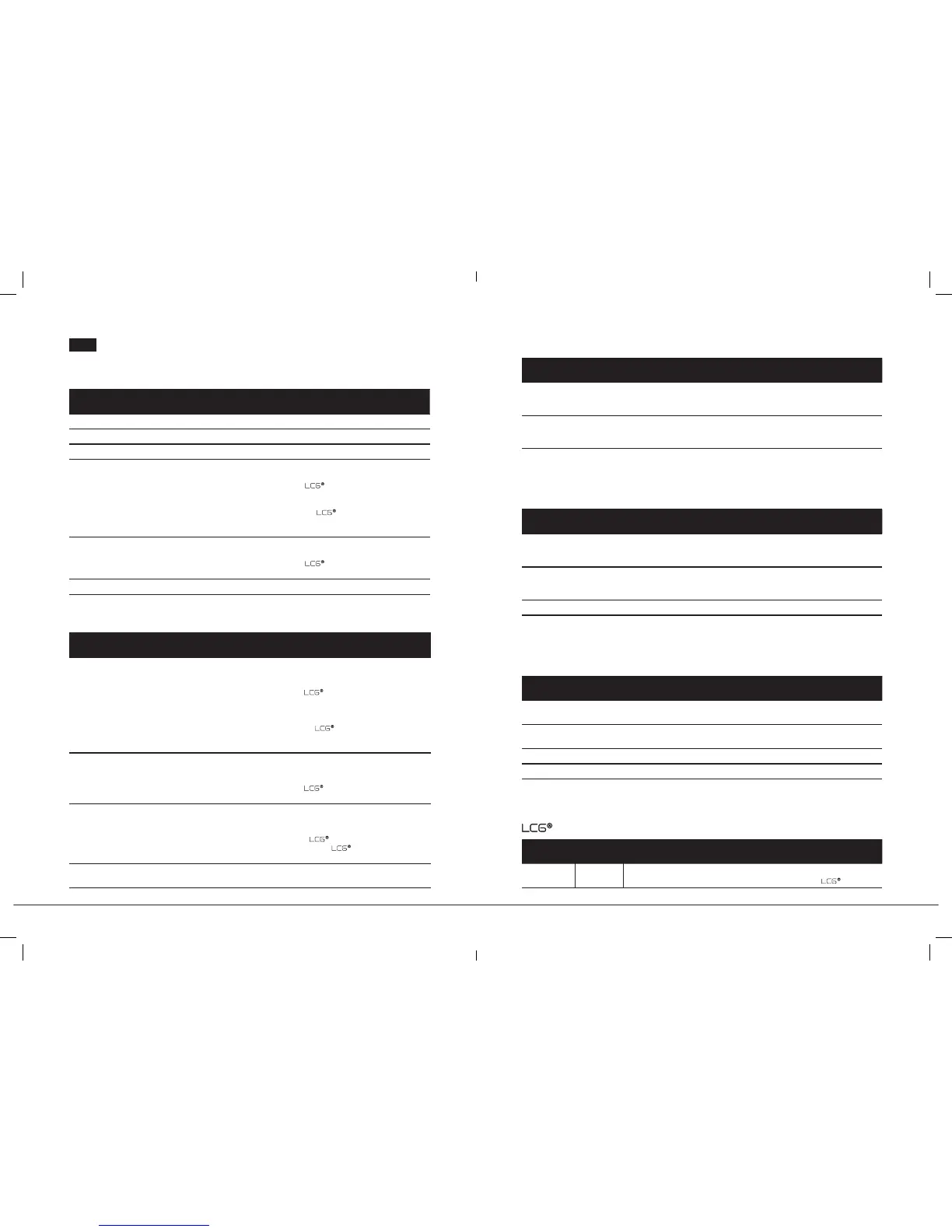6 7
Note: Some features may be available only on specific models. Refer to the
table below:
AC Mains & High Voltage Control
Terminal
Name
Terminal
Number
Description
Ground 7 AC mains input. Connect to the input 110/220 VAC Ground
Neutral 5 AC mains input. Connect to the input 110/220 VAC neutral
Line 3 AC mains input. Connect to the input 110/220 VAC line
DT -
ON/OFF 2
High voltage dimmer up / ON-OFF.
When the unit operates in dimmer mode, applying AC mains
LINE on this terminal causes the
to gradually change from
opaque to transparent state.
When the unit operates in ON/OFF mode, applying AC mains
LINE on this terminal causes the
to fully change from
opaque to transparent state. When disconnected the shutter is
in opaque state.
DO 1
High voltage dimmer down. (Available only on Dimmer Models).
When the unit operates in dimmer mode, applying AC mains
LINE on this terminal causes the
to gradually change from
transparent to opaque state.
N.C. 4, 6 Not connected.
Dry Contact Control
Terminal
Name
Terminal
Number
Description
DT -
ON/OFF
8
Dry contact dimmer up / ON-OFF.
When the unit operates in dimmer mode, connecting this
terminal with the adjacent COMMON terminal through an
external dry contact causes the
to gradually change from
opaque to transparent state.
When the unit operates in ON/OFF mode, connecting this
terminal with the adjacent COMMON terminal through an
external dry contact causes the
to fully change from
opaque to transparent state. When disconnected the shutter is
opaque state.
DO 10
Dry contact dimmer down. (Available only on Dimmer Models).
When the unit operates in dimmer mode, connecting this
terminal with the adjacent COMMON terminal through an
external dry contact causes the
to gradually change from
transparent to opaque state.
MUTE 11
Dry contact dimmer mute. (Available only on Dimmer Models).
When the unit operates in dimmer mode, connecting this
terminal with the adjacent COMMON terminal through an
external dry contact causes the
to instantly shut down.
By disconnecting this terminal again
will return to the
previous state before mute was applied.
COMMON 9
Common GND terminal. Connect through an external dry
contact to the mating function terminal.
RS485/DMX Control (available on specific models)
Terminal
Name
Terminal
Number
Description
DMX -
IN
D-Type
Pin 2
DMX input connector / RS485 interface.
When installed in a DMX system this is the input connector in
the DMX chain.
DMX -
OUT
D-Type
Pin 3
When installed in a DMX system this is the output connector
in the DMX chain and should be connected to the next device
in-line.
Cascade Interface
Terminal
Name
Terminal
Number
Description
IN 12
Module cascade input.
Connect to CASCADE OUT of the MASTER unit to cascade
multiple devices with a single control.
OUT 14
Module cascade output.
Connect to CASCADE IN of the SLAVE unit to cascade multiple
devices with a single control.
COMMON 13, 15 Common GND terminal. Connect between two cascaded units
Status Interface
Terminal
Name
Terminal
Number
Description
ALARM 16
Alarm output.
OUT OK 17
Output OK Signal.
COMMON 18 Common GND terminal.
N.C. 19 Not Connected
Film Interface
Terminal
Name
Terminal
Number
Description
AC OUT1
AC OUT2
20, 21
Film output voltage.
These two terminals should be connected to the
.