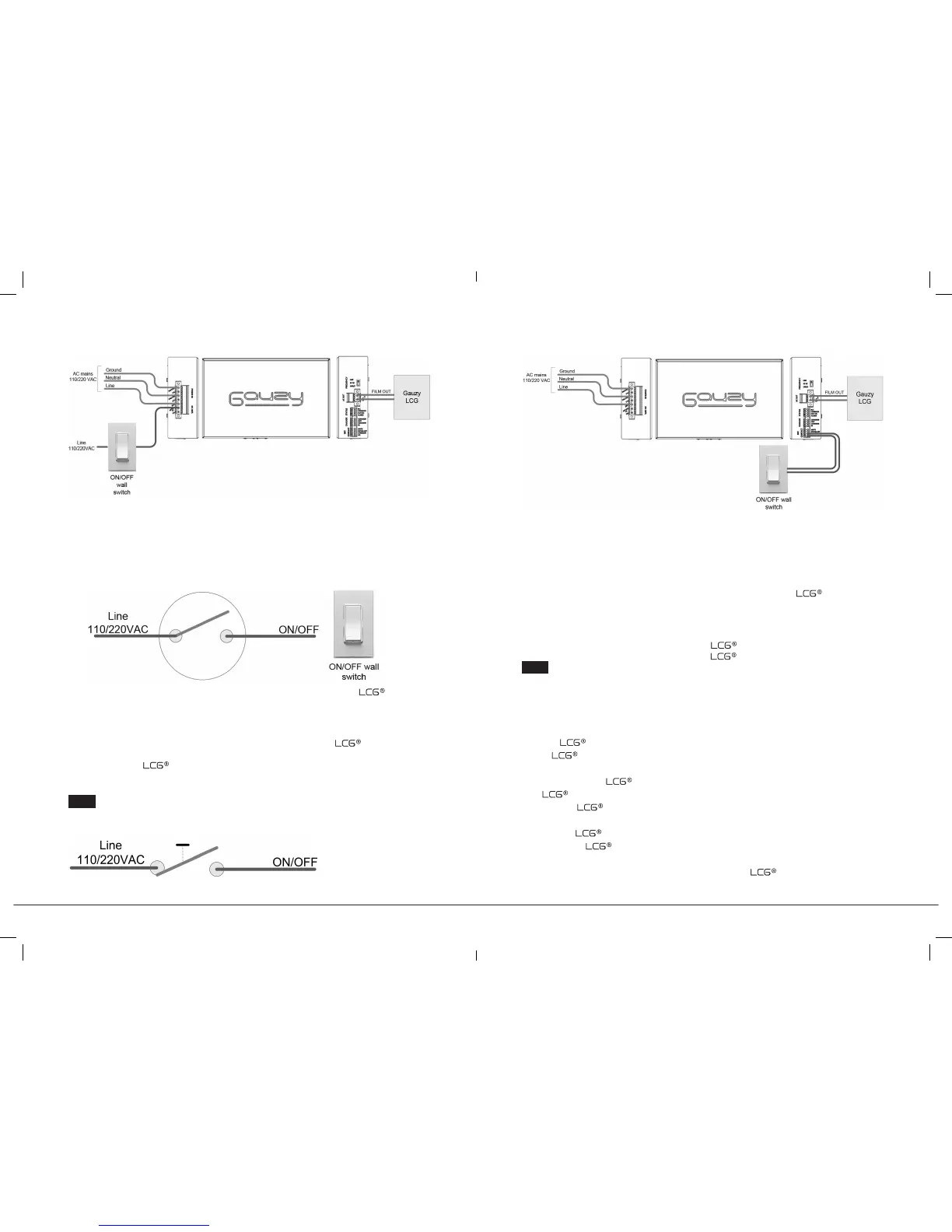8 9
High Voltage Control Interface
High voltage ON/OFF control
1. Before proceeding make sure the main AC voltage is disconnected. Any
electrical connection should be done by a qualified electrician.
2. Connect AC mains to the LINE, NEUTRAL and GROUND terminals
respectively.
3. Connect AC mains LINE to DT-ON/OFF terminal through a regular switch.
This switch is commonly used for lights. Below are some examples:
4. Connect output terminals AC OUT 1, AC OUT 2 to the .
5. Turn the AC mains ON again.
During this step please make sure the ON/OFF switch is in the OFF position, otherwise
the unit can enter into a latched up state. If something like this happens remove the AC
mains, move the switch to the OFF position and restore the power supply to the unit.
6. Toggling the switch to the ON position will turn the to transparent
state.
7. To turn the
to the translucent position, toggle the switch to the OFF
state.
Note: The same functionality can be achieved by connecting the ON/OFF
terminal to the AC LINE through a relay.
Dry Contact Control Interface
Dry contact ON/OFF control
1. Before proceeding make sure the main AC voltage is disconnected. Any
electrical connection should be done by a qualified electrician.
2. Connect AC mains to the LINE, NEUTRAL and GROUND terminals respectively.
3. Connect terminals DT-ON/OFF & COMMON through a dry contact. The
dry contact might be controlled from a computer or a smart home system.
Refer to the figure above.
4. Connect output terminals AC OUT 1, AC OUT 2 to the
.
5. Connect the AC mains ON again.
During this step please make sure the ON/OFF switch is in the OFF position, otherwise
the unit can enter into a latched up state. If something like this happens remove the AC
mains, move the switch to the OFF position and restore the power supply to the unit.
6. When a dry contact is closed the changes to transparent state.
When the dry contact is opened the
returns to the translucent state.
Note: The same functionality can be achieved by connecting terminals DT-
ON/OFF & COMMON through a regular ON/OFF wall switch as shown in the
picture above.
Frequency Switching
Gauzy’s controllers have the capability to adjust the operating frequency
of the
to adapt itself and prevent flickering eects under certain lighting
conditions. In addition to that, the lower the frequency used, less power is
consumed by the
.
The
can work at the following settings:
1. LINE –
operates at the line frequency and is synchronized to Line
frequency. (50/60 HZ depending on country of use)
2. 32HZ –
operates at a frequency of 32 Hz, and is not synchronized to the line
3. LINE/2 –
operates at half the line frequency and is synchronized to
the line frequency (25/30 HZ depending on country of use)
In order to define the operating frequency of the
use the switch located
at the side panel of the controller.
