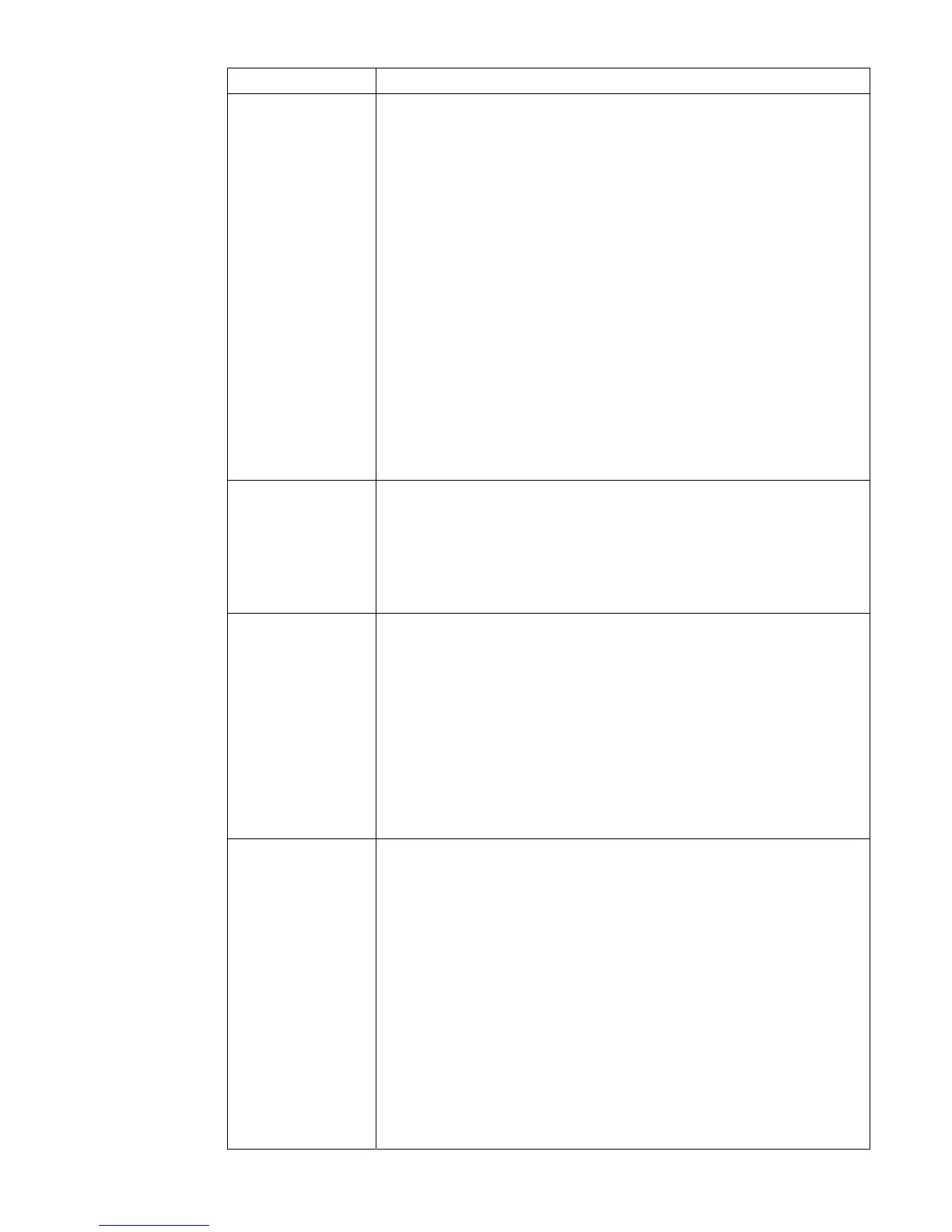GE Infrastructure Security Pty Ltd 13
Reader Menu Option Description
8—O/C Output
(Open Collector Output)
Select one of the following options:
• Door relay (online mode only) — The open collector output activates (active low)
when the door open signal is received by the TS0870x.
• Tamper (online or offline modes) — The open collector output activates (active
low) when the tamper is unsealed (if enabled in option 17—Tamper Options).
• Mag Stripe Data Present (offline mode only) — The open collector output
activates (active low) when the card data is being sent to the host.
• Credit Relay Pulsed — The relay output will operate as a pulsed output (active
low) when the reader is configured to operate as a credit activated device, and
a credit transaction is completed. The pulse width is configurable from 10
milliseconds to 2.55 seconds on a configuration card. See
Programming credit
options
on page 15.
• Credit Relay Timed — The relay output operates as a timed output (active low)
when the reader is configured to operate as a credit activated device, and a
credit transaction is completed. The time is configurable from 1 to 65535
seconds, multiplied by the relay time factor. See
Programming credit options on
page 15
.
• Credit Relay Latched — The relay output operates as a latched output if the
reader is configured to operate as a credit activated device. When a Smart Card
with valid credit data is badged and the transaction is successfully completed,
the relay output is turned on. The relay output is turned off when a valid Smart
Card is badged next, with or without credits. See Programming credit options on
page 15
.
9—Option Card If enabled, reader configuration (option) cards may be used to program the card
reader any number of times. If disabled, reader configuration cards are ignored.
If disabled, this option cannot be re-enabled using a configuration card. It may only
be re-enabled by the following means:
• Using menu option 9—Option Card.
• Using menu option 11—Factory Defaults.
• By badging a default configuration card on the reader.
10—RTE (request to exit,
or egress)
The RAS may be connected to a simple push button or TS0064 Expanded Button
Interface. The open collector output may be used to control a door relay.
RTE control is available only when the card reader is online. Select one of the following
options:
• RTE Disabled. When egress is not used, it is recommended that it be disabled.
• RTE Only. This option requires a simple push button to be connected. A press of
the button will release the door lock relay. To implement RTE only, connect the
yellow wire to a normally open push button and select “Door Relay” in option
8—O/C Output.
• RTE + Arm/Disarm. This option is used with the TS0064 Expanded Button
Interface to Arm and Disarm areas. See the Alarm Panel Programming guide for
details. To implement RTE + Arm/Disarm, connect the yellow wire to a TS0064
(Expanded Button Interface) and select “Door Relay” in option 8—O/C Output.
11—Factory Defaults Restores the RAS options to the factory default settings. These are:
• 1-LEDs Online Blue LED — Door Open Only, Red LED —
Secure
• 2—LEDs Offline Two wire control
• 3—Valid Card Flash Enabled
• 4—Night Light Enabled
• 5—Protocol Options Wiegand
• 6—Card Beep Enabled
• 7—Watch Dog Disabled
• 8—O/C Output Door relay
• 9—Option Card Enabled
• 10—RTE (Egress) Disabled
• 12—Reader address 16
• 14—Credit Setup Disabled
• 16—Security mode Unsecured
• 17—Tamper Options Enabled
