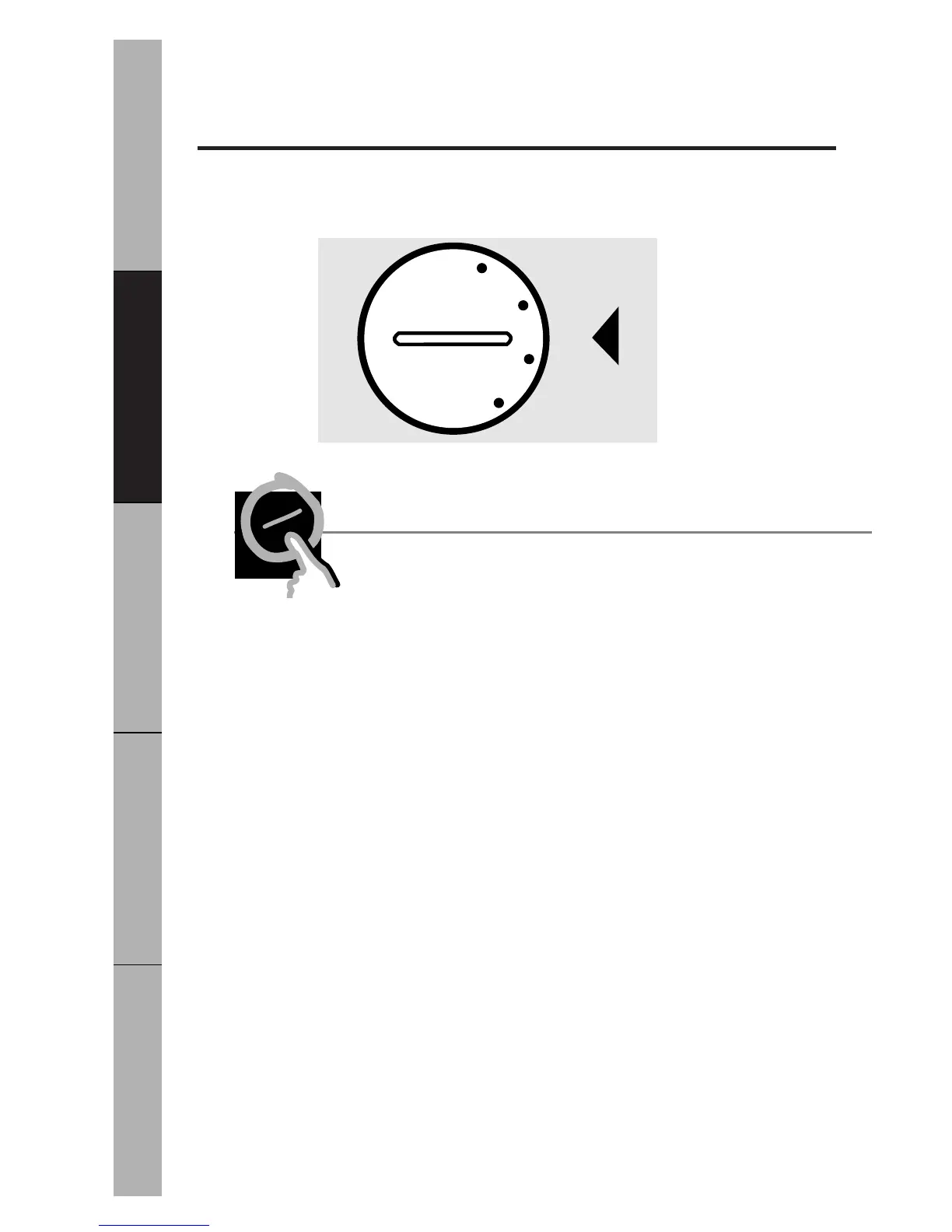Temperature Control Dial
The temperature control dial has nine settings plus
OFF
.
1
is the warmest.
9
is the coldest. At first, set the dial at
5
.
After using the refrigerator, adjust the dial if necessary.
Insert a coin into the slot in the middle of the dial and you can turn
the dial to the setting that’s best suited to your needs.
Allow 24 hours for the refrigerator to get cold.
8
Operating Instructions
Installation Instructions
Safety InformationTroubleshooting TipsCustomer Service
About the temperature control dial.
Turning the dial to OFF stops cooling in both compartments—
fresh food and freezer.
