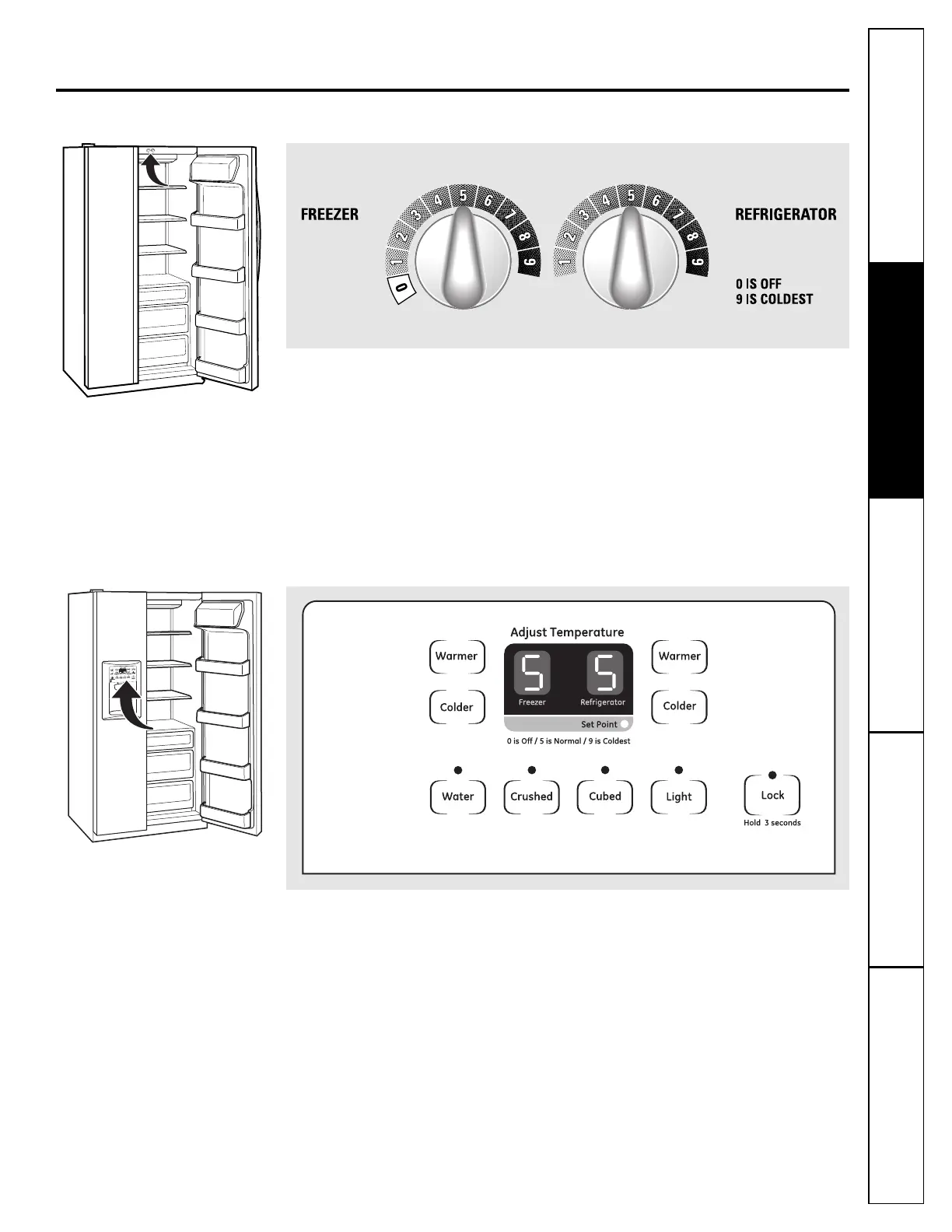Consumer SupportTroubleshooting TipsOperating Instructions
Safety Instructions
Installation Instructions
5
About the controls on the refrigerator. ge.com
Your controls will look like one of the following:
Startup Steps for Proper Temperature Control
STEP 1—Set Fresh Food Control on “5.”
STEP 2—Set Freezer Control on “5.”
STEP 3—WAIT
12
HOURS for temperature to stabilize.
STEP 4—If a change is needed, move the control one number at a time and allow
12
hours
for temperature to stabilize.
NOTE:
Setting the controls to the
0
(off) position does not remove power to the light circuit.
Control settings will vary based on personal preferences, usage and
operating conditions and may require more than one adjustment.
