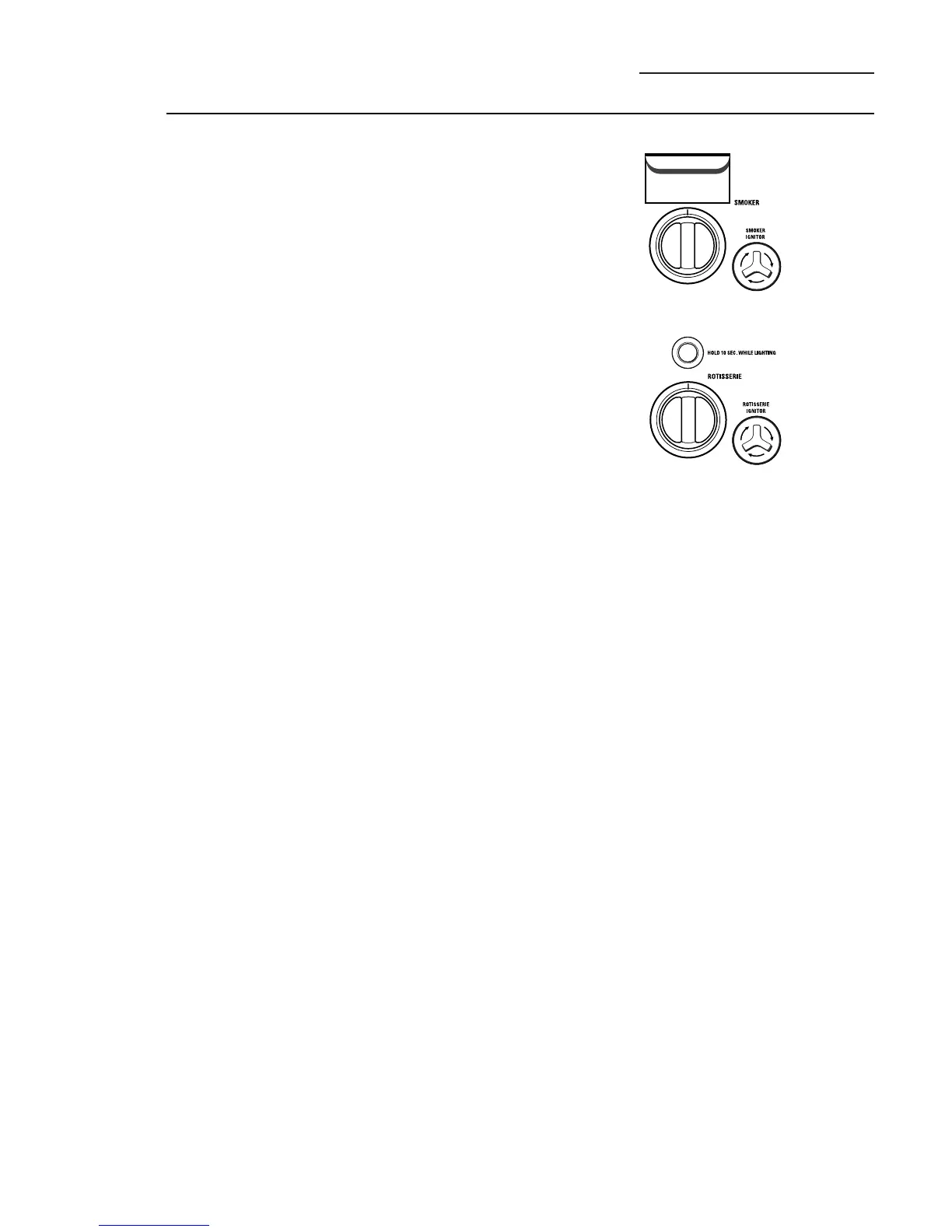The Smoker System
Stainless Steel Outdoor Cooking Center
To light the
smoker burner
(on some models)
Open the lid and remove the smoker tray. Locate
the burner visually by looking through the cut-
out in the valve panel. Push and turn the control
knob to the LITE position and immediately
turn the smoker rotary ignitor knob (for 36″ or
48″ cooking centers) or the rotisserie rotary
ignitor knob (for the 27″ cooking centers) until
the burner is lit or 4 seconds pass. If the burner
doesn’t ignite, wait 5 minutes for any accumulated
gas to dissipate, then try again.
If the burner will not light after several
attempts, the burner can be match lit. On some
models, a match stick extension rod is provided
inside the grill drip pan. Insert an UNLIT
match stick securely into the clip end of the
extension rod. To match light the smoker tray
burner, first slide the tray out to its fully
extended position. Keep your face as far away
from the grill as possible, light the match stick
and, holding the end of the rod, pass the flame
of the lit match through the grill rack, past the
radiant tray directly in front of a burner port.
Push and turn the control knob to the LITE
position. If the burner does not light after 4
seconds, turn the knob to OFF. Wait 5 minutes,
for any accumulated gas to dissipate, before
trying to light the burner again. If the burner
will not light after several attempts, see the
Problem Solver in the back of this guide.
Once lit, fill the smoker tray and replace.
When using the smoker system in conjunction
with the optional infrared rotisserie burner,
you’ll find it helpful to use the low setting of the
smoker burner to minimize the heat rising up to
the rotisserie basting pan. Staggering the meat
away from the smoker burner also helps.
On 36″ and 48″ cooking centers
On 27″ cooking centers
21
