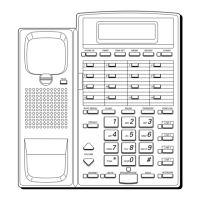Why is caller ID not displayed on my GE Telephone?
- JJamie JonesJul 30, 2025
If the caller ID information is not displayed on your GE Telephone, ensure you have subscribed to Caller ID service from your service provider or telephone company. Also, verify that the base unit is plugged directly into a telephone modular jack. If you have DSL service, confirm that you have properly installed the DSL filters provided by your service provider.