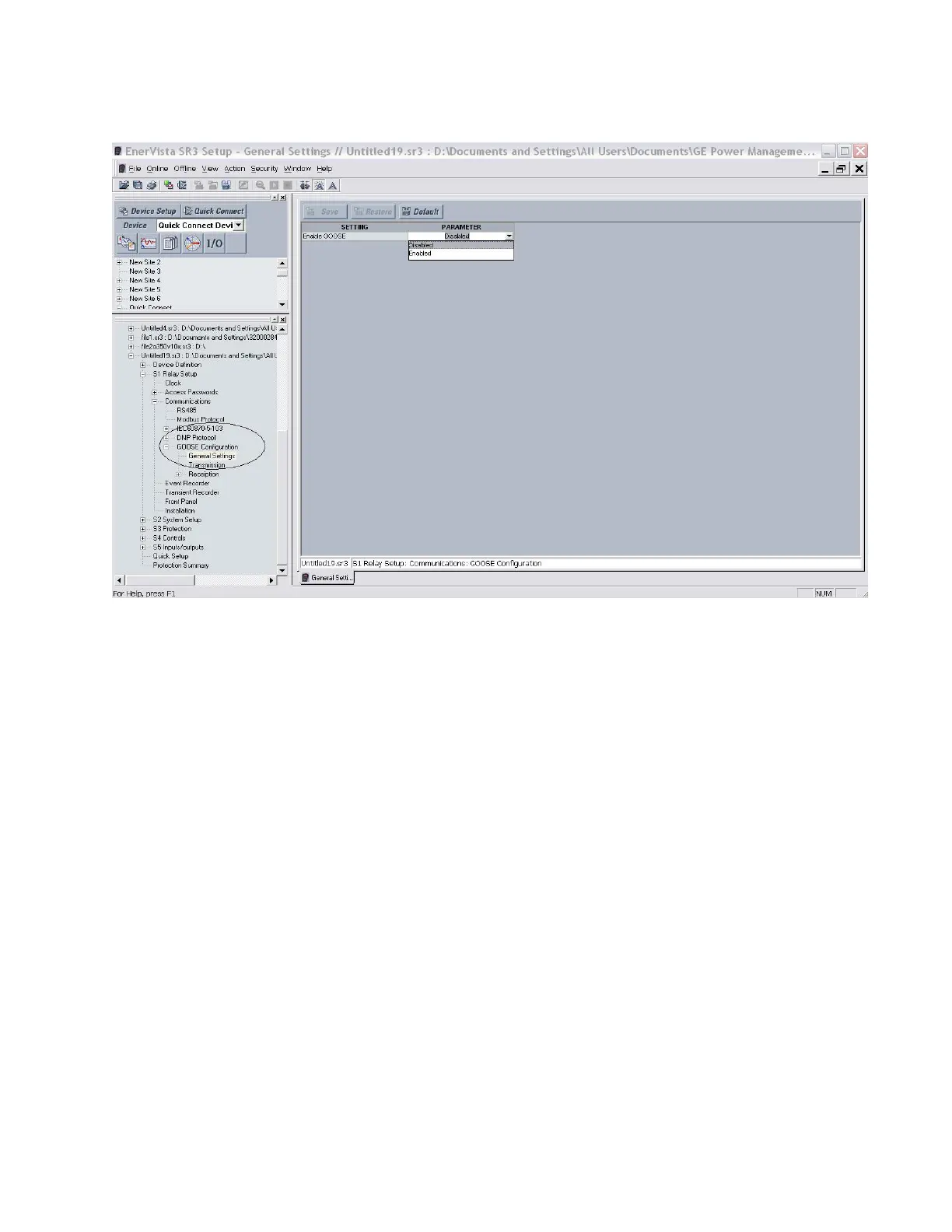CHAPTER 6: SETPOINTS S1 RELAY SETUP
350 FEEDER PROTECTION SYSTEM – INSTRUCTION MANUAL 6–17
Figure 6-9: EnerVista 3 Series GOOSE General Settings
OPC-UA Settings OPCUA Enable
Range: Disabled, Enabled
Default: Disabled
The OPCUA Enable setting is only for a 350 relay with a communications Order Code 4.
In this case only, the OPC-UA and the IEC61850 protocol do not run simultaneously. If
IEC61850 is running by default but it is desired to use OPC-UA instead, the user must put
the OPCUA Enable setting to Enabled. Then, the relay must be rebooted. This will run the
OPC-UA instead of the IEC61850.
In the 350 relay with communications Order Code 5, this setting is not visible and both
protocols run simultaneously.
