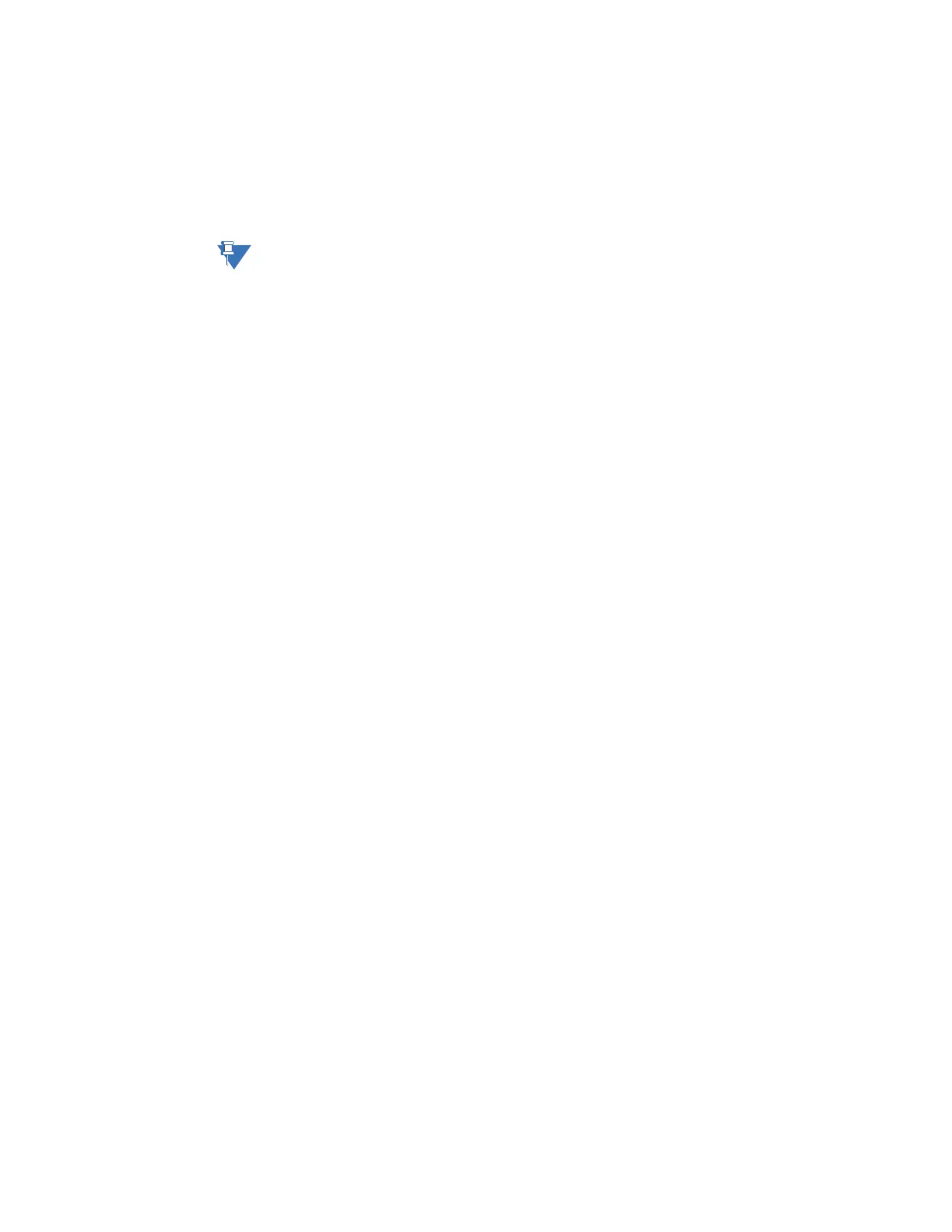4–40 845 TRANSFORMER PROTECTION SYSTEM – INSTRUCTION MANUAL
DEVICE CHAPTER 4: SETPOINTS
DNP Time Sync IIN Period
Range: 1 to 10080 min. in steps of 1
Default: 1440 min
This setting determines how often the Need Time Internal Indication (IIN) bit is set by the
845. Changing this time allows the DNP master to send time synchronization commands
more or less often, as required.
NOTE:
If the requirement for synchronization is more than a couple of seconds, the user is
advised to consider synchronization via other means such as IRIGB or 1588. Given network
asymmetry, the consistency of the network latency, clock drift, and additional delays due
to routers located between the client and the 845 all contribute error.
DNP Message Fragment Size
Range: 30 to 2048 in steps of 1
Default: 240
This setting determines the size, in bytes, at which message fragmentation occurs. Large
fragment sizes allow for more efficient throughput; smaller fragment sizes cause more
application layer confirmations to be necessary which can provide for more robust data
transfer over noisy communication channels.
DNP OBJECT 1 Default Variation to DNP Object 32 Default Variation
These settings allow the user to select the DNP default variation number for object types
1, 2, 20, 21, 22, 23, 30, and 32. The default variation refers to the variation response when
variation 0 is requested and/or in class 0, 1, 2, or 3 scans.
TCP Connection Timeout
Range: 10 to 300 s in steps of 1
Default: 120 s
This setting specifies a time delay for the detection of dead network TCP connections. If
there is no data traffic on a DNP TCP connection for greater than the time specified by
this setting, the connection will be aborted by the 845. This frees up the connection to be
re-used by a client.