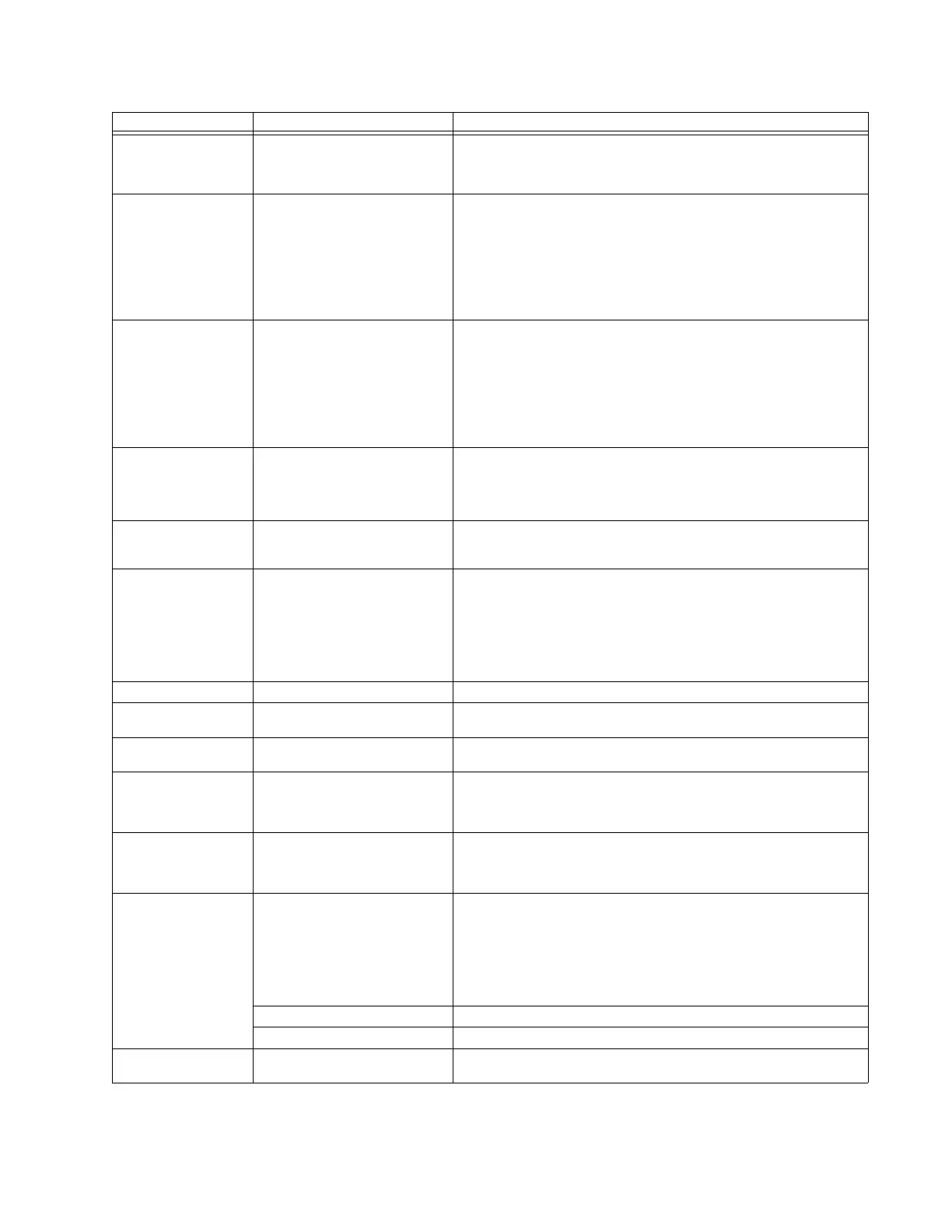CHAPTER 4: SETPOINTS FLEXLOGIC
845 TRANSFORMER PROTECTION SYSTEM – INSTRUCTION MANUAL 4–339
Phase Directional OC Ph Dir OC REV A
Ph Dir OC REV B
Ph Dir OC REV C
Ph Dir OC REV
Phase A current in reverse direction
Phase B current in reverse direction
Phase C current in reverse direction
At least one phase current in reverse direction
Phase UV Ph UV 1 PKP
Ph UV 1 PKP A
Ph UV 1 PKP B
Ph UV 1 PKP C
Ph UV 1 OP
Ph UV 1 OP A
Ph UV 1 OP B
Ph UV 1 OP C
Ph UV 2
At least one phase of phase undervoltage 1 has picked up
Phase A of phase undervoltage 1 has picked up
Phase B of phase undervoltage 1 has picked up
Phase C of phase undervoltage 1 has picked up
At least one phase of phase undervoltage 1 has operated
Phase A of phase undervoltage 1 has operated
Phase B of phase undervoltage 1 has operated
Phase C of phase undervoltage 1 has operated
The same set of operands as per Phase UV 1
Phase OV Ph OV 1 PKP
Ph OV 1 PKP A
Ph OV 1 PKP B
Ph OV 1 PKP C
Ph OV 1 OP
Ph OV 1 OP A
Ph OV 1 OP B
Ph OV 1 OP C
Ph OV 2
At least one phase of phase overvoltage 1 has picked up
Phase A of phase overvoltage element 1 has picked up
Phase B of phase overvoltage element 1 has picked up
Phase C of phase overvoltage element 1 has picked up
At least one phase of phase overvoltage 1 has operated
Phase A of phase overvoltage element 1 has operated
Phase B of phase overvoltage element 1 has operated
Phase C of phase overvoltage element 1 has operated
The same set of operands as per Phase OV 1
Power Factor PF 1 Switch-In
PF 1 Switch-Out
PF 1 Switch-In OP
PF 1 Switch-Out OP
PF 2
The measured power factor has crossed the Switch-in setpoint
The measured power factor has crossed the Switch-Out setpoint
The PF1 Switch-In element operated
The PF1 Switch-Out element operated
The same set of operands as per PF 1
Programmable
Pushbuttons
PB 1 ON
PB 1 OFF
Pushbuttons 2 and 3
Pushbutton 1 ON state has been asserted
Pushbutton 1 OFF state has been asserted
The same set of operands as shown for Pushbutton 1
Pulse Output Pos Wthrs Pulse OP
Neg Wthrs Pulse OP
Pos Varh Pulse OP
Neg Varh Pulse OP
Positive Watthours pulse occurs at the end of the programed energy
increment
Negative Watthours pulse occurs at the end of the programed energy
increment
Positive VARhours pulse occurs at the end of the programed energy
increment
Negative VARhours pulse occurs at the end of the programed energy
increment
Relay Service In-Service The relay is In-Service
Remote Input Rem Ip # ON
Rem Ip # OFF
# – any remote input number
Remote Modbus Device FlexLogic Operand [X] On
FlexLogic Operand [X] Off
[X] - the element number. Note the operand name will change depending
on what is programmed.
Resetting Reset OP
Reset OP (PB)
Reset OP (Operand)
Reset OP (Comms)
Reset command
Reset command initiated from a front panel pushbutton
Reset command initiated from a FlexLogic operand
Reset command initiated via communications
Restricted Ground Fault RGF 1 PKP
RGF 1 OP
RGF 1 Superv ON
RGF 2 and RGF 3
Restricted Ground Fault 1 has picked up
Restricted Ground Fault 1 has operated
The Restricted Ground Fault supervision has operated
Same set of operands as for RGF1
RTD Temperature RTD 1 Trip PKP
RTD 1 Trip OP
RTD 1 Alarm PKP
RTD 1 Alarm OP
RTD 1 Open
RTD 1 Shorted
RTD 1 Trip has picked up. It is displayed as “RTD 1 PKP” if the Trip Function
is set to “Configurable”.
RTD 1 Trip has operated. It is displayed as “RTD 1 OP” if the Trip Function is
set to “Configurable”.
RTD 1 Alarm has picked up
RTD 1 Alarm has operated
RTD 1 sensor is detected open
RTD 1 sensor is detected shorted
RTD 2 to RTD 12 Similar to RTD 1
Hot RTD Any RTD Alarm PKP operand has picked up.
RTD Trouble RTD Trouble PKP
RTD Trouble OP
RTD Trouble has picked up
RTD Trouble has operated
ELEMENT OPERANDS EVENT DESCRIPTION