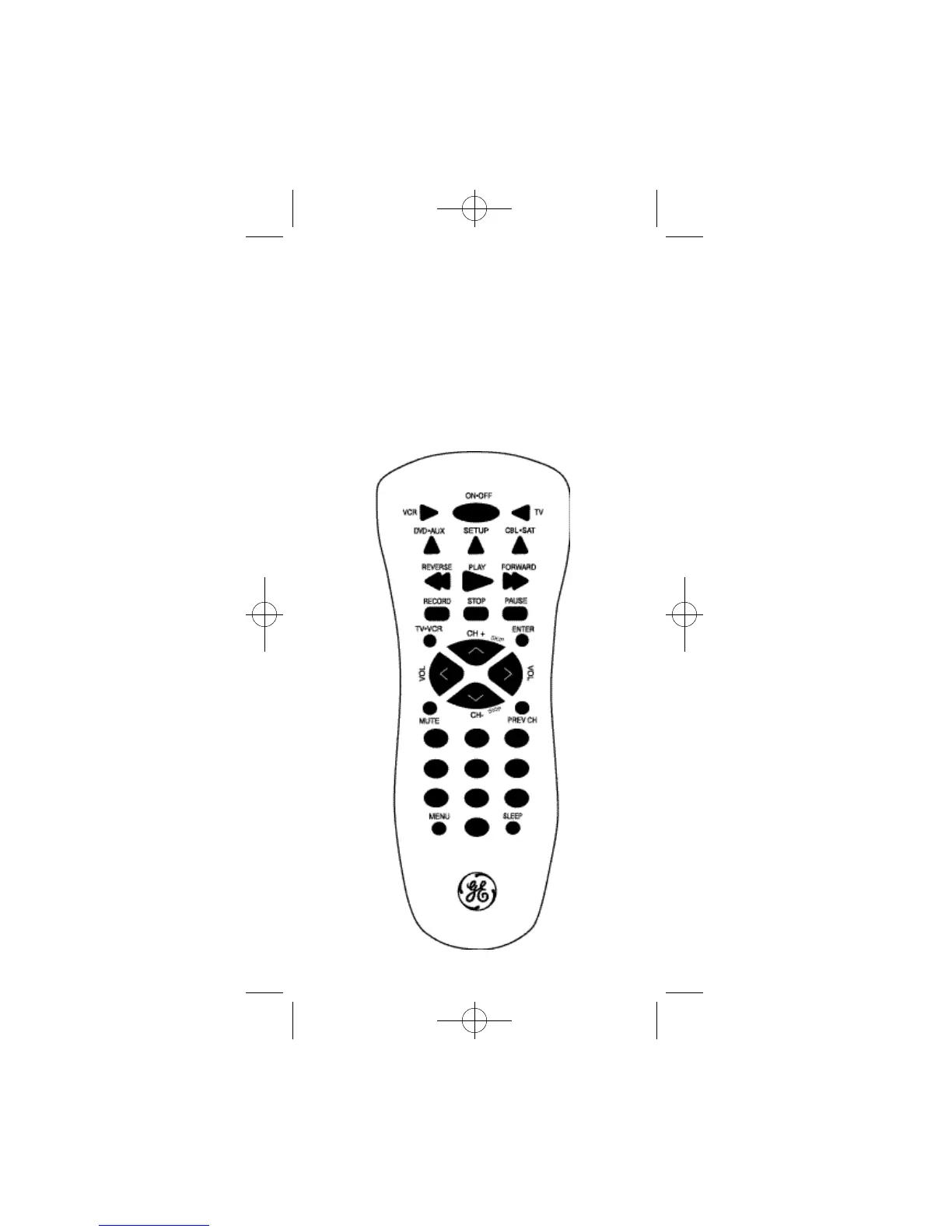3. Press and slide the battery cover back into
place.
Note: Programmed codes will remain in
memory for a short period of time allowing
for battery replacement. If batteries have
been dead for a prolonged period of time,
reprogramming may be required.
Button Description
3
94906 Revised Size 1/21/02 2/25/02 4:20 PM Page 4