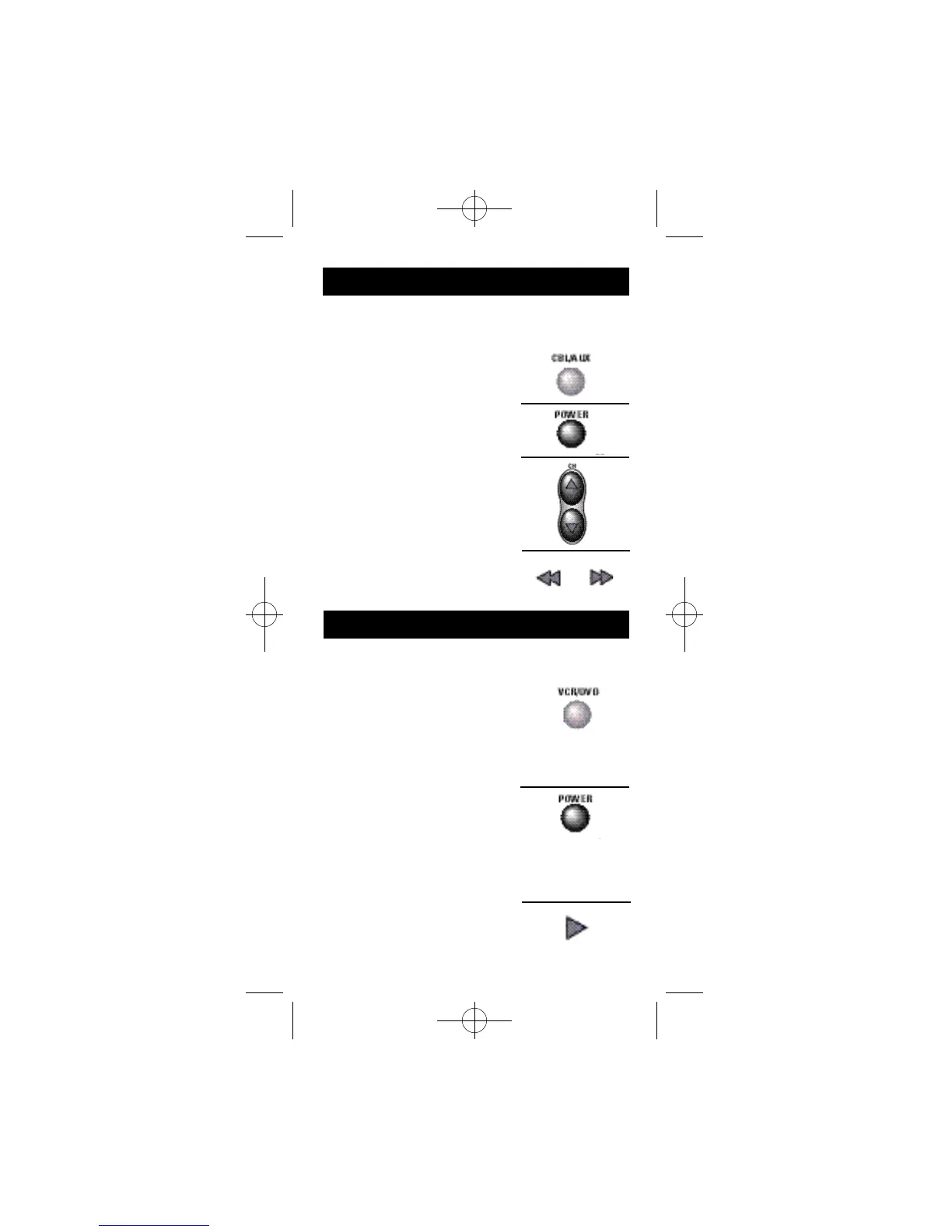10
Turning the DVD Player On
and Off.
1.
Point the remote at the
DVD player and press
VCR/DVD.
2. Press POWER to turn the
DVD player on or off.
3. P ress CHANNEL UP or C H A N-
NEL DOWN for DVD S K I P
f u n c t i o n s .
4 . Use R E V and F O R for DVD
reverse and forward func-
t i o n s .
Operating A DVD Player
Operating A VCR
Turning the VCR On or Off.
1. Press VCR/DVD to set the
remote to control the VCR.
(Most RCA, GE and
ProScan models will only
turn on when pressing
VCR/DVD
not
POWER.
)
2. Press POWER to turn the
VCR
on or off.
Using a tape in your VCR.
1. Turn on the VCR.
2. Insert a tape in the VCR.
3. Press PLAY to start the tape.
Operating A VCR
94948 Revised Size 1/21/02 2/25/02 4:28 PM Page 11
