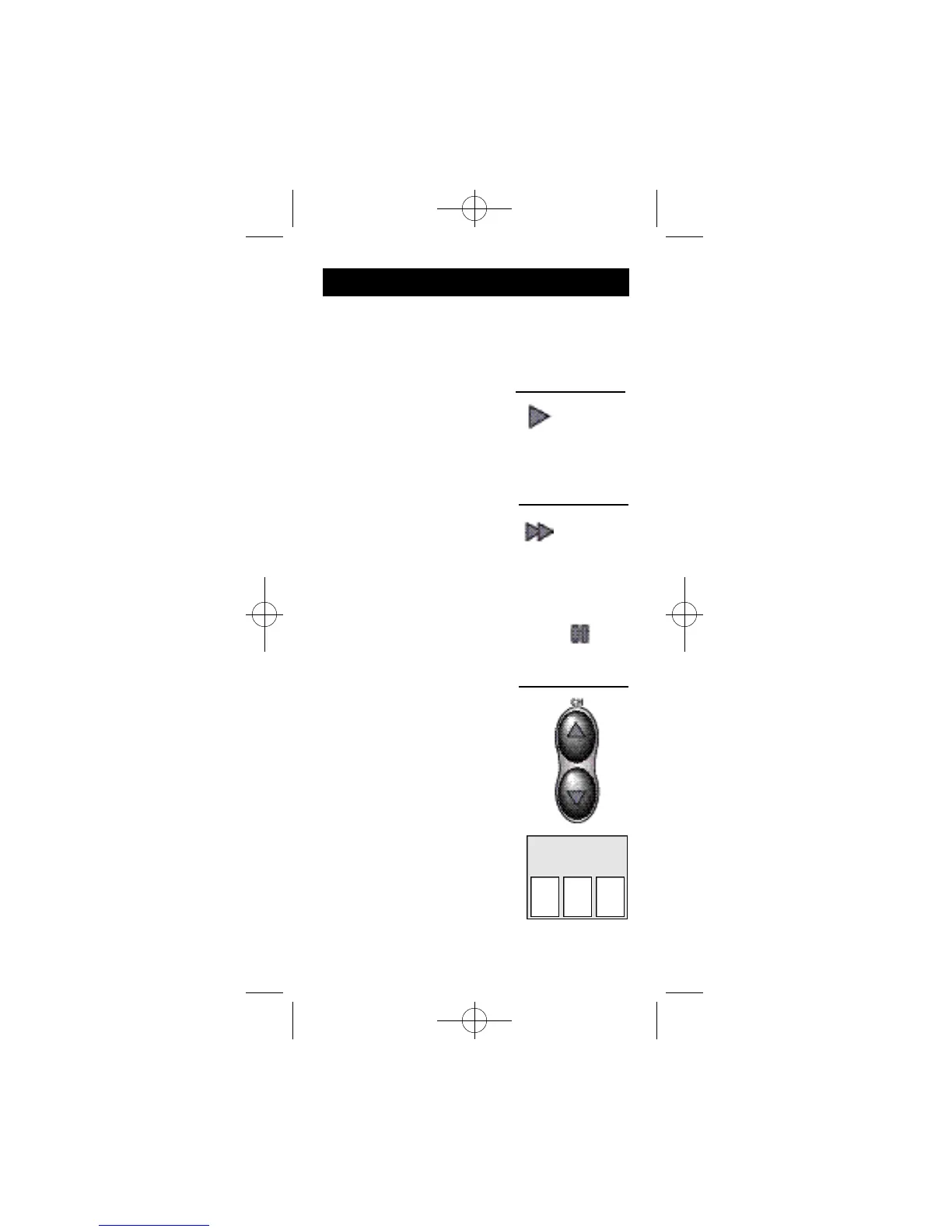8
Note: The Indicator Light will
blink after each number is
entered.
6.Enter the second digit in the
code with the PLAY button
the same way as in step 5.
If the number is 0, do not
press PLAY and proceed to
next step.
7.Enter the third digit in the
code with the FOR button
the same way as in step 5.
If the number is 0, do not
press FOR and proceed to
next step.
8.Press STOP after code is
entered and the Indicator
Light will turn off.
9. With your Cable Box on,
press CHANNEL Up. If the
Cable Box responds, no
further programming is
required.
10. Enter your code here for
easy reference.
Programming Cable Box Using Code Lists
2
ND
CODE
NUMBER
X
3
RD
CODE
NUMBERX
CABLE/ OTHER
D E V I C EB O X CODE
94948 Revised Size 1/21/02 2/25/02 4:28 PM Page 9