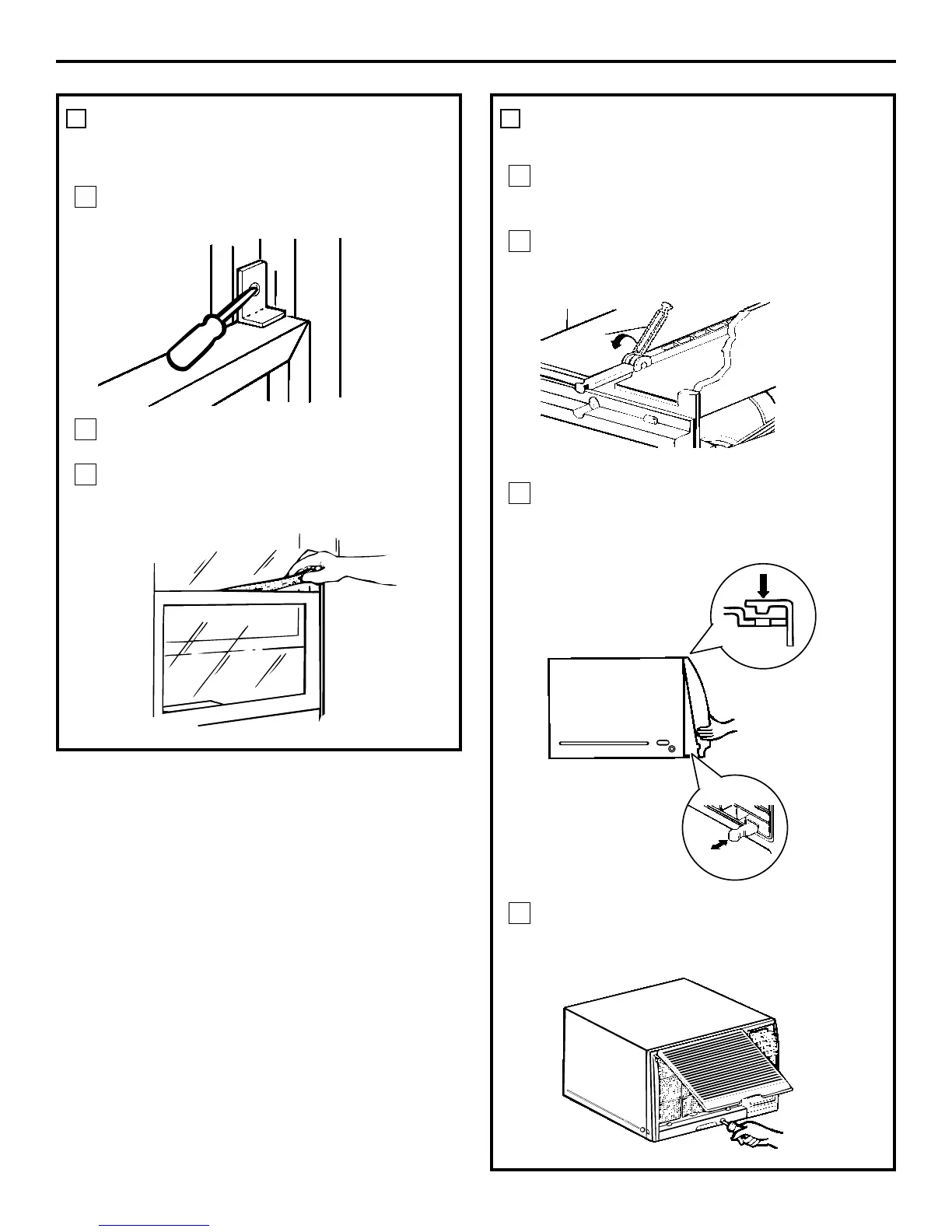INSTALL THE AIR CONDITIONER
IN THE CASE
Slide the air conditioner into the case.
Reinstall the 2 screws removed earlier on
each side of the case.
Before installing the front grille, pull out the
vent control lever located above the unit
control knobs, as shown.
Attach the front grille to the case by inserting
the tabs on the grille into the slots on the
front of the case. Push the grille in until it
snaps into place.
Lift the inlet grille and secure the front
frame with a type A screw through the
front grille. Lower the inlet grille back into
place.
D
C
B
A
Installation Instructions
INSTALL A SUPPORT BRACKET
AND THE FOAM TOP WINDOW
GASKET
Attach a support bracket with a Type C
screw.
Cut the foam top window gasket to the
window width.
Stuff the foam between the glass and the
window to prevent air and insects from
getting into the room.
C
B
A
7 8
Guide the lever carefully
through the grille as you
push it in.
14
