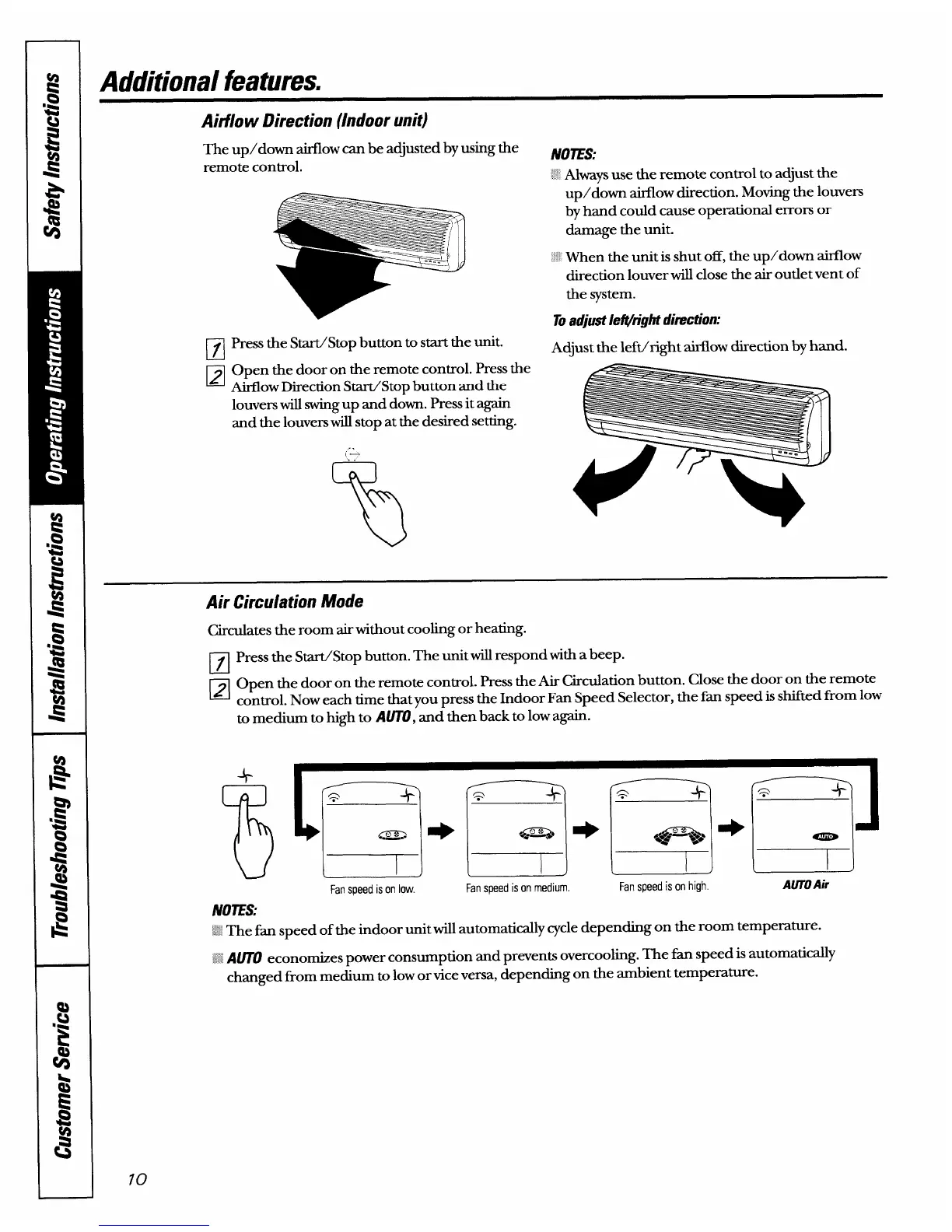Additional features.
Aitilow Direction (Indoor unit)
The up/down airflow can be adjusted by using the
NOIES:
remote control.
“ Always use the remote control to adjust the
El
PJ
Press the Start/Stop button to start the unit.
Open the door on the remote control. Press the
Airflow Direction Start/Stop button and the
louvers will swing up and down. Press it again
and the louvers will stop at the desired setting.
..
(-
.,
%
up/down airflow direction. Moving the louvers
by hand could cause operational errors or
darnage the unit.
~When the unit is shut off, the up/down airflow
direction louver will close the air outlet vent of
the system.
Toadjust leiWight direction:
Adjust the leftiright airflow direction by hand.
Air Circulation Mode
Circulates the room airwithout cooling or heating.
m
Press the Start/Stop button. The unit will respond with a beep.
~ Opentiedoorontieremotecon&ol.ResstiefiChcdationbutton.Clowtiedoorontieremote
control. Now each time thatyou press the Indoor Fan Speed Selector, the fan speed isshifted from low
to medium to high to lWTO, and then back to low again.
fj f--f-q+ ~.
Fan speed is on low.
Fan speed is on medium.
N07ES:
‘~<’
The fan speed of the indoor unit will automatically cycle depending on the room temperature.
-+
Fan speed is on high.
AUTOAir
;; AUTO economizes power consumption and prevents overcooking. The fin speed is automatically
changed from medium to low or vice versa, depending on the ambient temperature.