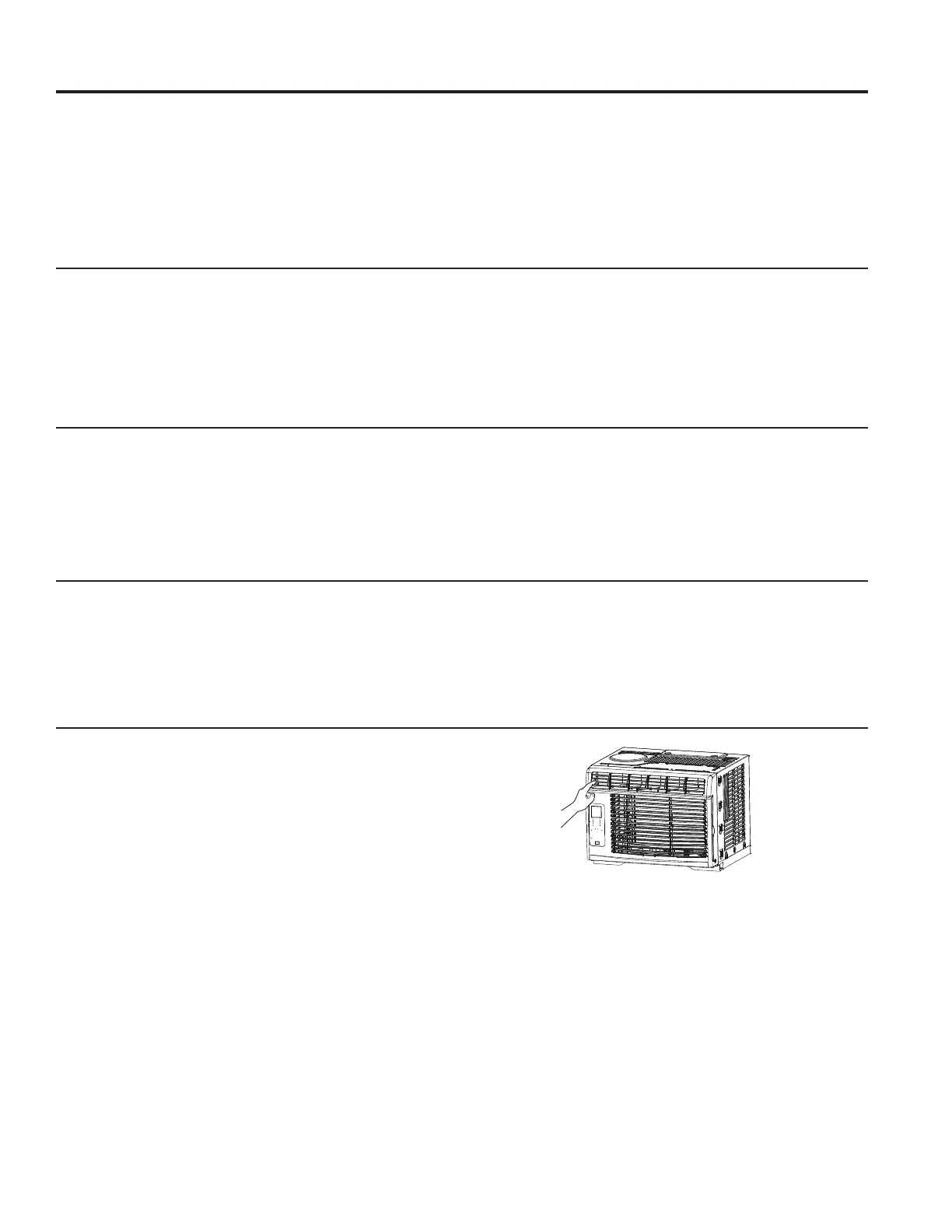49-5000863 Rev. 0 7
Controls
USING YOUR AIR CONDITIONER
Power Outage Recovery Feature
In the case of a power outage or interruption, the unit will
automatically restart in the settings last used after the
power is restored. If the Delay 1–24hr feature was set, it
will resume countdown. You may need to set a new time
if desired.
Air Direction
8VHWKHOHYHUWRDGMXVWWKHDLUGLUHFWLRQOHIWDQGULJKW
only.
Fan Only Mode
8VHWKHFan Only Mode at Low, Med or High fan speed
to provide air circulation and filtering without cooling.
Since fan-only settings do not provide cooling, a Set
temperature cannot be entered. The room temperature
will appear in the display.
Dry Mode
In this mode, the air conditioner will generally operate in
the form of a dehumidifier. Since the conditioned space
is a closed or sealed area, some degree of cooling will
continue. On Dry mode,the fan speed is controlled at
Low automatically.
Auto Mode
:KHQ\RXVHWWKHDLUFRQGLWLRQHULQ$872PRGHLW
will automatically select cooling or fan only operation
depending on what temperature you have selected and
the room temperature. The air conditioner will control
room temperature automatically round the temperature
point set by you.
In this mode, the fan speed cannot be adjusted, it
starts automatically at a speed according to the room
temperature.