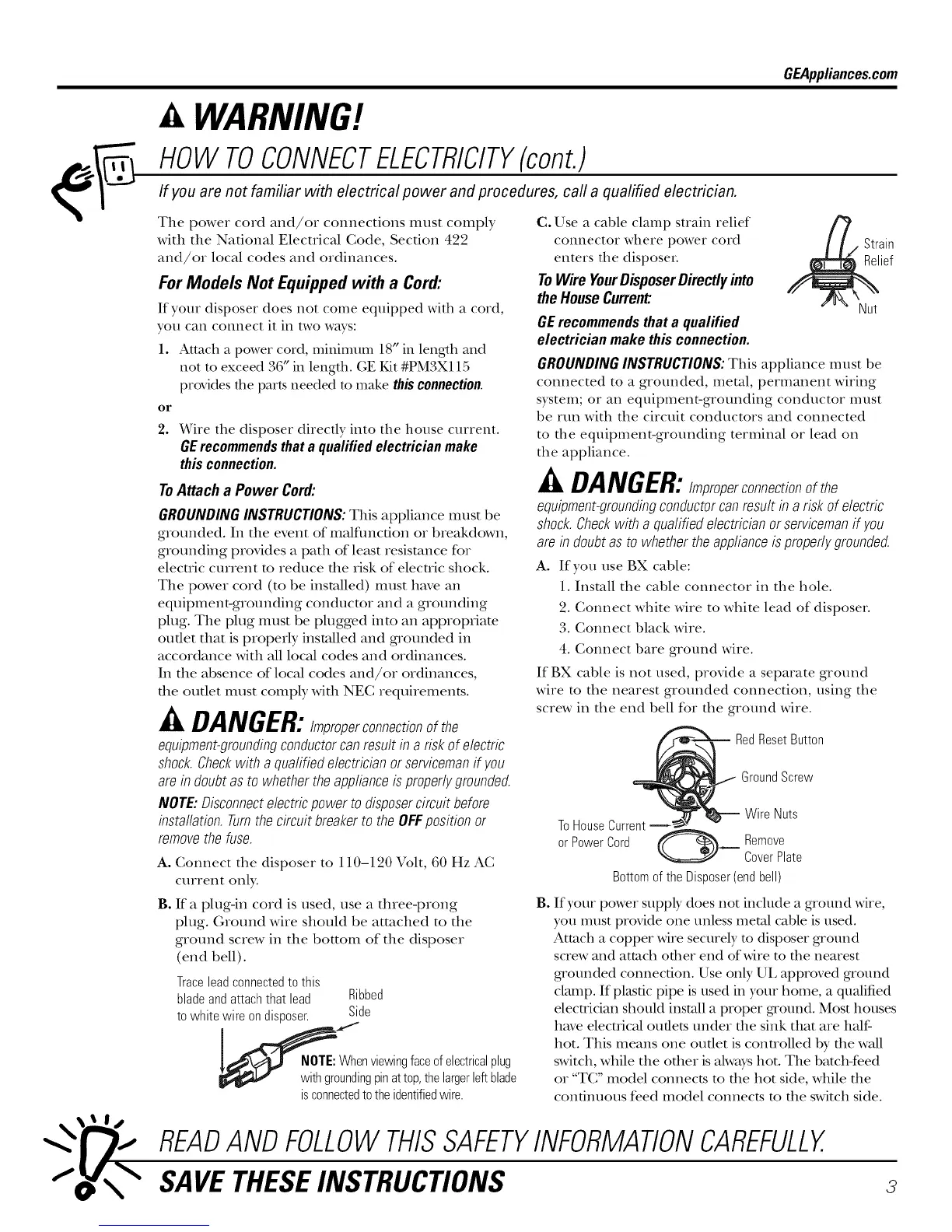GEAppliances.com
A WARNING!
HOWTOCONNECTELECTRICITY(cont.)
If you are not familiar with electrical power and procedures, call a qualified electrician.
The power cord and/or connections must comply
with the National Elecuical Code, Section 422
and/or local codes and ordinances.
For Models Not Equipped with a Cord:
If your disposer does not come equipped with a cord,
you can comlect it in rwo ways:
1. Attach a power cord, minimum 18" in length mid
not to exceed 36" in length. GE Kit #PM3X115
provides the parts needed to make this connection.
or
2. Wire the disposer directl} into the house current.
GErecommendsthata qualifiedelectricianmake
thisconnection.
ToAttach a Power Cord:
GROUNDINGINSTRUCTIONS:This appliance must be
grounded. In the event of malfunction or breakdown,
grounding provides a path of least resistance for
electric current m reduce the risk of elecuic shock.
The power cord (to be installed) must have an
equipment-grounding conductor and a grounding
plug. The plug must be plugged into an appropriam
oudet that is properly installed and grounded in
accordance with all local codes and ordinances.
In the _d)sence of local codes and/or ordinances,
the outlet must comply with NEC requirements.
A DANGER:Improperconnectionofthe
equipment-groundingconductorcanresultin a risk ofelectric
shock.Checkwith a qualifiedelectricianorservicemanif you
are indoubtas to whethertheapplianceis properlygrounded.
NOTE:Disconnectelectricpower todisposercircuitbefore
installation.Turnthecircuitbreakerto the OFFpositionor
removethefuse.
A. Connect the disposer to 110-120 Volt, 60 Hz AC
current only.
B. If a plug-in cord is used, use a three-prong
plug. Ground wire should be attached to the
ground screw in the bottom of the disposer
(end bell).
Traceleadconnectedto this
bladeandattachthat lead Ribbed
to white wire ondisposer. Side
C. Use a cable clamp strain relief
connector where power cord
enters the disposer.
ToWire YourDisposerDirectlyinto
theHouseCurrent:
NOTE:Whenviewingfaceof electricalplug
withgroundingpinat top,thelargerleft blade
isconnectedtotheidentifiedwire.
GErecommendsthata qualified
electricianmake this connection.
GROUNDINGINSTRUCTIONS:This appliance must be
connected to a grounded, metal, permanent wiring
system; or an equipment-grounding conductor must
be run with the circuit conductors and connected
to the equipment-grounding terminal or lead on
th e appliance.
DANGER:Improperconnectionofthe
equipment-groundingconductorcanresultin a riskofelectric
shock.Checkwith a qualifiedelectricianorservicemanif you
arein doubtas to whethertheapplianceisproperlygrounded.
A. If you use BX cable:
1. Install the cable connector in the hole.
2. Connect white wire to white lead of disposer.
3. Connect black wire.
4. Connect bare ground wire.
If BX cable is not used, provide a separate ground
wire to the nearest grounded connection, using the
screw in the end bell for the ground wire.
RedResetButton
GroundScrew
go
WireNuts
ToHouseCurrent
orPowerCord _------_ Remove
CoverPlate
BottomoftheDisposer(endbell)
If your power supply does not inch,de a ground wire,
you must provide one unless metal cable is used.
Attach a copper wire securely to disposer ground
screw and attach other end of wire to the nearest
grounded connection. Use only UL approved ground
clmnp. If plastic pipe is used in your h oree, a qualified
electrician should install a proper ground. Most houses
have electrical oudets under the sink that are half-
hot. This means one outlet is conuolled by the wall
switch, while the other is ah,vays hot. The batch-feed
or "TC"model connects to the hot side, while the
continuous feed model connects m the switch side.
READANDFOLLOWTHISSAFETYINFORMATIONCAREFULLY.
SAVETHESEINSTRUCTIONS
3
