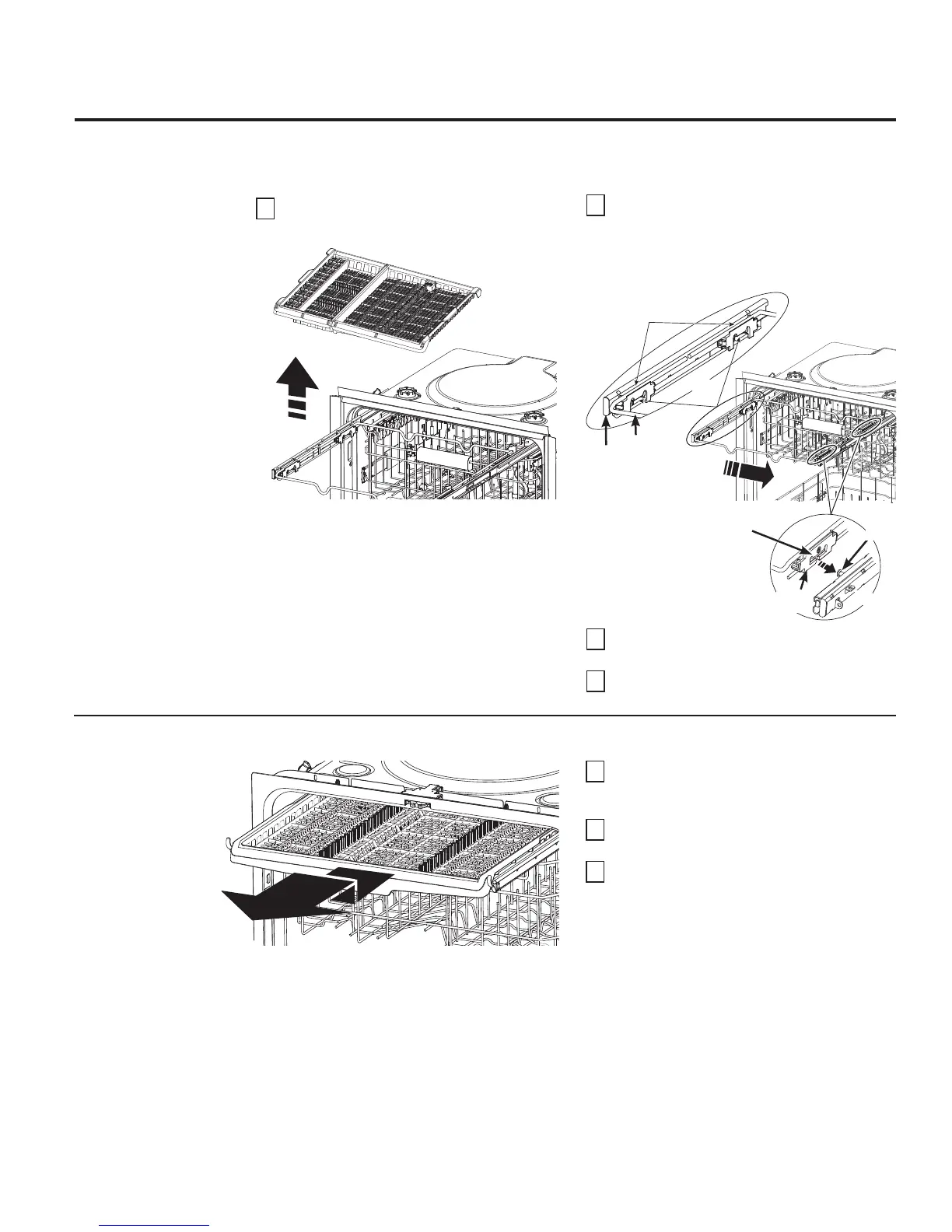GEAppliances.com
21
The 3rd rack is also removable to allow extra large items to be placed in the upper rack:
To remove the 2-tray 3rd rack:
1
Remove silverware tray - see previous
page.
2
Push the rack all the way to one side so that
a gap between it and the side rail forms on
the other side. Align the side rail posts with
the center of the clips on the rack and lift
straight up.
3
Continuing to hold the rack in the lifted
position, repeat on the other side.
4
Once the rack is removed, push the side
rails all the way back into the dishwasher.
To remove the 1-tray 3rd rack:
1
With the rack fully extended, lift the front of the
rack so that the rack roller wheels clear the
retaining hook
.
2
Continue to pull the rack until the remaining rack
roller wheels clear the retaining hook.
3
Replace the rack by aligning the rack roller
wheels on the retaining hook and rack rails –
Ensure all roller wheels are located on top of the
rack rails
.
Rail posts
on inside
of rails
Rail
Rack
Align rail posts with
rack clips - Pull rack up
Rack
clips
Push rack to
one side
Rail post
will slide
in or out
of this
opening
Rail
post
Rack
clip
Rail
