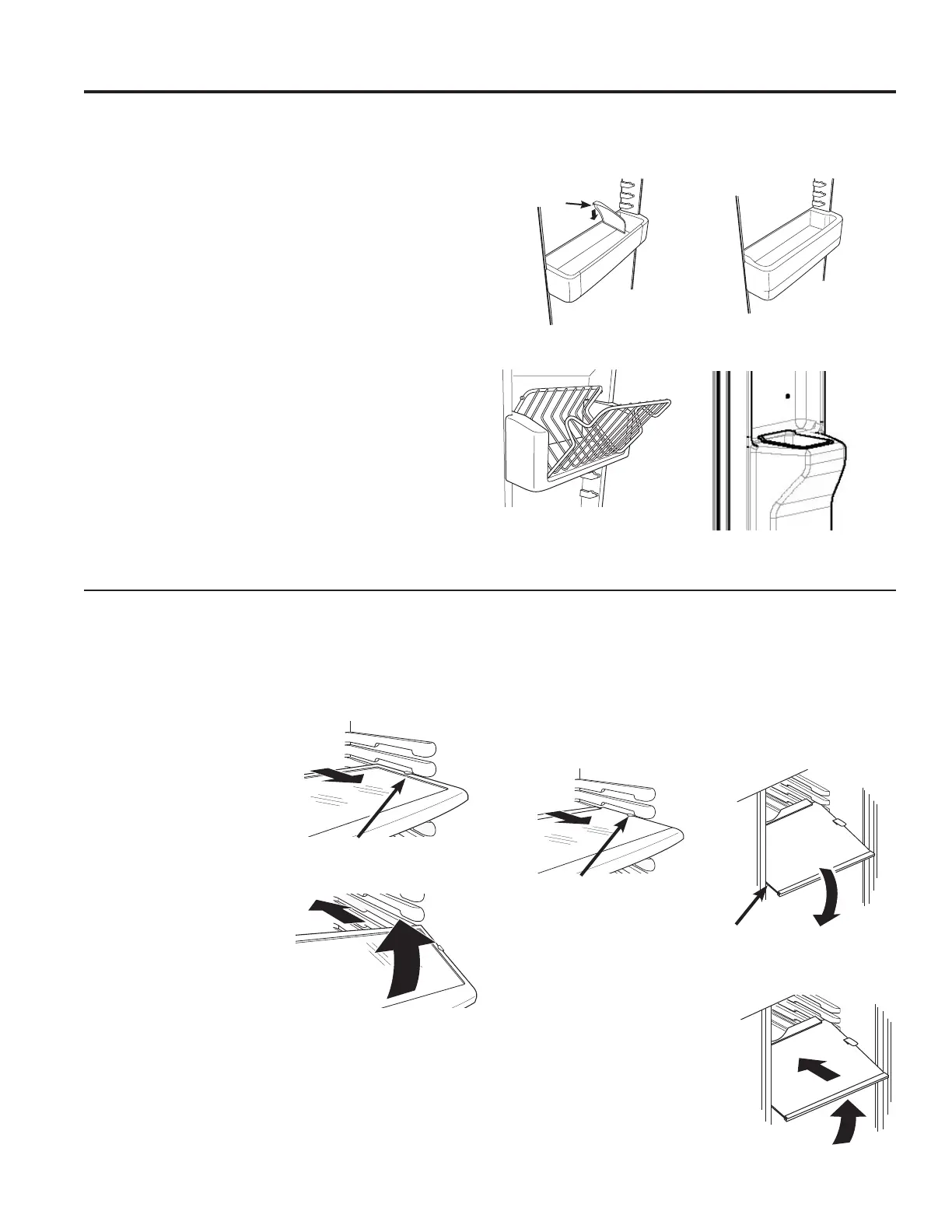10 49-1000471 Rev. 3
Not all features are on all models.
Refrigerator Door Bins and Freezer Door Tilt-Out Bins
Large Bins
7KHODUJHUUHIULJHUDWRUGRRUELQVDQGIUHH]HUWLOWRXWGRRU
bins are adjustable.
To remove: Lift the front of the bin straight up, then lift
up and out.
To replace or relocate: Engage the back side of the bin
in the molded supports of the door. Then push down on
the front of the bin. Bin will lock in place.
Small Bins
To remove: Lift the front of the bin straight up then out.
To replace: Position the bin above the rectangular
molded supports on the door. Then slide the bin down
onto the support to lock it in place.
The snugger helps prevent tipping, spilling or sliding of
small items stored on the door shelf. Place a finger on
either side of the snugger near the rear and move it back
and forth to fit your needs.
NOTE: Be careful when placing items in the top bin.
Make sure that items do not block or fall into the ice
chute.
Shelves and Bins
Refrigerator bin
)UHH]HUWLOWRXWELQ
Snugger
)UHH]HUELQ
,FH&KXWH
Slide-Out Shelf (on some models)
The slide-out shelf allows you to reach items stored
behind others. The special edges of the spillproof shelf
are designed to help prevent spills from dripping to lower
shelves.
Spillproof Shelf
To remove: Slide the shelf out
until it reaches the stop, then
press down on the tab and
slide the shelf straight out.
To replace or relocate: Line
the shelf up with the supports
and slide it into place. The
shelf can be repositioned
when the door is at 90° or
more. To reposition the shelf,
slide the shelf past the stops
and angle downward. Slide shelf down to the desired
position, line up with the supports and slide into place.
Make sure you push the shelves all the way back in
before you close the door.
Edge-to-Edge Shelf
To remove: With door opened at an angle greater than
90°, slide the shelf out until it reaches the stop tab. Press
down on the tab and slide the shelf out until it reaches
the shelf’s back trim. While keeping the left side of the
shelf in contact with the cabinet, pull the shelf down and
forward toward the left to remove.
To replace or relocate: With
door opened at an angle greater
than 90°, align the shelf’s back
trim against the shelf support.
.HHSLQJWKHOHIWVLGHDJDLQVWWKH
cabinet, slowly lift and gently
push the shelf back into place.
Reposition the shelf past the stop
tabs. Make sure you push the
shelves all the way back in before you close the door.
Press tab and pull shelf
forward to remove
Press tab and pull shelf
forward
With left side stays against
the cabinet as you pull down
and to the left to remove
USING THE REFRIGERATOR: Shelves and Bins
