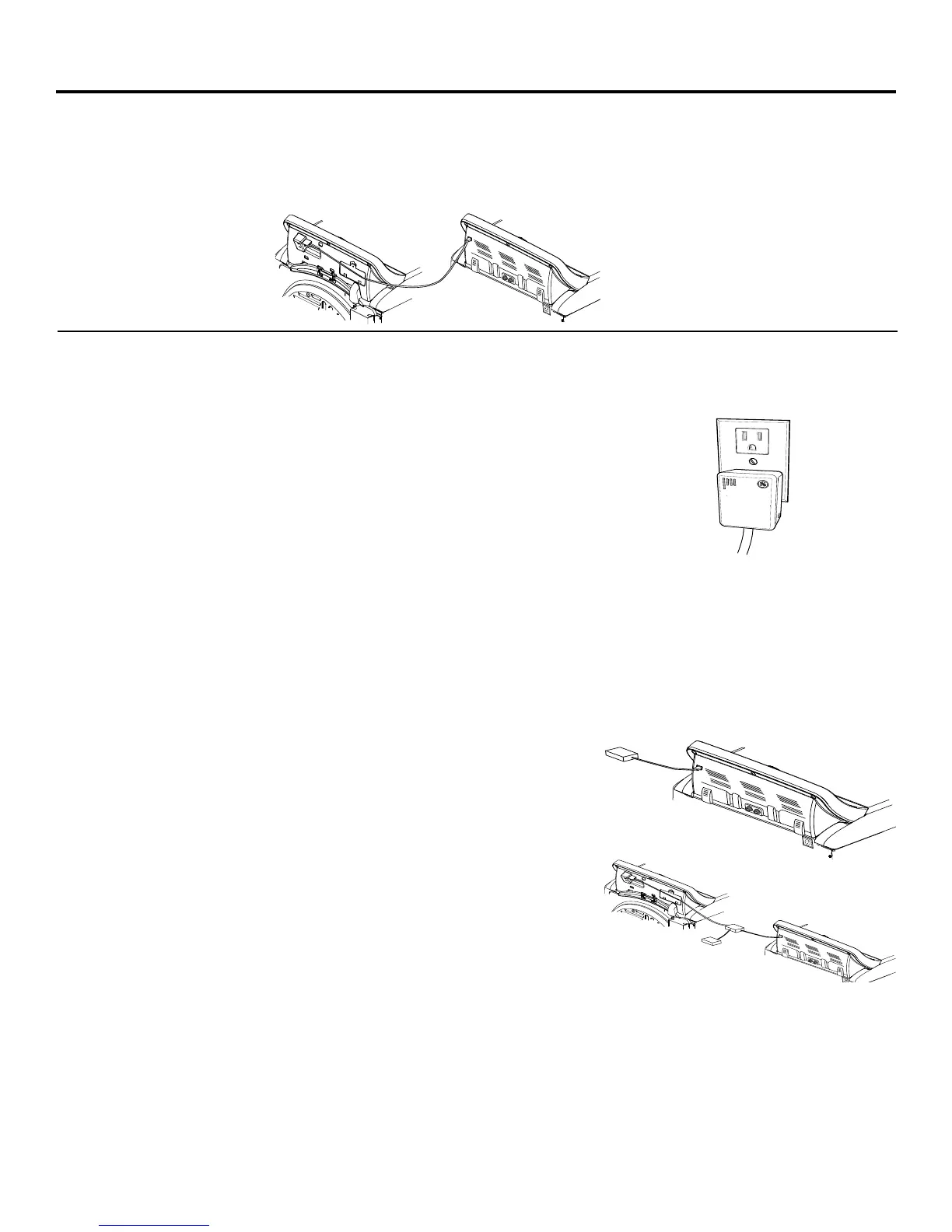9
About Appliance Communication.
GEAppliances.com
CleanSpeak
TM
This washer can communicate with a compatible
dryer (one whose Owner’s Manual contains a
&OHDQ6SHDNdescription) via a cable between these
appliances. This cable comes with &OHDQ6SHDN
dryer models or may be purchased separately.
At the end of the wash cycle, the washer sends a
signal to the dryer to indicated a preferred dry cycle.
When the dryer becomes idle (“End” display times
out - or- the door is opened) “CYCLE” will scroll
across its cycle time display, its current cycle knob
setting LED will be lit, and (if different) a second
recommended cycle LED will blink. If “CYCLE” times
out, pressing Power will refresh it and the LEDs. If
the dryer cycle knob is turned , the solid LED will
move accordingly. Pressing the dryer Start will
initiate the cycle knob setting (solid LED) and turn off
the recommended (blinking LED) if a different cycle
is started.
Brillion Enabled Communication
This washer (and/or compatible dryer) can
communicate with your Home Computer and/or
iPhone
®
. By using the GE Nucleus™ Home Energy
Manager and Appliance Communication Module
(ACM) you will be able to see the following:
2Q\RXUKRPHFRPSXWHURUL3KRQH
®
:
:KLFKF\FOHLVUXQQLQJDQGZKDWLWVFXUUHQWF\FOH
segment is (example, “Spinning”).
7KHHVWLPDWHGWLPHUHPDLQLQJRIWKHF\FOHWKDW
has been selected.
:KHQDF\FOHKDVFRPSOHWHG
$OHUWVQRWLI\LQJ\RXLIWKHZDVKHUQHHGV
maintenance or servicing.
What your software allows you to do:
NOTE: Messages are displayed in English. See
www.gebrillion.com or call 1-800-220-6899 for
possible language options.
&\FOHGLVSOD\ZLOOSURYLGHWKHFXUUHQWVWDWXVRIWKH
ZDVKF\FOH
6RDN0DLQ:DVK5LQVH6SLQRUFRPSOHWH
$OHUWVZLOOQRWLI\\RXRISUREOHPVSomeH[DPSOHV
/RQJILOOWLPH
1RWUHDFKLQJZDWHUWHPSHUDWXUHWDUJHW
/LGORFNSUREOHP
3UHVVXUHVZLWFKHUURU
:KDW\RXZLOOQHHGIRUWZRZD\FRPPXQLFDWLRQ
1XFOHXVKRPHHQHUJ\PDQDJHUPRGHO
$SSOLDQFHFRPPXQLFDWLRQ0RGXOHPRGHO
%URDGEDQGFRQQHFWLRQZLWKURXWHU:L)LIRU
iPhone
®
connection)
&RPSXWHU0DF
®
or PC) and/or Internet capable
iPhone
®
NOTE: If you also have a compatible (QHUJ\6PDUW
dryer, see Installation Instructions for additional
parts.
,QVWDOODWLRQ
6WHS Install your Nucleus Home Energy Manger/
Cable - near your internet router.
Refer to the Quick Start Guide/Installation
Instructions included with this device for
information needed to download software to a
desktop and/or iPhone
®
.
6WHS Install your Appliance Communication
Module (ACM) in your Laundry area. Determine
the most convenient location for your ACM. Install
the ACM according to the Quick Start/Installation
Instructions included with the device.
6WHS Connect your ACM to your washer or dryer-
washer.
The ACM comes with a splitter, two 6’ cables, and
a 1’ cable (see Parts and Accessories). If you also
have an (QHUJ\6PDUW dryer, use the splitter to
connect both appliances. NOTE: If the dryer did
not
come with a 6 foot cable, you may need to purchase
a second 6 foot cable (see Parts and Accessories).
For more information or questions, please visit:
www.gebrillion.com or call 1-800-220-6899.
Dryer
Washer
Washer
ACM
Dryer
Washer
Spliter
ACM
- OR -
