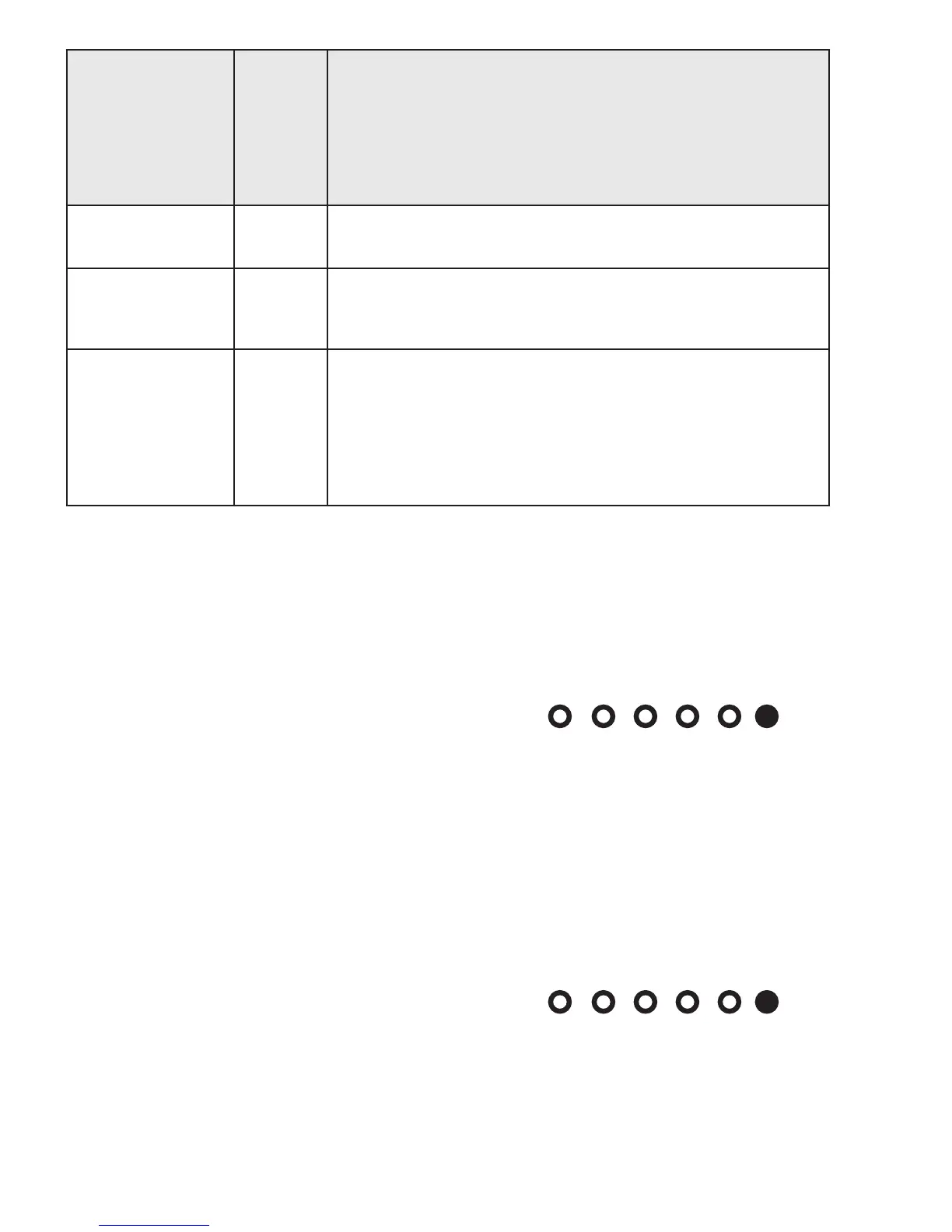– 38 –
Explaining Binary Code - Finding Fault Codes
7KHUHDUHGLȺHUHQWIDXOWFRGHVWKDWFDQEHVHQVHGUHIHUWR)DXOW&RGH7DEOH7KHFRQWUROZLOOKROGXSWR
faults. Seven segment display models will show a number.
Once in the service mode, rotate the cycle select knob to advance to test number 1, Fault codes.
Knob Index / Test
number (Displayed
on SSD, 7-segment
display, if present)
(Without SSD will be
displayed in binary
format. (See Binary
Chart)
Test Name
Description of test
If tests call for numbers to be shown it will: (Display on SSD,
7-segment display, if present.) (Without SSD will be displayed in
binary format. (See Binary Chart) Turning the cycle knob will index
to the next or prior test.
16 Clear
all Fault
Codes
Pressing Start will clear all fault codes.
17 Change
Personality
Pressing Start will start the test.
Press Start button again and the next valid personality should be
displayed.
Press and hold the Start button to select the correct personality.
18 Analog
Knob
Pressing Start will start the test.
Each options knob is represented by a specific corresponding status
LED. (Far left options knob to the far left status LED)
When knob position changes, the LED for the specific knob blinks.
With each click to the right, the LED for the specific knob blinks
faster.
With each click to the left, the LED for the specific knob blinks
slower.
Example: 7HVW*RLQJIURPULJKWWROHIWWKH¿UVWF\FOH
status LED is lit.
32 16 8 4 2 1
Test 1
3UHVVVWDUWEXWWRQWRHQWHUWKHWHVW2QFHWKHVWDUWEXWWRQLVSUHVVHGWKH¿UVWIDXOWFRGHZLOOEHGLVSOD\HG
(If any faults are logged) If no faults are logged, seven segment display models will show "--" in the display.
2QPRGHOVWKDWGRQRWKDYHVHYHQVHJPHQWGLVSOD\VWKHF\FOHVWDWXV/('VZLOODOOÀDVK
Example: )DXOW&RGH*RLQJIURPULJKWWROHIWWKH¿UVWF\FOHVWDWXV/('ZLOOEHOLW7KHPDFKLQHLVLQWKH
IDXOWFRGHWHVWVRGR127FRQIXVHWKH¿UVW/('EHLQJOLWIRUIDXOWFRGHVZLWKWKH¿UVWWHVW*RWR
the fault code table.
Fault 1 is a lock monitor fault per the fault
table.
32 16 8 4 2 1
Fault 1
