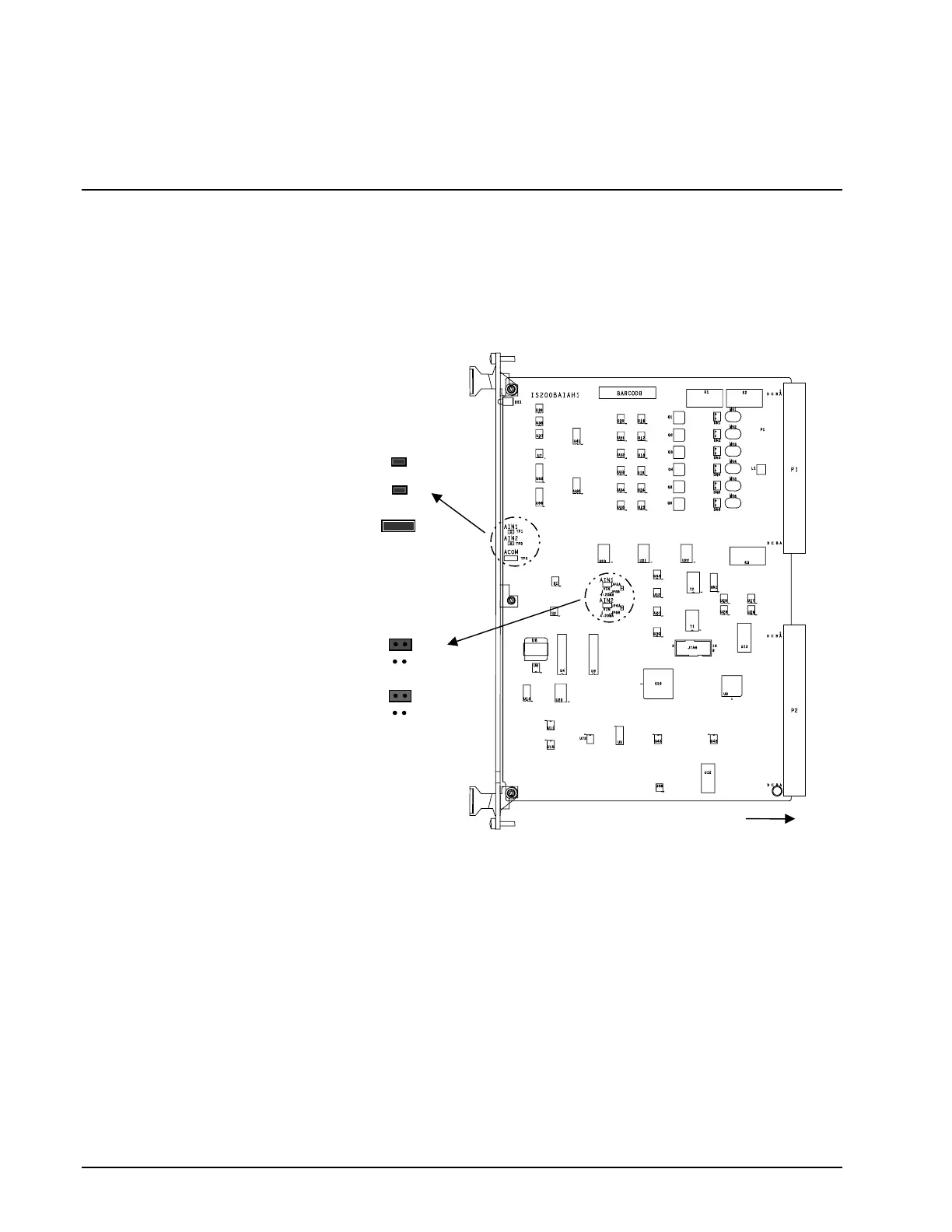2 GEI-100268
The BAIA converts digital inputs from the DSPX to analog outputs: channels A
and B are available for customer use at the terminal board; channels C and D are
used to drive panel meters. The BAIA provides an RS-232C I/O interface
between the DSPX and the drive's keypad and PC connections.
Application Data
The BAIA board includes plug connectors to interface with other devices in the
IGCT drive. The BAIA board also includes adjustable hardware (jumpers),
testpoints, and LED indicators. The board contains no fuses. See Figure 1 for a board
layout diagram that shows the location of major board components.
Insert Into Control Rack
IN1
IN2
TP1
TP2
COM
TP3
JP5B
IN1
JP5A
VIN
1
4 - 20 MA
JP6B
IN2
JP6A
VIN
1
4 - 20 MA
Figure 1 BAIA Board, Side View
Indicators
The BAIA front panel has one green LED, IMOK. This LED is turned on during user
read and write activity of a specific location. It will automatically go out if no read or
write activity is detected.