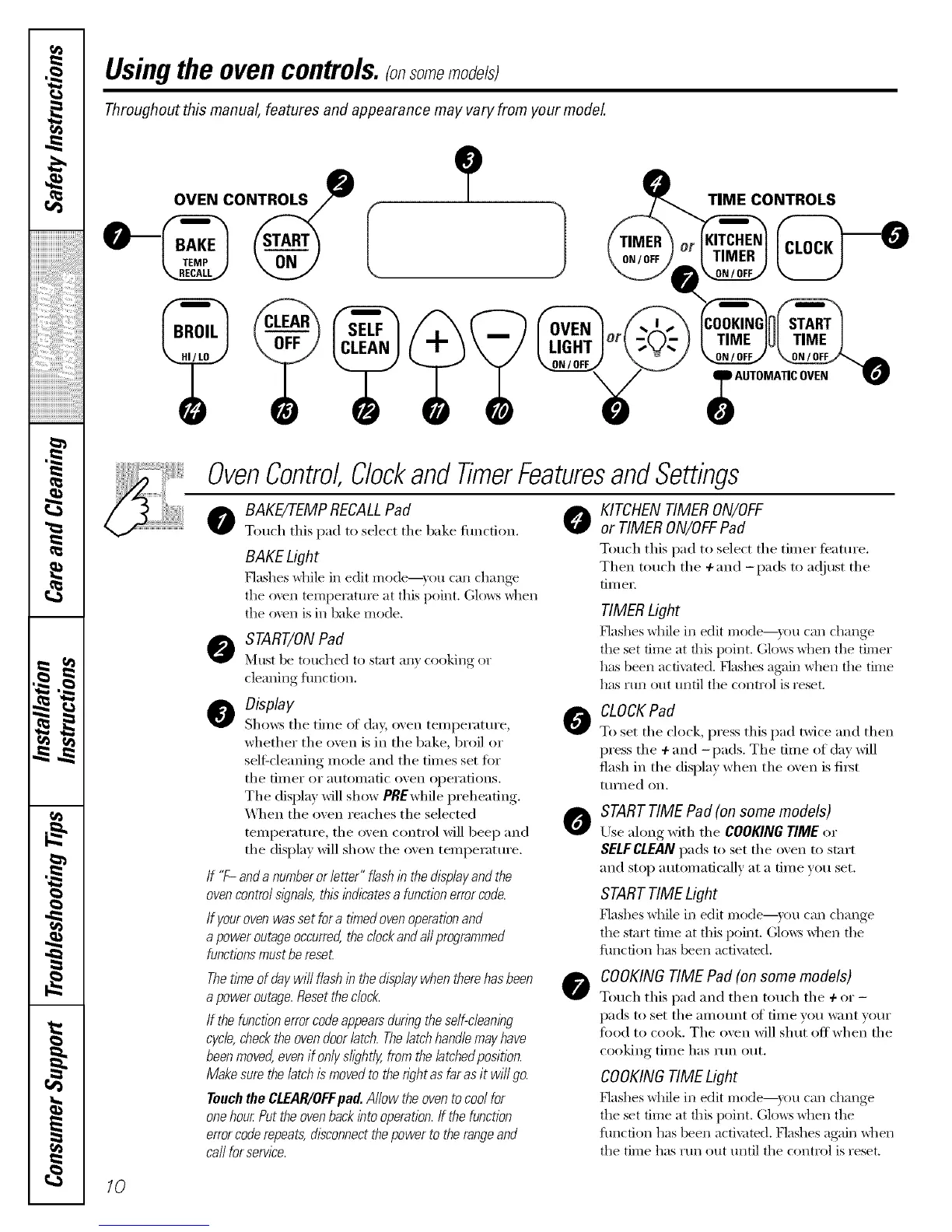,0
O,
-=_
m
m
#.
m
aa
Usingthe ovencontrols, so e odefsl
Throughout this manual, features and appearance may vary from your model.
OVEN CONTROLS
.-%
ONTROLS
OvenControl,Clockand TimerFeaturesandSettings
o BAKE/TEMPRECALLPad 0
Touch tiffs pad to select tile bake function.
BAKE Light
[qashes _hile in edit mo(le--} ou can change
tile oven temperature at this point. (;lo_:s _tlen
the oven is in bake mode.
START/ON Pad
Must be touched to start an) cooking or
cleaning function.
O Display
Shows the time otda}; oxen temperature,
whether the oven is in the bake, broil or
self:cleaning mode and the times set for
tile tiiller or atltoillatic ()veil operations.
Tile display will show PREwhile preheating.
_._q/en tile oxen reaches tile selected
temperature, the oxen control will beep and
_fJ
the display will show the oven temperature.
If "Y- and a numberor letter" flash in the displayand the
oven controlsl)na& this indicatesa function errorcode.
/f your oven was set for a timed oven operationand
a power outageoccurred the clockand aftprogrammed
functionsmust bereseL
Thetline of daywi// flash in the display when therehas been
a power outage.Resetthe clock.
V
If the functionerrorcode appearsdunbg theself-cleaning
cycle, checkthe ovendoor latch. Thelatch handlemay have
beenmoved even if onlyslightly,from the/atchedposition.
Make sure the latch is movedto the nght as far as it wi// go.
Touch the CLEAR/OFFpad. Allow the oven tocool for
one hour Put theoven backinto operation, ff the function
errorcode repeats,disconnectthe power to the range and
ca//for servtce.
KITCHEN TIMER ON/OFF
or TIMER ON/OFFPad
Touch this pad to select tile timer tbature.
Then touch tile + and -pads to a(!justtile
[ilI/el:
TIMER Light
b'lashes _]lile in edit mode--y_)u can change
the set time at this point. Glows _hen tile timer
has been activated. [qashes again _hen tile time
has run out tmtil tile control is reset.
CLOCK Pad
To set tile clock, press this pad twice and then
press tile +and -pads. Tile time of day will
flash in tile display when tile oven is fi_t
tllrned on,
STARTTIME Pad (on some models)
Use along with tile COOKINGTIME or
SELFCLEANpads to set tile oven to start
and stop automatically at a time you set.
STARTTIME Light
b'lashes _hile in edit mode--y_)u can change
the start trine at this Ixfint, (;leers _hen the
flmcfion has been activated.
COOKING TIME Pad (on some models)
Touch this pad and then touch tile + or -
pads to set tile alllO/lnt oJ[ tiI/le veil %;lilt VO/lr
toed to cook. Tile oven will shut off when tile
cooking time has run out.
COOKINGTIME Light
b'lashes _hile in edit mode--y_)u can change
the set time at this point. Glo_:s _hen the
flmcfion has been activated. Flashes again Mien
the trine has mn out until the control is reset.
/0
