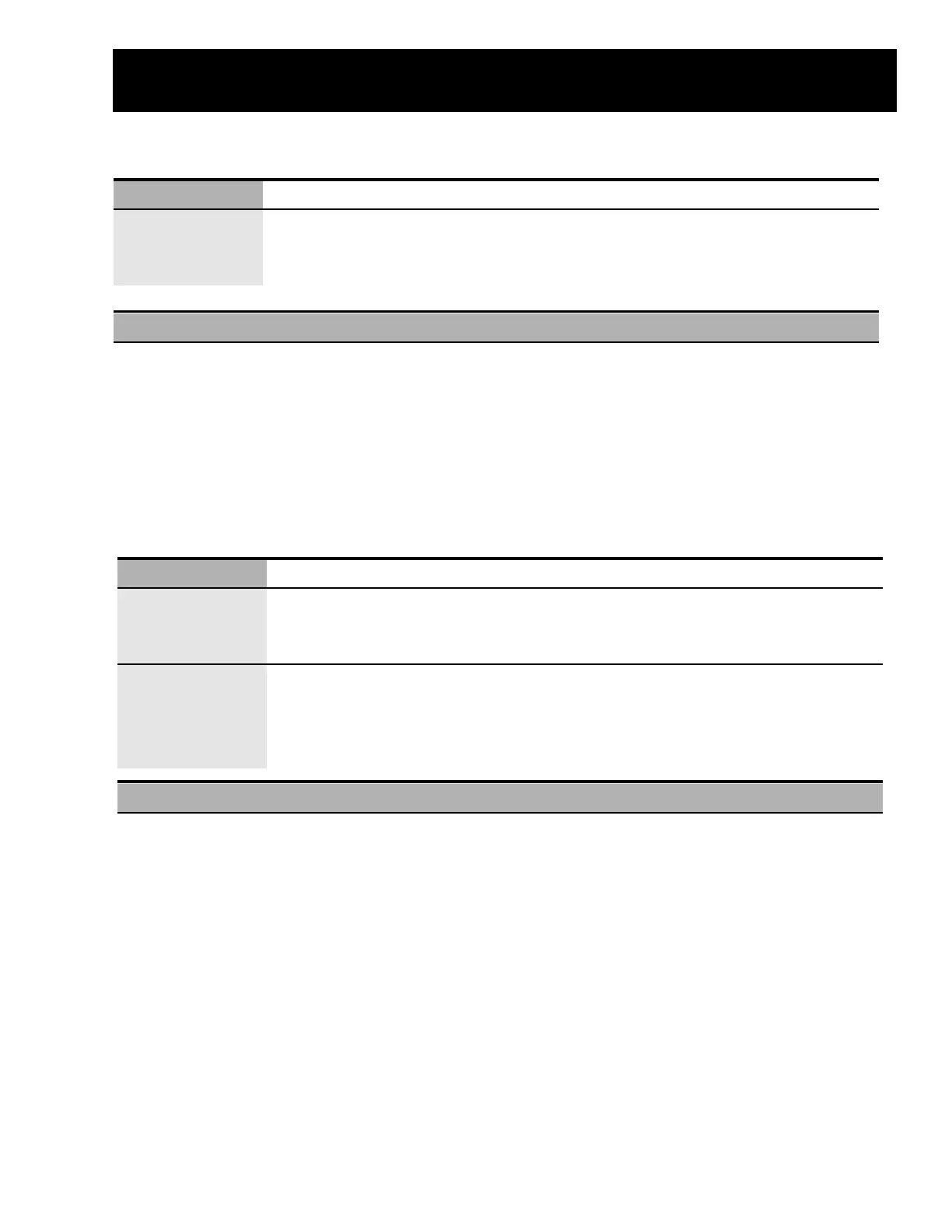For The Period Of: GE Will Replace:
One Year Any part of the oven which fails due to a defect in materials or workmanship.
From the date of the During this full one-year warranty, GE will also provide, free of charge, all labor
original purchase and in-home service to replace the defective part.
■ Service trips to your home to teach you how to use
the product.
■ Improper installation.
■ Failure of the product if it is abused, misused, or used
for other than the intended purpose or used
commercially.
■ Replacement of house fuses or resetting of circuit
breakers.
■ Damage to the product caused by accident, fire, floods
or acts of God.
■ Incidental or consequential damage caused by possible
defects with this appliance.
What GE Will Not Cover:
■ Service trips to your home to teach you how to use
the product.
■ Improper installation.
■ Failure of the product if it is abused, misused, or
used for other than the intended purpose or used
commercially.
■ Replacement of house fuses or resetting of circuit
breakers.
■ Damage to the product caused by accident, fire, floods
or acts of God.
■ Incidental or consequential damage caused by possible
defects with this appliance.
What GE Will Not Cover:
This warranty is extended to the original purchaser and any succeeding owner for products purchased for
home use within the USA. In Alaska, the warranty excludes the cost of shipping or service calls to your home.
Some states do not allow the exclusion or limitation of incidental or consequential damages. This warranty
gives you specific legal rights, and you may also have other rights which vary from state to state. To know
what your legal rights are, consult your local or state consumer affairs office or your state’s Attorney General.
For The Period Of: GE Will Replace:
One Year Any part of the microwave cooking center which fails due to a defect in materials
From the date of the or workmanship. During this full one-year warranty, GE will also provide,
original purchase free of charge, all labor and in-home service to replace the defective part.
Limited Additional A replacement magnetron tube if the magnetron tube fails because of a
Four Years manufacturing defect. During this limited additional four-year warranty, you
For the second through will be responsible for any labor or in-home service.
the fifth year from date
of the original purchase
Warrantor: General Electric Company. Louisville, KY 40225
.