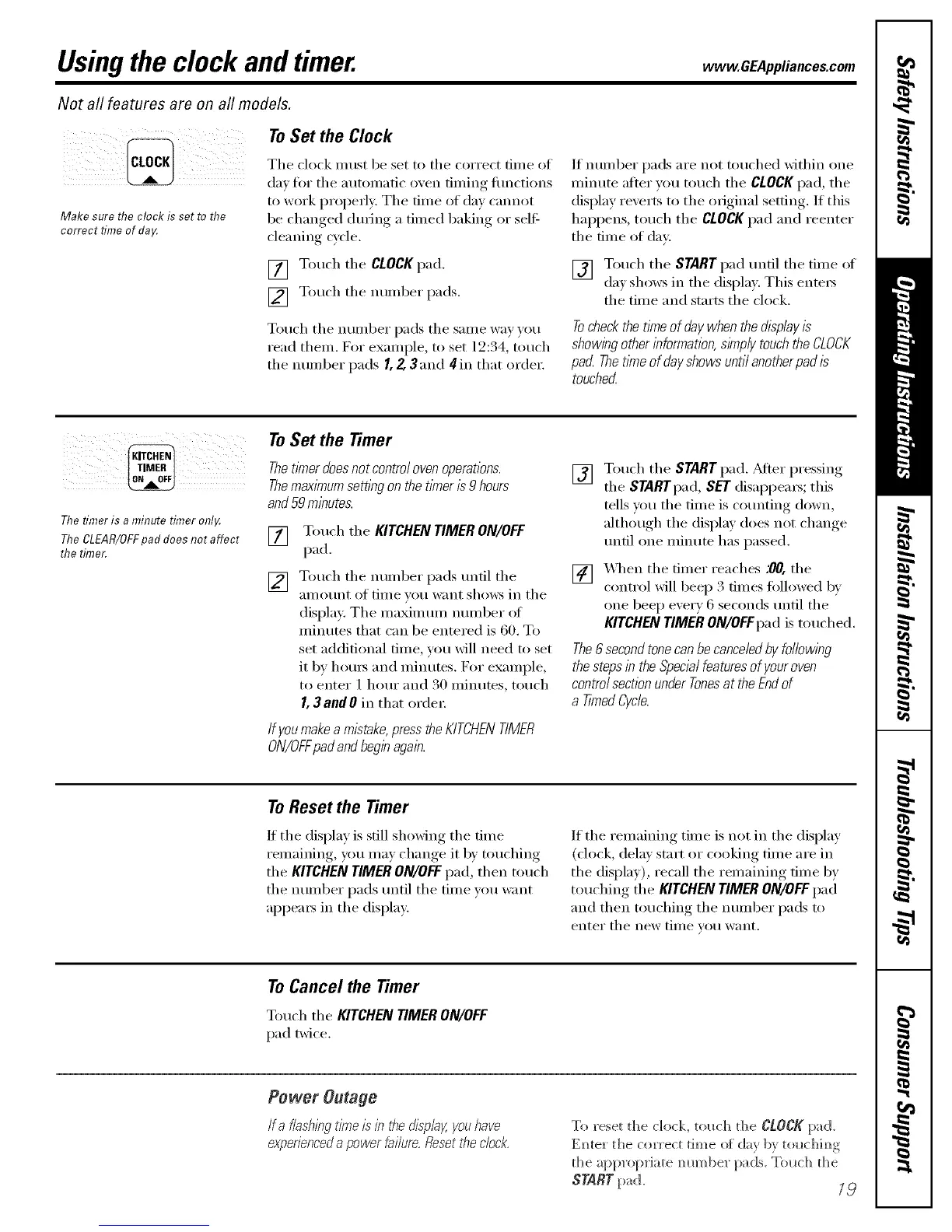Usingthe clock and timer, vvww.GEAppliances.com
Not all features are on all models.
To Set the Clock
Make sure the clock is set to the
correct time of da_
The clock must be set to the correct time of
day fin" the mKomatic oven timing tractions
to work properly. The time of day cmmot
be changed dtwing a timed baking or self=
cleaning cycle.
[] Touch the CLOCKpad.
[] Touch the number pads.
Touch the number pads the same way you
read them. For example, to set 19:34, touch
the number pads I, 2. 3 and 4[in that or(le_:
If number pads are not touched within one
minute after you touch the CLOCKpad, the
display reverts to the original setting. If this
hai)pens, touch the CLOCK pad and reenter
the time of day.
[] Touch the START pad until the time of
(lax shows in the display. This ente_
the time and starts the clock.
Tocheckthet/Yneof daywhenthedisplayis
showingotherinformation,simplytouchtheCLOCK
pad Thetimeofdayshowsuntilanotherpadis
touched
Ttietimeris aminutetimeronl,¢
Ttie CLEAR/OFF pad doesnotaffect
thetimer.
To Set the Timer
ThetlYnerdoesnot control oven operations.
Themax/Ynumsettfag on the timer is 9 hours
and 59minutes.
[] Touch the KITCHEN TIMER ON/OFF
pad.
[] Touch the number pads tmtil the
_lll/Otlnt of tillle _Otl want shows in the
display. The maximmn nmnber of
minutes that can be entered is 60. To
set additional time, you will need to set
it bv hours and minutes. For example,
to enter 1 hour and 30 minutes, touch
I, 3 and 0 in that order
If youmake a mistake,press the KITCHENTIMER
ON/OFFpad and begin again.
[]
Touch the START pad. _M'ter I)ressim*"
the STARTpad, SET disappears; this
tells you the time is cotmting down,
although the displa,_ does not change
until one minute has passed.
[]
X,_q_en the timer reaches .00, the
contt el Mll beep 3 times followed b)
one beep exerv 6 seconds tmtil the
KITCHEN TIMER ON/OFFpad is touched.
The6secondtonecanbecancefadbyfollowing
thestepsin theSpecialfeaturesof youroven
controlsectionunderTonesat theEndof
a TimedCycfa.
ToReset the Timer
If the display is st.ill showing the time
remaining, you may change it by touching
the KITCHEN TIMER ON/OFF pad, then touch
the number pads tmtil the time wm want
apl)ea_ in the displa>
If the remaining time is not in the display
(clock, delay start or cooking time are in
the display), recall the remaining time by
touching the KITCHEN TIMER ON/OFF pad
and then touching the number pads to
entei" the new time you want.
To Cancel the Timer
Totwh the KITCHEN TIMER ON/OFF
pad twice.
Power Outage
lf a &shfagtime is in tf_edi_day;youhave
e_pefienceda power failure. Resetthe clock.
To reset the dock, toltch d_e CLOCK pad.
Em_ter the correct time of da? b? tol_chim_g
the apl:n'( _pria te m_Im_ber pa (Is. To Imh the
START pad. 7,9