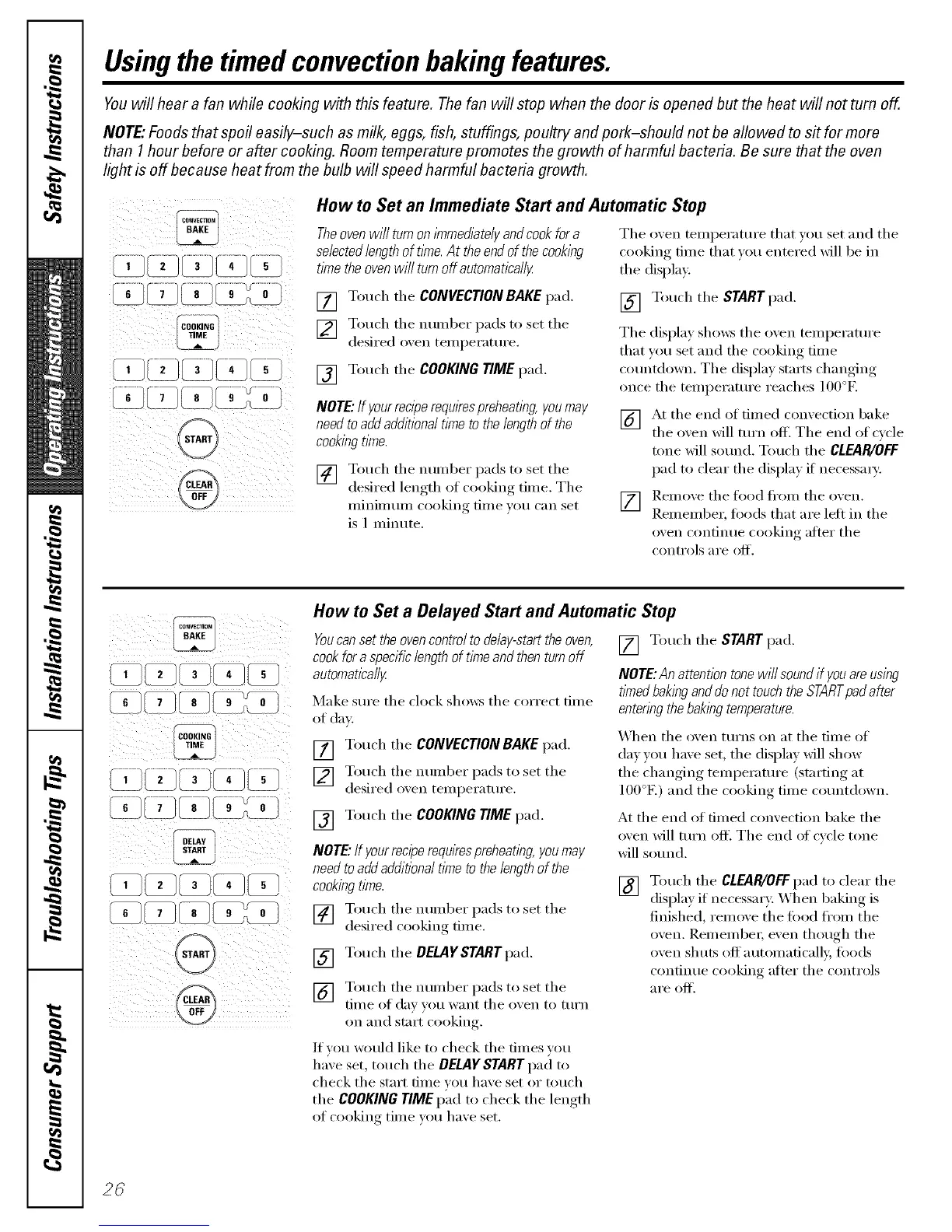Usingthe timedconvectionbaking features.
Youwill hear a fan while cooking with this feature. Thefan will stop when the door is opened but the heat will not turn off.
NOTE"Foods that spoil easily-such as milk, eggs, fish, stuffings, poultry and pork-should not be allowed to s# for more
than 1hour before or after cooking. Room temperature promotes the growth of harmful bacteria. Be sure that the oven
light is off because heat from the bulb will speed harmful bacteria growth.
i i How to Set an Immediate Start and Automatic Stop
Theovenwill turnonknmed&telyandcookfora
selectedlengthof tkne.At theendof thecooklhg
tknetheovenwill turnoffautomatically
The oven temperature that you set and the
cooking time that _ou entered will be in
the display.
[] Touch the CONVECTION BAKE pad.
[] Touch the number pads to set the
desired oxen temperature,
[] Touch the COOKING TIME pad,
NOTE"If yourreciperequkespreheatlhgyoumay
needtoaddadditionaltimeto thelengthofthe
cookingt/me.
[] Touch tile number pads to set tile
desired length of cooking time. Tile
IIlinill/tlIll cooking tiIIle yotl can set
is 1 minute.
[] Touch tile STARTpad.
Tile display sho_vs tile oven temperature
that w)u set and tile cooking time
colmtdown. The display starts changing
once tile temperature reaches 100°E
[] At tile end of timed comection bake
tile o',en will mrn off. Tile end of cycle
tone will sotmd. Touch tile CLEAR/OFF
pad to clear tile display if necessary:
[] Remoxe tile food fl'om tile oven.
Remember, foods that are left in tile
oven continue cooking after the
controls aI'e oJC[.
How toSet a Delayed Start and Automatic Stop
Youcanset the ovencontrol tode&y-start the oven,
cookfor a specific length of t/me and then turnoff
automatically
Make sure tile clock shows tile correct time
of day:
[] Touch tile CONVECTION BAKE pad.
[] Touch the number pads to set the
desired oxen temperature.
[] Touch tile COOKINGTIMEpad.
NOTE"If yourrecipe requkespreheatlhg youmay
need toadd additional time to the lengthof the
cooking time.
[] Touch tile number pads to set tile
desired cooking time.
[] Touch tile DELAYSTARTpad.
[] Touch the numl)er pads to set tile
time ot dav VO/1%V;lIl[ tile o_en 1o [tlYn
on and start cooking.
[] Touch tile START pad.
NOTE:An attention tone will sound if youare using
tkned bakingand do not touch the STARTpad after
entenng the baking temperature.
X,_]/en tile oven turns on at tile time of
day you have set, tile display will show
tile changing temperature (starting at
lO0°E) and tile cooking time COlmtdown.
At tile end of timed convection bake tile
oven will mrn off'. Tile end of cycle tone
will sound.
[]
Touch tile CLEAR/OFF pad to clear tile
display if necessary: X._hen baking is
finished, remove tile loud fl'om tile
oven. Remember; even though tile
oven shuts off automatically, foods
continue cooking after the controls
aI'e oJC[ '.
If you would like to check tile times you
have set, touch tile DELAYSTARTpad to
check tile start time w)u have set or touch
tile COOKINGTIMEpad to check tile length
of cooking time wm have set.
2_