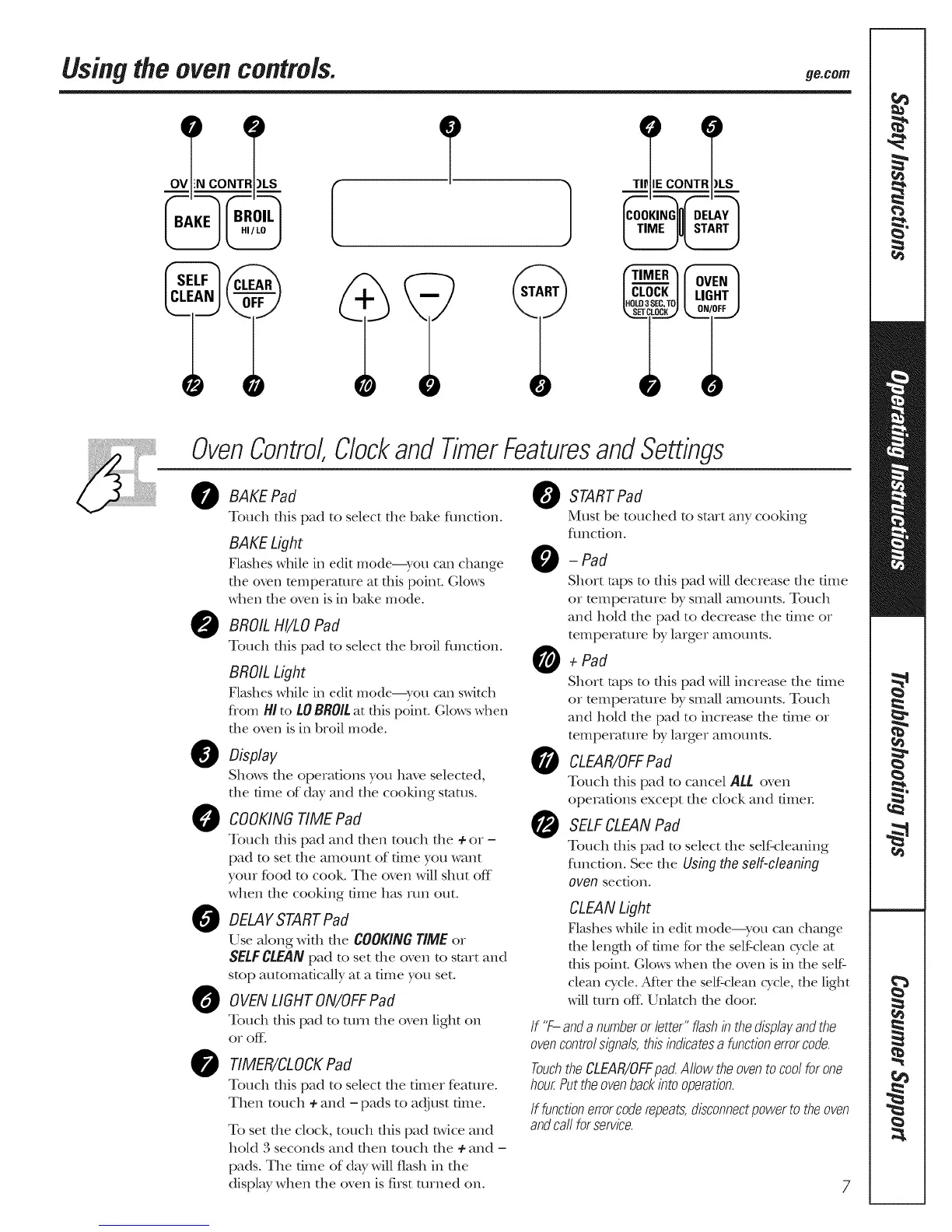Usingthe ovencontrols.
OV )LS
)
TI_r_IECONTR_)LS
OvenControl,Clockand TimerFeaturesandSettings
O BAKE Pad 0 STARTPad
Touch this pad to select the bake flmcfion. Must be touched to start any cooking
BAKE Light function.
Flashes while in edit I?aode--},'o!/can change
the oxen temperature at this point. Glows
when the oven is in bake mode.
O
BROIL HI/LO Pad
Touch dds pad to select file broil fimcdon.
BROIL Light
Flashes _dlile in edit Illo(te--yOtl can switch
fl'om HI to tO BROILat this point. Glows _d-len
the oven is in hroil mode.
O Display
Shows file operations you have selecmd,
the time of day and tile cooking stores.
O COOKINGTIME Pad
Touch this pad and then touch tile + or -
pad to set tile amount of time you want
your food to cook. Tile oven will shut off
when the cooldng time has mn out.
O DELAYSTARTPad
Use akmg widl die COOKING TIME or
SELFCLEAN pad to set the oven to start and
st()[) automatically at a time you set.
O OVENLIGHT ON/OFFPad
Touch dds pad to turn die oven light on
or off
0
TIMER/CLOCKPad
Touch this pad to select tile timer featme.
Then touch + and - pads to adjust dine.
To set file clock, touch dds pad twice and
hold 3 seconds and then touch the ÷ and -
pads. Tile time of day will flash in the
display when tile oven is first turned on.
- Pad
Short taps to dlis pad will decrease die time
or temperature by small amounts. Touch
and hold tlle pad to decrease the time or
temperature by larger amounts.
O ÷ Pad
Short taps to this pad will incre_kse the dine
or temperature by small amounts. Touch
and hold tile pad to increase the time or
temperature by larger amounts.
O CLEAR/OFFPad
Touch dds pad to cancel ALl. oven
operations except tile clock and timer
O SELFCLEANPad
Touch dds pad to select die selfk:leaning
fkmcfion. See die Using the self-cleaning
oven section.
CLEANLight
Flashes _dlile in edit mode--you can change
the length of time fbr the self:clean cy'cle at
this point. (;lows v,hen the oven is in the self:
clean cycle. After the selgclem_ cycle, the light
_dll mm off. Unlatch the door.
If "F- anda numberorletter"flashin thedisplayandthe
ovencontrolsignals,thisindicatesa functionerrorcode.
TouchtheCLEAR/OFFpad.Allowtheoventocoolforone
hou_Puttheovenbackintooperation.
If functionerrorcoderepeats,disconnectpowerto theoven
andcarlforservice.
7