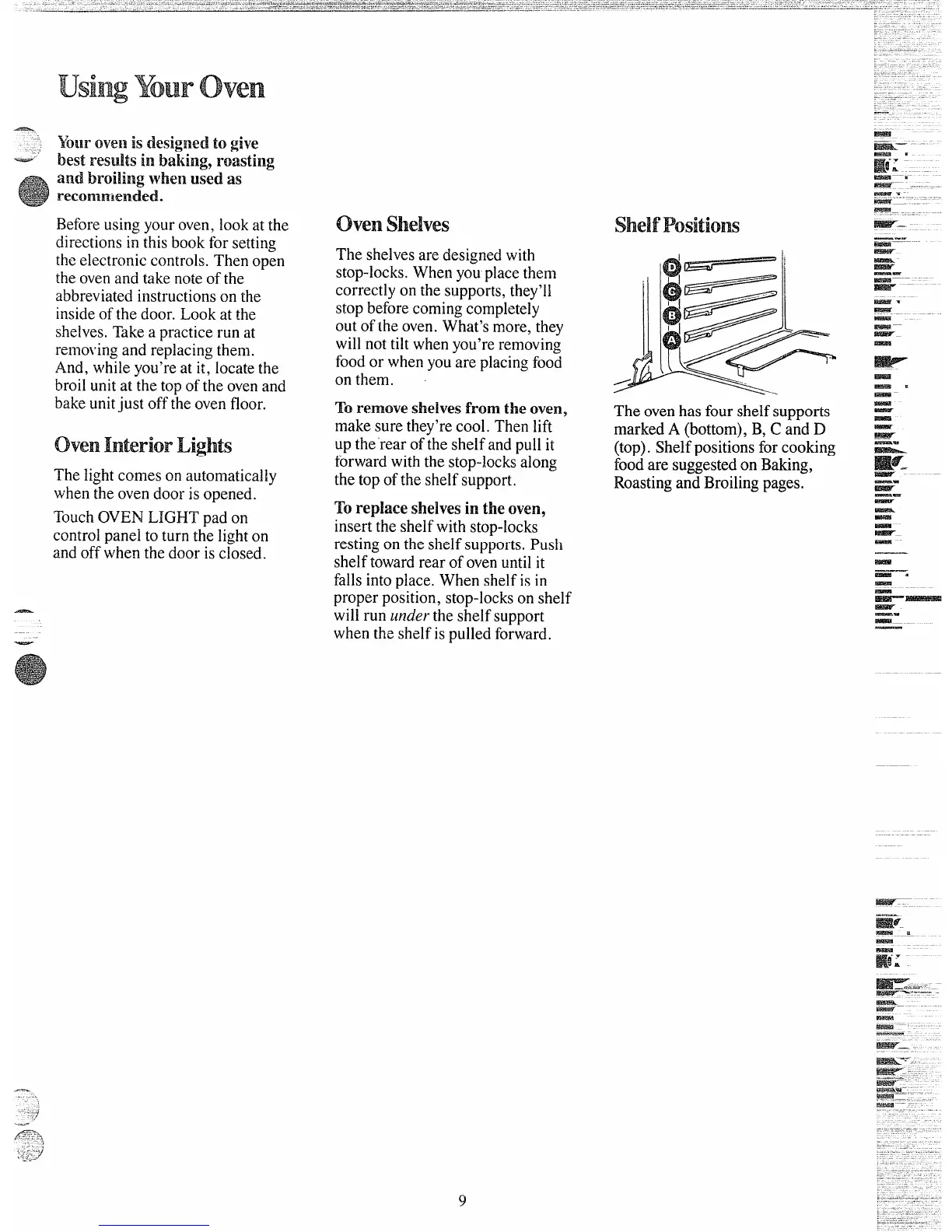—.
-
—
—
usi~lgYouroven
Beforeusingyouroven,lookatthe
directionsinthisbookforsetting
theelectroniccontrols.Thenopen
theovenandtakenoteofthe
abbreviatedi~lstructionsonthe
insideofthedoor.Lookatthe
shelves.Takeapracticerunat
remo~ingandreplacingthem.
And,whileyou’reat it, locatethe
broilunitatthetopoftheovenand
bakeunitjust offtheovenfloor.
ovenInteriorLights
Thelightcomesonautomatically
whentheovendoorisopened.
TouchOVENLIGHTpadon
controlpaneltoturnthelighton
andoffwhenthedoorisclosed.
ovenshelves
Theshelvesaredesignedwith
stop-locks,Whenyouplacethem
correctlyonthesupports,they’il
stopbeforecomingcompletely
outoftheoven.What’smore,they
willnottiltwhenyou’reremoving
foodor whenyouareplacingfood
onthem.
Toremoveshe~vesfrom the oven,
makesurethey’recool.Thenlift
uptherearoftheshelfandpullit
forwardwiththestop-locksalong
thetopoftheshelfsupport.
Toreplaceshelvesintheoven,
inserttheshelfwithstop-locks
restingontheshelfsupports.Push
shelftowardrearofovenuntilit
fallsintoplace.Whenshelfisin
properposition,stop-locksonshelf
willrunl~ndertheshelfsupport
whentheshelfispulledforward,
Theovenhasfourshe~fsupports
markedA(bottom),B,C andD
(top).Shelfpositionsforcooking
foodaresuggestedonBaking,
RoastingandBroilingpages.