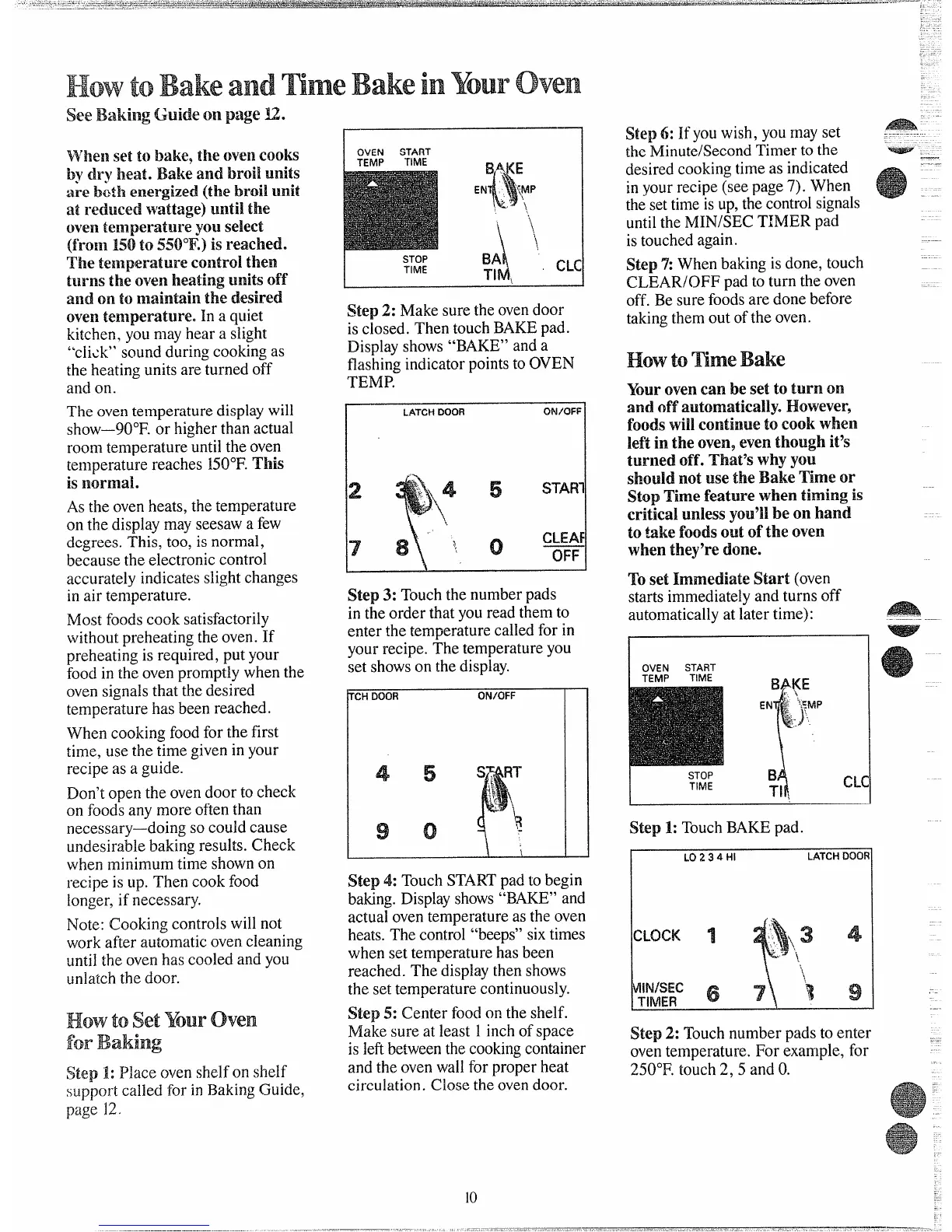ElowtoBakea~~d~me BakeinYourOven
.-
Step6:If youwish,youmayset ,*-
theMinute/SecondTimerto the
desiredcookingtimeasindicated
---
inyourrecipe(seepage7). When
thesettimeisup,thecontrolsignals
seeBakingGuideon ptlge n.
Step2: Makesuretheovendoor
isclosed.ThentouchBAKEpad.
Displayshows“BAKE”anda
flashingindicatorpointstoOVEN
TEMP.
$Vheil
settobtlke,the oveIl cooks
by
dryneat.Bakeand broil Mllits
arebotileilergized(thebroil
unit
atredllcedwattage)alntilthe
oventemperatklreyellselect
(froEll150
to550”F.)isreached.
The
texnperatureControlthen
tllrns the ovenheatingu~litsoff
and on
tonlaintaiBlthedesired
ovente~~~peratureeIna quiet
kitchen,youmayheara slight
“click”soundduringcookingas
theheatingunitsareturnedoff
andon.
untiltheMIN/SECTIMERpad
istouchedagain.
Step%Whenbakingisdone,touch
CLEAR/OFFpadtoturntheoven
off.Besurefoodsaredonebefore
takingthemoutoftheoven.
Howto mmeBake
Yourovencan! besettoturnon
andoffautomatically.Howevery
foodsWil[‘continuetoCookwhen
leftintheoven,eventhoughit’s
turnedoff. That’swhyyou
shouldnotusetheBakeTimeor
StopTimefeaturewhentimingis
Theoventemperaturedisplaywill
show-90°F. or higherthanactual
roomtemperatureuntiltheoven
temper~turereaches150”F.This
isnormal.
LATCHDOOR
QN/OFF
Astheovenheats,thetemperature
onthedisplaymayseesawafew
degrees.This,too,isnormal,
becausetheelectroniccontrol
accuratelyindicatesslightchanges
inair temperature.
TosetImmediateStart(oven
startsimmediatelyandturnsoff
automaticallyatlatertime):
Step3: Touchthenumberpads
intheorderthatyoureadthemto
enterthetemperaturecalledforin
yourrecipe.Thetemperatureyou
Mostfoodscooksatisfactorily
withoutpreheatingtheoven.If
preheatingisrequired,putyour
foodintheovenpromptlywhenthe
ovensignalsthatthedesired
temperaturehasbeenreached.
~etshow;onthedisplay.
r
I OVEN START
—
—
Whencookingfoodforthefirst
time,usethetimegiveninyour
recipeasa guide.
STOP
TIME
Don’topentheovendoortocheck
onfoodsanymoreoftenthan
necessary—doingsocouldcause
undesirablebakingresults.Check
whenminin~umtimeshownon
recipeisup.Thencookfood
longer,ifnecessary.
Step 1:TouchBAKEpad.
1.0234til
LATCH DOOR
Step4: TouchSTARTpadtobegin
baking.Displayshows“BAKE”and
actualoventemperatureastheover
Note:Cookingcontrolswillnot
workafterautomaticovencleaning
untiltheovenhascooledandyou
unlatchthedoor.
heats.Thecontr~l“beeps”sixtimes
whensettemperaturehasbeen
reached.Thedisplaythenshows
thesettemperaturecontinuously.
Step 5: Centerfoodontheshelf.
Makesureatleast 1inchofspace
isleftbetweenthecookingcontainer
andtheovenwallforproperheat
circulation.Closetheovendoor.