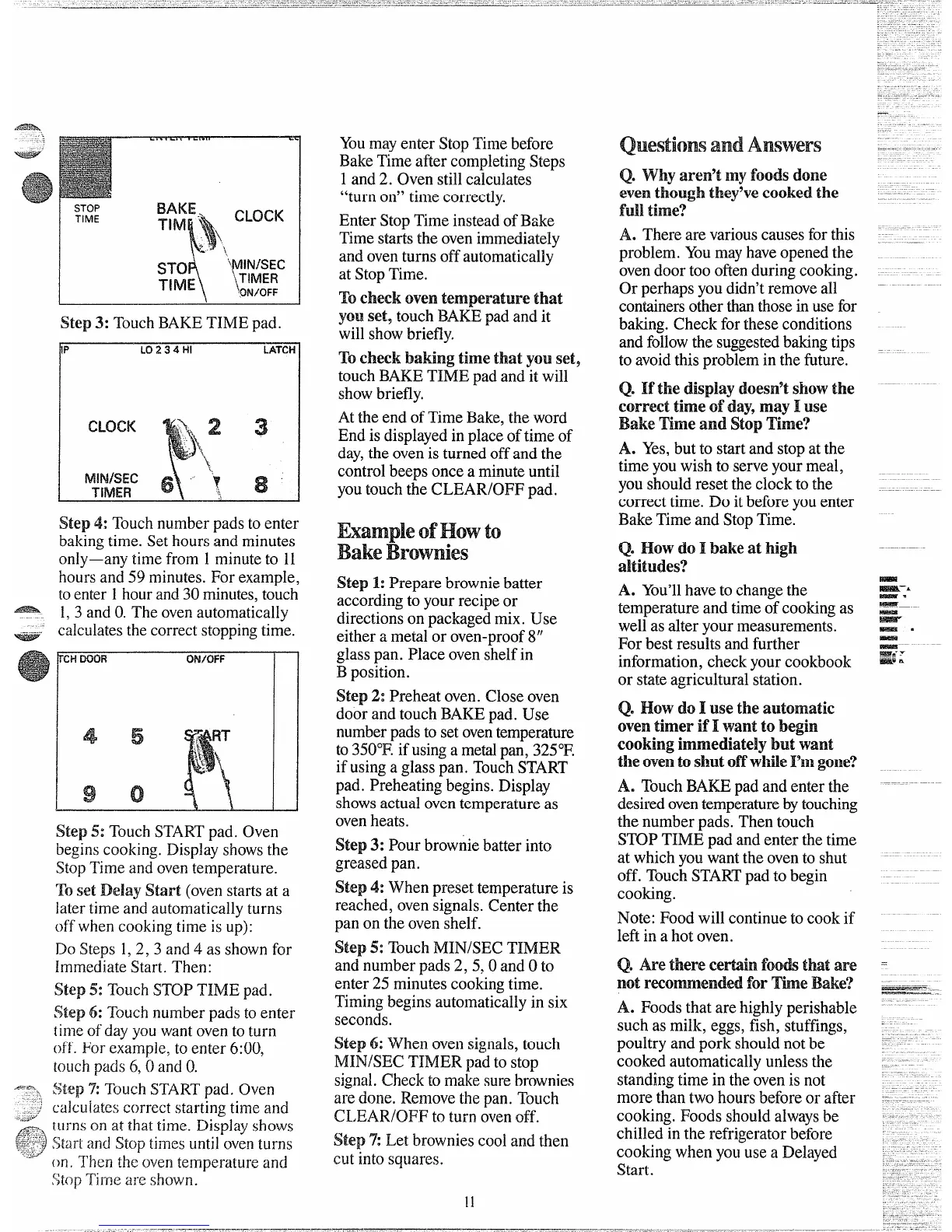-“
“7
STOP
8AKE,
TIME
)
TIM , cLocK
\
$.
‘\
STO
‘~~lN/SEC
TIME
\TIMER
ON/OFF
Step3: TouchBAKETIMEpad.
r
Step4: Touchnumberpadstoenter
bakingtime.Sethoursandminutes
only—anytimefrom 1minuteto 11
hoursand59minutes.Forexample,
toenter1hourand30minutes,touch
1,3 andO.Theovenautomatically
calculatesthecorrectstoppingtime.
YCHNOR
W/OFP
1
45
;k RT
[Ii
II, ‘
L
f,
90
Step5: TouchSTARTpad. Oven
beginscooking.Displayshowsthe
StopTimeandoventemperature.
Toset DelayStart (ovenstartsata
latertimeandautomaticallyturns
offwhencookingtimeisup):
DoSteps1,2, 3 and4 as shownfor
lmrned~ateStart.Then:
Step5: TouchSTOPTIMEpad.
Step6: “~ouchnumberpadstoenter
[imeofdayyouwantoventoturn
off.Forexample,toenter6:00,
touchpads6,0 andO.
$;iQp%TouchSTARTpad. Oven
caicu]atescorrectstartingtimeand
~urnson at thattime.Displayshows
““-’-’on. Thenthe-oventemperatureand
f+topTimeareshown.
YoumayenterStopTimebefore
BakeTimeaftercompletingSteps
1and2. Ovenstillcalculates
“turnon”timecorrectly.
EnterStopTimeinsteadofBake
Timestartstheovenimmediately
andoventurnsoffautomatically
atStopTime.
Tocheekoventemperature that
youset, touchBAKEpadandit
willshowbriefly.
Tocheckbaking time that youset,
touchBAKETIMEpadanditwill
showbriefly.
AttheendofTimeBake,theword
Endisdisplayedinplaceoftimeof
day,theovenisturnedoffandthe
controlbeepsoncea minuteuntil
youtouchtheCLEAR/OFFpad,
Example of How to
Bake Brownies
Step 1:Preparebrowniebatter
accordingtoyourrecipeor
directionsonpackagedmix. Use
eitherametalor oven-proof8“
glasspan. Placeovenshelfin
Bposition.
Step2: Preheatoven.Closeoven
doorandtouchBAKEpad.Use
numberpadstosetoventemperature
to350”F.ifusingametalpan,325”F.
ifusinga glasspan.TouchSTART
pad. Preheatingbegins.Display
showsactualoventemperatureas
ovenheats.
Step3: Pourbrowniebatterinto
greasedpan.
Step4: Whenpresettemperatureis
reached,ovensignals.Centerthe
panontheovenshelf.
Step5: TouchMIN/SECTIMER
andnumberpads2, 5,0 andOto
enter25minutescookingtime.
Timingbeginsautomaticallyin six
seconds.
Step 6: Whenovensignals,touch
MIN/SECTIMERpadto stop
signal.Checktomakesurebrownies
aredone,Removethepan.Touch
C1.EAR/OFFtoturnovenoff.
Step%Letbrowniescoolandthen
cutintosquares.
QuestiomandAmwers
Q. why aren’tlmyfoodsdone
eventhough they’veCookedthe
full
time?
A. Therearevariouscausesforthis
problem.Youmayhaveopenedthe
ovendoortoooftenduringcooking.
Orperhapsyoudidn’tremoveall
containersotherthanthoseinusefor
baking.Checkfortheseconditions
andfollowthesuggestedbakingtips
toavoidthisproblemin thefuture.
Q. If the displaydoesn’tSklowthe
correct time of day,mayI use
BakeHme and StopTime?
A. Yes,butto startandstopatthe
timeyouwishto serveyourmeal,
youshouldresettheclocktothe
correcttime.Doitbeforeyouenter
BakeTimeandStopTime.
Q. Howdo I bake athigh
altitudes?
A. You’llhavetochangethe
temperatureandtimeofcookingas
wellasalteryourmeasurements.
Forbestresultsandfurther
information,checkyourcookbook
or stateagriculturalstation.
Q. Howdo1usetheautomatic
oventimerifI wanttobegin
cookingimmediatelybutwant
theoventoshutONwhileI’mgone?
A. TouchBAKEpadandenterthe
desiredoventemperaturebytouching
thenumberpads.Thentouch
STOPTIMEpadandenterthetime
atwhichyouwanttheoventoshut
off. TouchSTARTpadtobegin
cooking.
Note:Foodwillcontinuetocookif
leftina hotoven.
Q. he there ee~in foo~ that are
notreeomended forme Bake~~
A. Foodsthatarehighlyperishable
suchasmilk,eggs,fish, stuffings,
poultryandporkshouldnotbe
cookedautomaticallyunlessthe
staridingtimeintheovenisnot
morethantwohoursbeforeorafter
cooking,Foodsshouldalwaysbe
chilledintherefrigeratorbefore
cookingwhenyouusea Delayed
Start.
—
—
11