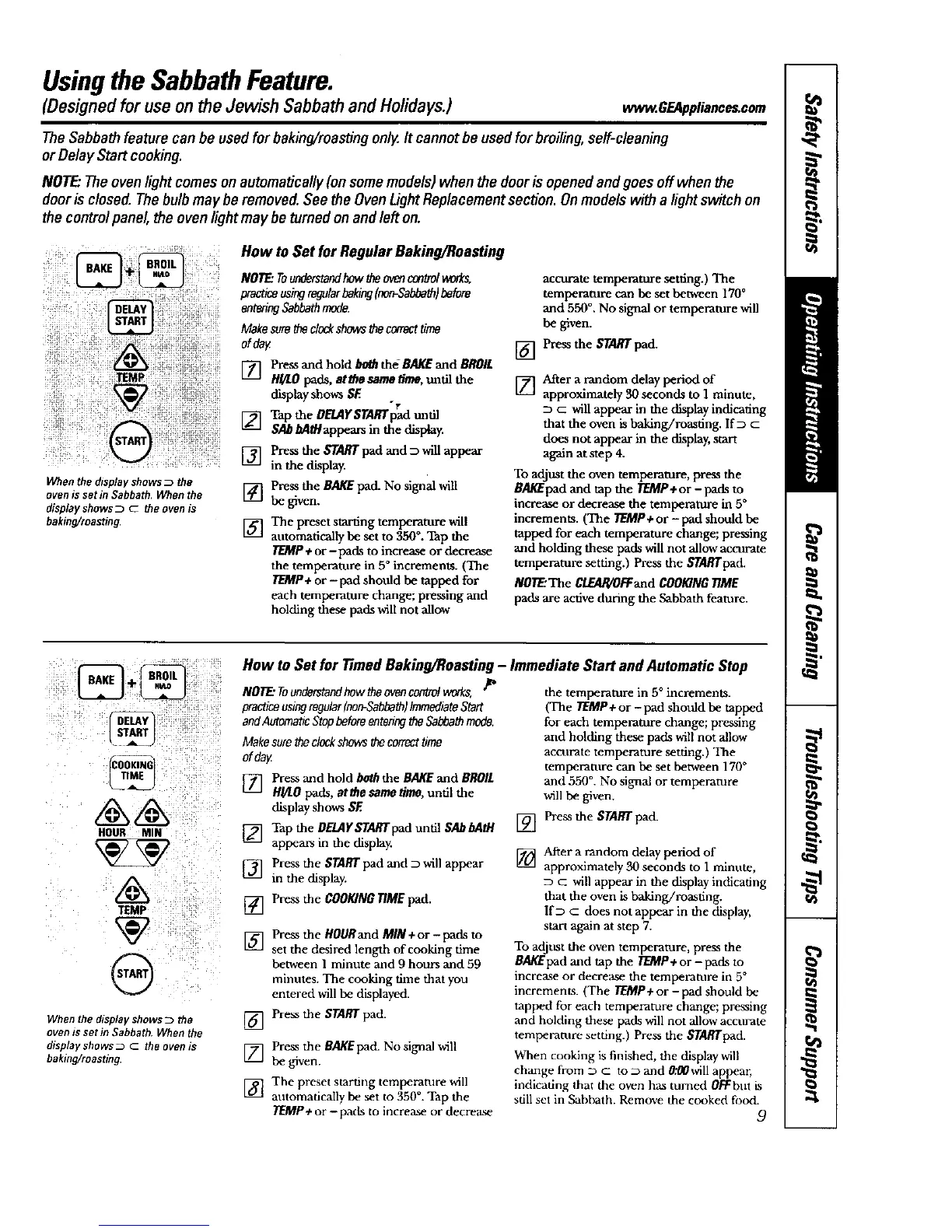Usingthe SabbathFeature.
(Designedfor use on the Jewish Sabbath and Holidays.) wvvw..GEAppliances,com
TheSabbath feature canbe usedfor baking/reasting only.It cannotbe used for broiling,self-cleaning
or DelayStart cooking.
NOTE:Theoven light comes on automatically (on somemodels)when the dooris opened and goes off when the
door is closed. Thebulb maybe removed.See the OvenUght Replacement section. Onmodels with a light switch on
the control panel,the oven light may be turned on and left on.
practico esingragularbaking(non-Sabbath)bafore
enteringSabbathmode.
[]
Whenthe displayshows _ the
ovenis set in Sabbath.When the I_ l
displayshows D c the ovenis
baking/roasting. []
Make surethe clockshows the correcttime
ofdag
[] Press and hold bo_ the- BAKE and BROIL
H_O pads, atthe same time, until the
display shows SE
Tap the DELAYSTART _ad until
SAb bAtHappears in the display.
Press the START pad and D will appear
in the display.
Press the BAKE pad. No signal will
be given.
The preset starting temperature will
automatically be set to 550*. Tap the
TEMP + or -pads to increase or decrease
the temperature in 5 ° increments. (The
TEMP+ or -pad should be tapped for
each temperature change; pressing and
holding these pads will not allow
[]
accurate temperature setting.) The
temperature can be set between 170°
and 550*.No signal or temperature will
be given.
Pressthe STARTpad.
[] After a random delay period of
approximately 30 seconds to I minute,
D c will appear in the display indicating
that the oven is baking/roasting. IfD c
does not appear in the display, start
again at step 4.
To adjust the oven temperature, press the
eA/cEpad and tap the/EMP* or -pads to
increase or decrease the temperature in 5 °
increments. (The/EMP÷ or - pad should be
tapped for each temperature change; pressing
and holding these pads will not allow accurate
temperature setting.) Press the STABTpad.
NOTE'The CIE4R/OITand COOKING77ME
pads are active during the Sabbath feature.
÷ (8n_8-_ How to Set for Ttmed Baking/Roasting - Immediate Start and Automatic Stop
! "_ [ the temperature in 5° increments.L_J _ NOTE"Touederstandbawtheovencontrolworks, "_
_COOK_G
HOUR MII_
®
®
When the display shows _ the
oven Is set in Sabbath, When the
display shows D c the oven is
baking/roasting.
practiceusingregular(non-Sabbath)ImmediateStart
andAutomaticStepbefore enteringthe Sabbathmode.
Makesure the clenkshowsthecorrecttime
ofdag
] Press and hold both the BAKE and BROIL
HI/1.Opads, atMesametime, until the
display shows SF.
] Tap the DELAYSTARTpad until SAbbAtH
appears in the display.
[] Press the START pad and D will appear
in the display.
[] Pressthe COOKINGT/ME pad.
[]
[]
[]
[]
Press the HOURand MIN + or - pads to
set the desired length of cooking time
between 1 minute and 9 hours and 59
minutes. The cooking time that you
entered will be displayed.
Press the START pad.
Press the BAKE pad. No signal will
be given.
The preset starting temperature will
automatically be set to 350 °. Tap the
7EMP+ or- pads to increase or decrease
[]
(The TEMP+ or - pad should be tapped
for each temperature change; pressing
and holding these pads will not allow
accurate temperature setting.) The
temperature can be set between 170 °
mad 550 °. No signal or temperature
will be given.
Press the START pad.
[_ After a random delay period of
approximately 30 seconds to 1 minute,
D c will appear in the display indicating
that the oven is baking/roasting.
If_ _ does not appear in the display,
start again at step 7.
To adjttst the oven temperature, press the
BAKEpad mad tap the ThVlP + or -pads to
incre&se or decrease the temperature in 5°
increments. (The/Ei10P÷ or- pad should be
tapped for each temperature change; pressing
and holding these pads will not allow accurate
temperature setting.) Press the STARTpad.
When cooking is finished, the display will
change from _ c to _ and 0:00will appeaI;
indicating that the oven has turned OFFbut is
sdll set in Sabbath. Remove the cooked food.
9
