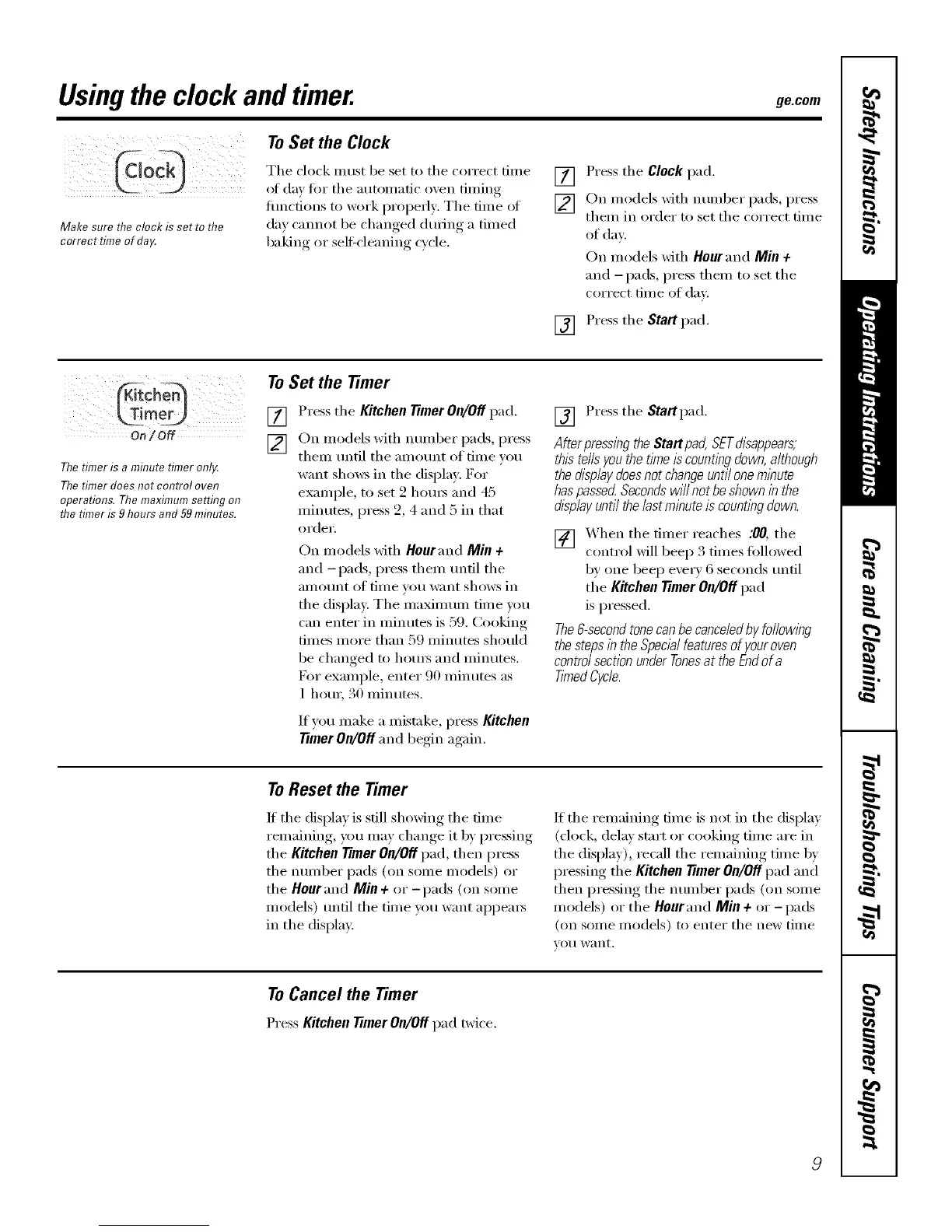Usingthe clock andtimer, ge.com
Make sure the clock is set to the
correct time of da,¢
To Set the Clock
The clock must be set to the correct time []
of din' fi)r the autonmfic oxen tinting
flmcfions to work properly. The time of []
day cmmot be changed dtwing a timed
baking or self=cleaning cycle.
Press the Clockpad,
On models with nmnber pads, press
them in order to set the correct time
of day:
(-)n models with Hour'and Min ÷
and -pads, press them to set the
correct time of day.
[] Press the Start pad.
On/Off
Thetimer is a mflTutetimer onl_¢
Thetimer does not control oven
operations. The maximum setting on
the timer is 9 hours and 59mflTutes.
To Set the Timer
[] Press the Kitchen timer On/Off pad,
[] On models with nmnber pads, press
them tmtil the ran(rant of time _ou
want sho_:s in the display. For
example, to set 2 hom_ and 45
minutes, press 2, 4 and 5 in that
order.
On models with Hourand Min +
and -pads, press them m_til the
_llilOtlnt oJ[ tinle Veil W;lllt shows in
the display. The maximum time you
can enter in minutes is 59. Cooking
times more than 59 minutes should
be changed to hem5 and minutes.
For example, enter 90 minutes as
1 hem', 30 minutes.
If you make a mistnke, press Kitchen
timer On/Off and begin again.
[] Press the Startpad,
AfterpressingtheStartpad,SETdisappears;
thistellsyouthetimeis countingdown,although
thedisplaydoesnot changeuntiloneminute
haspassedSecondswill notbeshownin the
displayuntilthelastminuteis countingdown.
[] _&hen the timer reaches :00, the
control will beep 3 times fi)llowed
by one beep every 6 seconds tmtil
the Kitchen timer On/Off pad
is pressed,
The6-secondtone canbe cance/edby following
the stepsin the Special featuresof your oven
control section under Tonesat the Endof a
TimedCycle.
ToReset the Timer
If the display is still showing the time
remaining, )_m may change it by pressing
the Kitchen timer On/Off pad, then press
the nuinber pads (on seine models) or
the Hourand Min + or-pads (on some
models) until the time you want appears
in the display.
If the remaining time is not in the display
(clock, delay start or cooking tilne are in
the display), recall the remaining time bv
pressing the Kitchen timerOn/Offpad and
then pressing the number pads (on some
models) or the Hourand Min + or -pads
(on some models) to enter the new time
VOII W_IIIt.
ToCancel the Timer
Press Kitchen timer On/Off pad twice.
