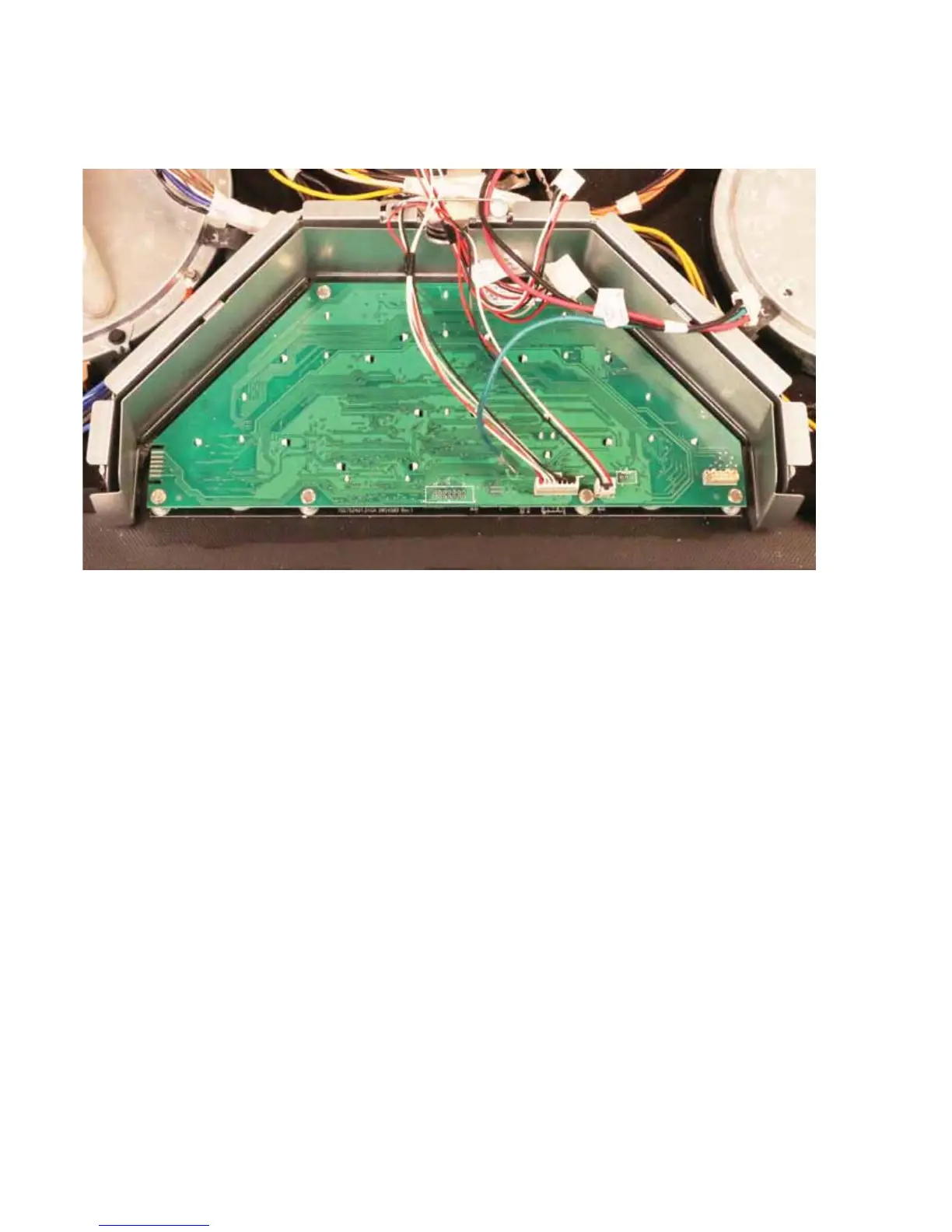– 10 –
To Access the Display Board
1. Disconnect the harness connectors.
2. Remove six 1/4 in. hex head screws and separate the board from the cooktop.
3. The display board has a small connector that mates with the board mounted to the glass. The board can
be removed without removing the complete cooktop bottom by accessing, as shown on the previous
page.
