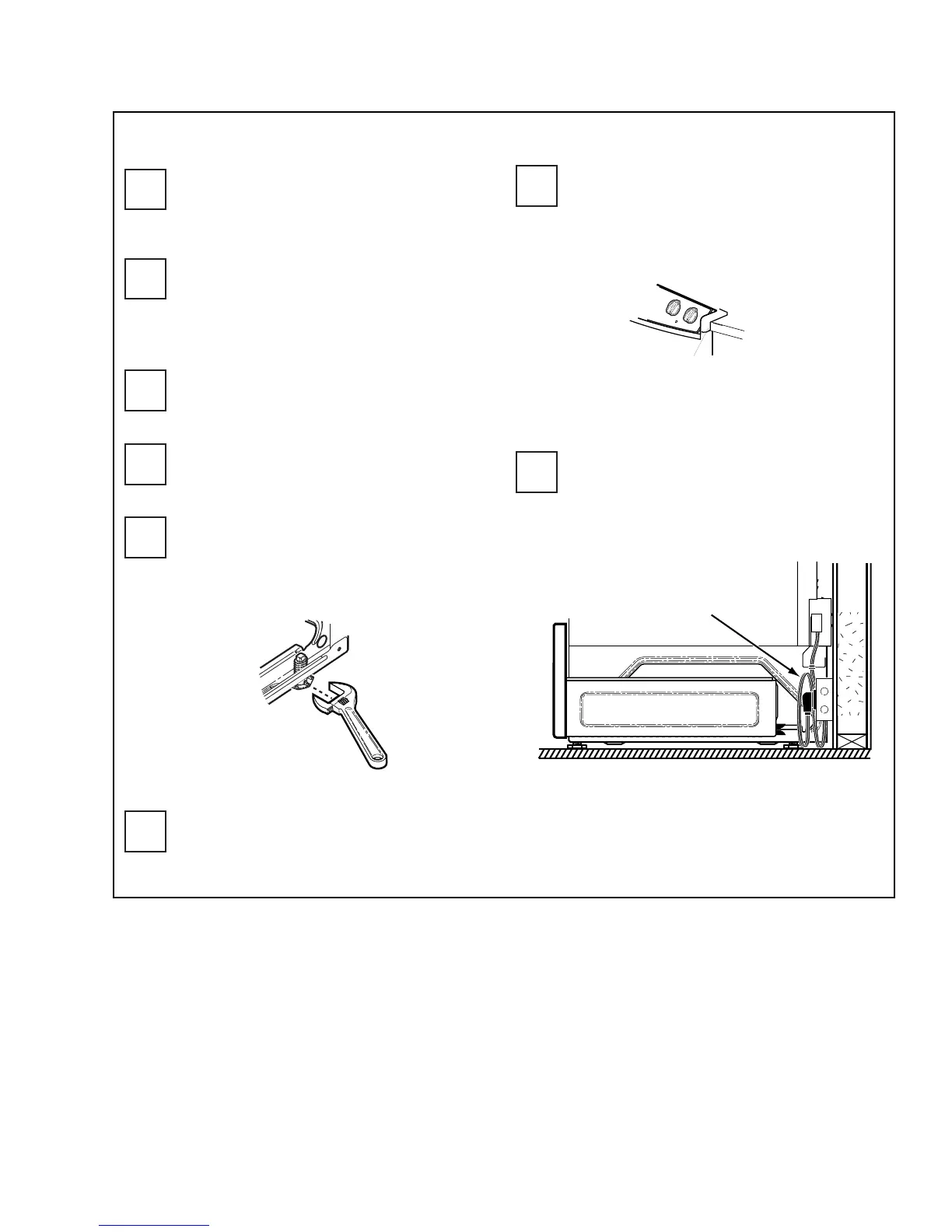17
Positiontherangeinfrontofthe
cabinetopening.
SLIDERANGEINTOOPENING
E1
E8
Makesurethattheglasswhich
overhangsthecountertopclearsthe
countertop.Raisetheunitbylowering
thelevelinglegsifnecessary.
E2
Pushwhileliftingtherangeintothe
openinguntiltherangeiswithin2"of
engagingtheanti-tipbracket.
E3
E4
Removetheprotectivetrimfromthe
sideofglass.(Ifprovided)
E5
Usingtheadjustablepliersorwrench
carefullyscrewinthebacklevelingleg
untiltheglassoverhangcomestorest
onthecountertop.
E6
Thencarefullyscrewinthefronttwo
levelinglegs(similartoE5)untilthe
glassoverhangtouchesthe
countertop.
Plugrangecordintoreceptacle.Locate
thecordinthebackoftherangeina
mannerthatwillnottouchorbemoved
bythedrawer.
Countertop
Make sure the edge
of the countertop fits flush
against the end of the
Front Control Panel
E7
Carefullypushtherangeintothe
openinguntilthecountertopfully
engagesthecontrolpanel.Theback
glassoverhangshouldcoverthecutout
opening.
STORAGE DRAWER
POSITION RANGE CORD
SO THAT THERE IS NO
INTERFERENCE WITH
STORAGE DRAWER
GEA01053
Adjustable Wrench
or Pliers