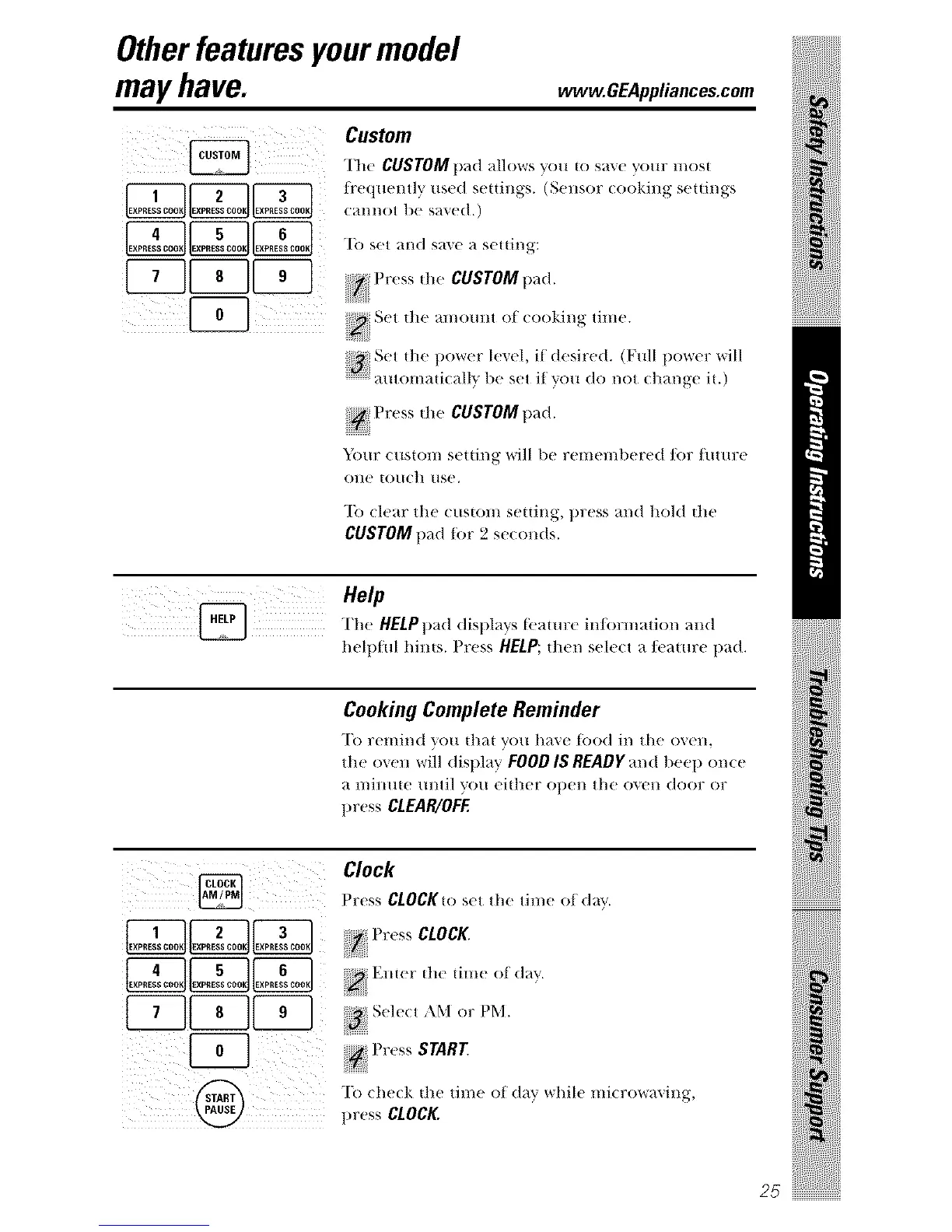Otherfeatures yourmodel
may have.
vvww.GEAppliances.com
Custom
The CUSTOMpad allows vo/l to Sa_(' VO/lr l//()St
ti'equently used settings. (Sensor cooking settings
C_+d/l/()t lie saved.)
To set and sa+,e a setting:
i Press he CUSTOMpad.
:[_ Set the amount of (ooking time.
Set the poweF lexel, if desired. (Frill l)OWel_will
_t/lt()lll_l[ (al b be set it you ( o not (hange it.)
) S
t res, the CUSTOM pad.
Your (uston/setting will lie remen/l)ered for ]tltttlTe
olle tou(h use.
To (lear the (uston/setting, press and hold the
CUSTOM pad tor 2 seconds.
!iiiilIii!i!l+
Help
The HELPt)ad dislIlays t_!amre inforn/ation and
heltItul hints. Press HELP; dlen select a t_mtm:e tiad.
Cooking Complete Reminder
To renlind you that you have R)od in the ()veil,
tile oven will dislIlay FOOD IS READY and beep ome
a mlnme until _r()_ either ot)en tile ()veil door or
press CLEAR/OFE
Clock
t)ress CLOCKto set the tin/e of (tar.
S
r_ 1 _e, s CLOCK.
Enter the time of day.
ii_dii
Press START
T()(he(k the til//e of (lay ,Yl/ile nil( rowaxing,
press CLOCK.
il!i ii !iiii!li+iiii++iiiiYl!
25
