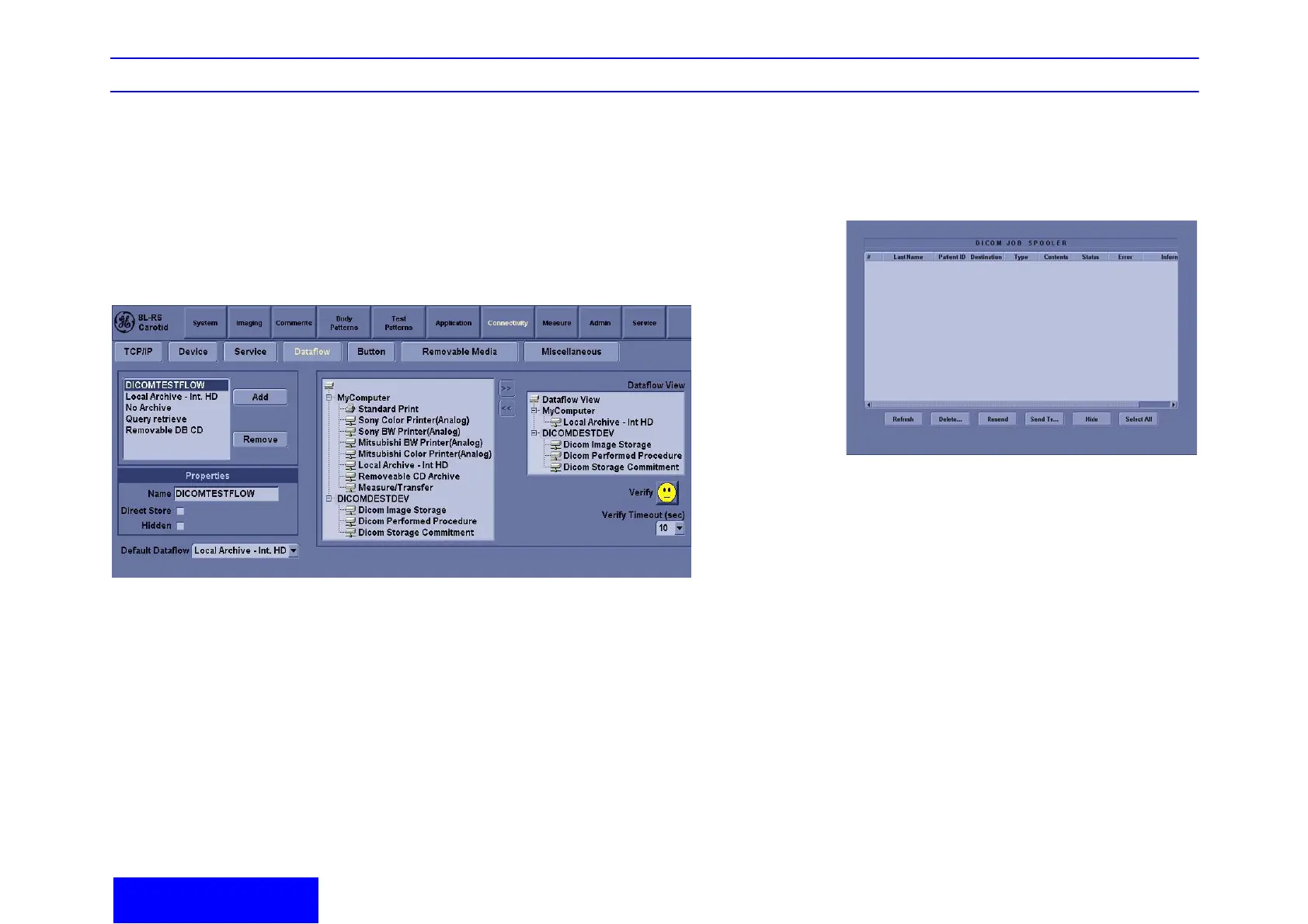LOGIQ e Quick Guide Direction 5130174-100 Rev. 2 27
Image Management/
Dataflow
Dataflow
Creates a Dataflow, (‘WL-LA-DServ -- Worklist,
Local Archive, DICOM* Server, for example).
1. Name the Dataflow (select from pull-down
menu or add a new dataflow).
2. Configure the flow in the Dataflow section of the
screen. Select the service from the pull-down
menu and press Add.
DICOM Status
To check the status of all DICOM jobs or redirect
DICOM jobs, press F4 to open the spooler.
