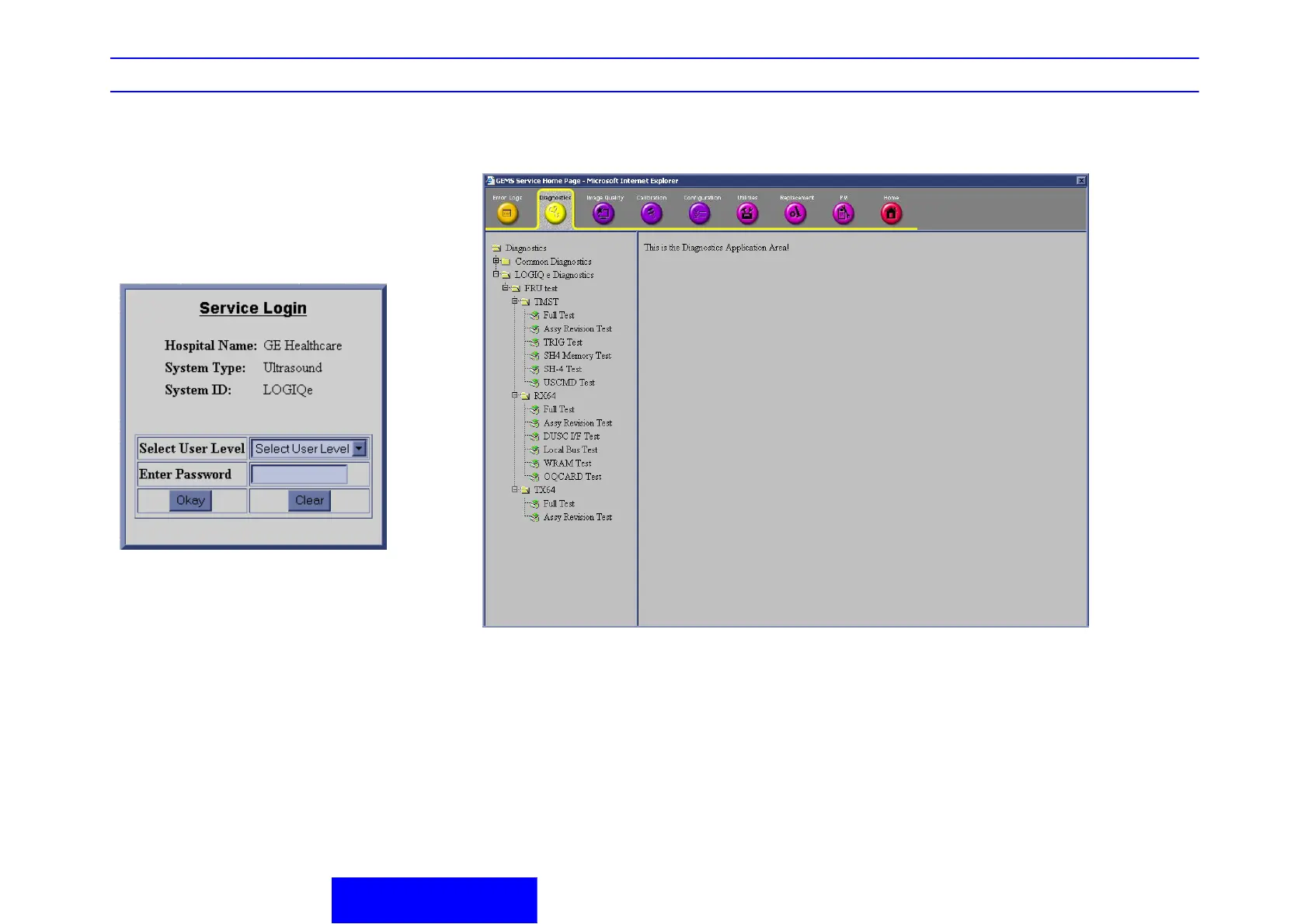LOGIQ e Quick Guide Direction 5130174-100 Rev. 2 30
Service Interface
Global Service User Interface
How to enter the global service interface
1. Press the Utility tab, select Service tab in Utility
window, netscape will show GEMS Service
Home Page. Select ‘Operator’ in option of User
Level, enter correct password ‘uls’, then press
Okay.
2. Now user can enter Global Service User
interface. Choose Diagnostics, and then we
enter LOGIQ e Diagnostics menu.
