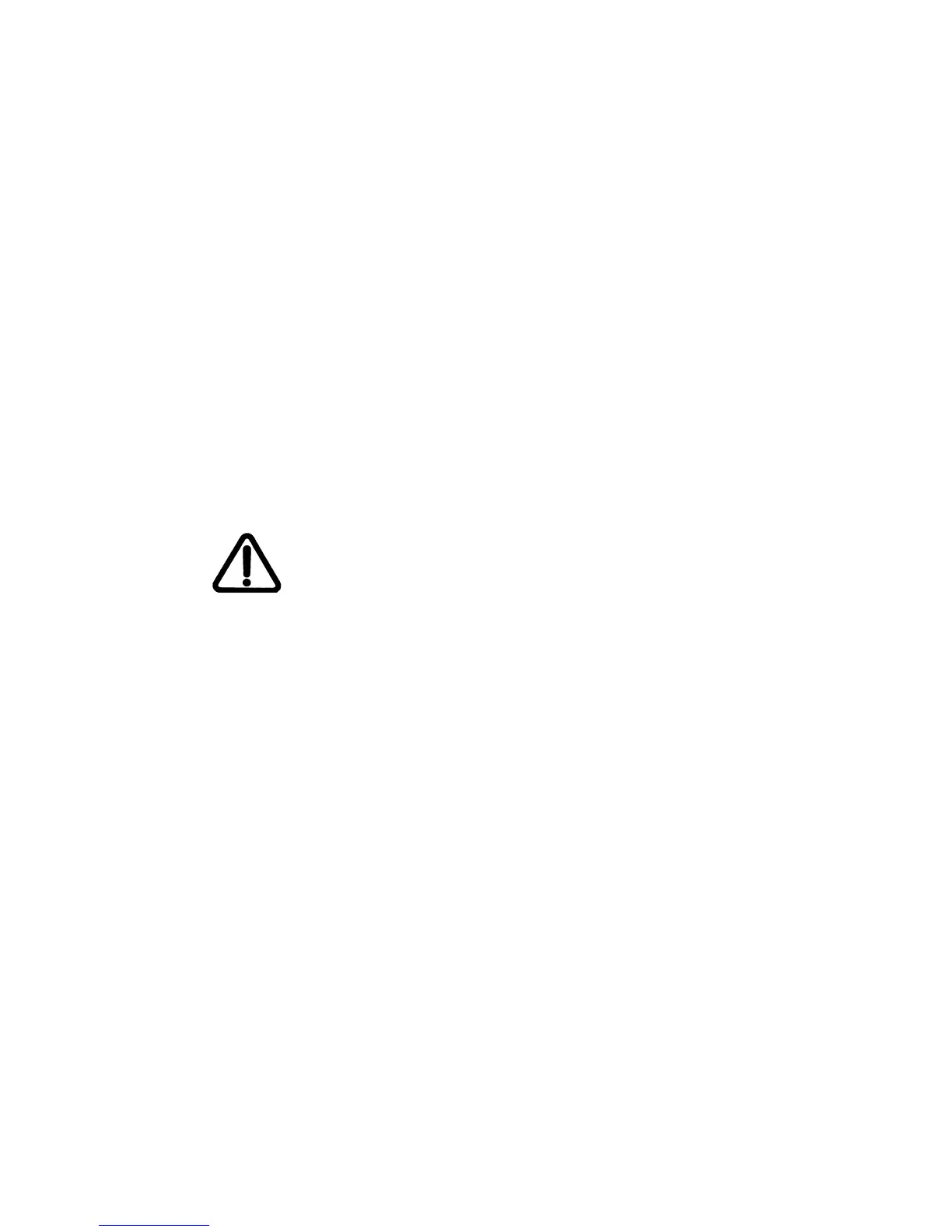© 2016 General Electric Company. All rights reserved.
Masoneilan SVI II AP Bench Quick Start Manual =
| 3
Bench Quick Start
The goal of this procedure is to perform a configuration of the SV II AP up to running Find Stops
and Autotune on a bench. Additionally, this document also provides guidance on when to run
signatures and produce associated reports. This procedure uses GE’s ValVue* 3 software
(ver. 3.20 or later) and the SVI II AP DTM (ver. 2.10.1 or later).
This procedure consists of the following major steps:
“1. Physical Setup” on page 4
“2. Software Install and Configuration” on page 6
“3. Perform Setup Wizard” on page 11
“4. Save Settings and Device Baseline” on page 13
Changing the Application to Normal mode may move the valve. It
may be dangerous if someone is still working with the valve.